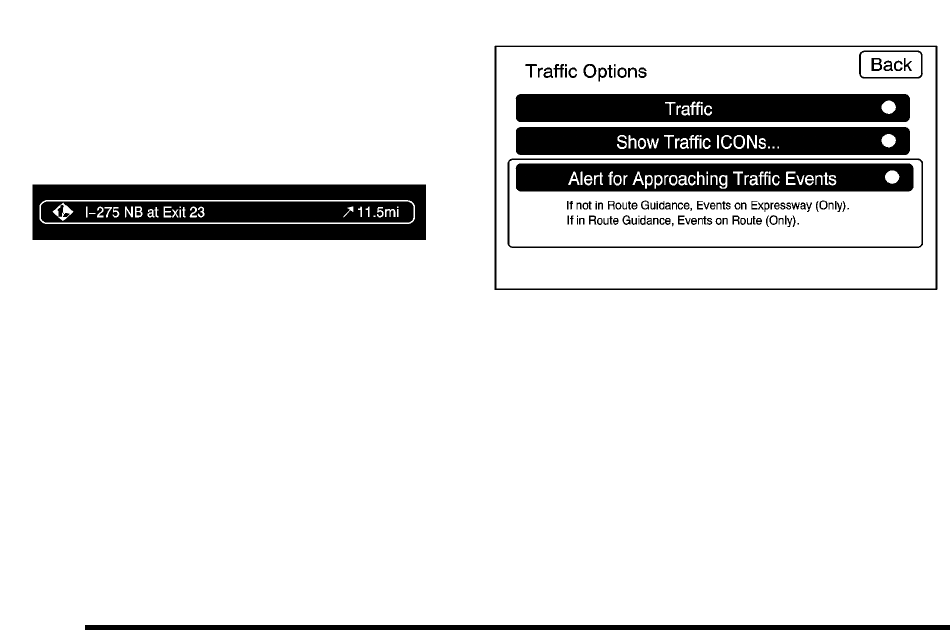
from the current vehicle's position. If no arrow
appears, the distance indicates how far the event
is ahead on current Interstate highway or route.
While the vehicle is moving, the traffic list up or
down, scroll arrows are limited to a maximum of
four pages. No more than four pages of traffic
events may be viewed while the vehicle is moving.
2. Select a traffic condition to get more detailed
information of the event.
Options
Select the Options screen button. A Traffic Options
menu displays. Select the desired traffic related option.
Traffic: Select to enable or disable the traffic function.
5-50


















