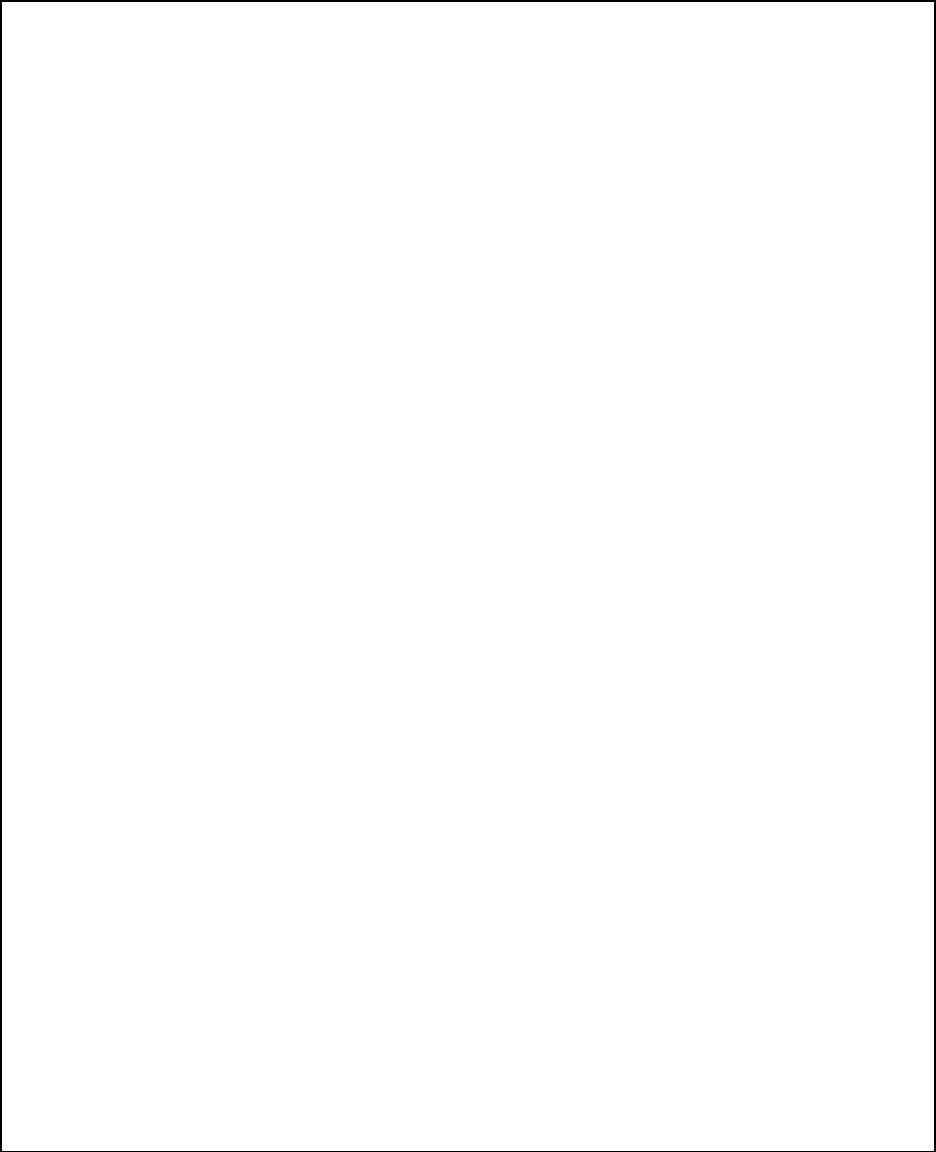
ALARM SELECTABLE FEATURES
NOTE: The Alarm Selectable Features and Remote Start Selectable Features programming steps following are
based on transmitter button 1 being programmed for channel 1 and transmitter button 2 being programmed for
channel 2.
RF Programmable Features:
Feature Selection 1 Chirp 2 Chirp Default
First 1 Second Door Locks 3.5 Second Door Lock 1 Second
Second Auto Lock On Auto Lock Off Auto Lock Off
Third Auto Unlock On Auto Unlock Off Auto Unlock Off
Fourth Passive Door Locks Active Door Locks Active Door Locks
Fifth Passive Arming Active Arming Passive Arming
To Program The Alarm's Selectable Features:
LED Flash Pattern
1 Flash Pause etc.
2 Flash Pause etc.
3 Flash Pause etc.
4 Flash Pause etc.
5 Flash Pause etc.
First
Second
Third
Fourth
Fifh
Action
Turn the ignition switch on
Flip the valet/program switch on then off 3 times
Within 3 seconds, turn the ignition switch off
and then on.
Press transmitter button 1 to change.
Or
Flip valet/program switch on then off
Press transmitter button 1 to change.
Or
Flip valet/program switch on then off
Press transmitter button 1 to change.
Or
Flip valet/program switch on then off
Press transmitter button 1 to change.
Or
Flip valet/program switch on then off
Press transmitter button 1 to change.
Or
Flip valet/program switch on then off
Or
Turn ignition switch off.
System Response
No Response
1 Chirp-LED 1 Flash
Short Chirp, then Long Chirp
1 Chirp = 1 second Locks
2 Chirps = 3.5 second Locks
2 Chirps = auto locks off
1 Chirp = auto locks on
2 Chirps = auto unlock off
1 Chirp = auto unlock on
2 Chirps = active locks
1 Chirp = passive locks
1 Chirp = passive arming
2 Chirps = active arming
Exit Program Mode
Exit Program Mode
NOTE: Once you've entered the program mode DO NOT allow more than 15 seconds to pass between steps, or
the programming mode will be terminated.
TIMED START PROGRAM:
The Remote Start unit has the ability to start the vehicle automatically at timed intervals. This feature is
useful in extremely cold climates where starting the engine is the only means to keep the battery charged
and fluids warm. The operator has the option to have the unit start every 2 or 4 hours for a maximum of 48
hours. Factory pre-set is to start at 4 hour intervals. To select 2 or 4 hour automatic start timer:
1. Start with the Enable switch (Red Handle) in the "On" Position.
2. Turn the ignition on then off.
3. Within 10 seconds of the key turning off, cycle the enable switch Off, On, Off, On ( 2 times) to select a
2 hour timed start interval. Cycle the enable switch Off, On, Off, On, Off, On, Off, On (4 times) to select
a 4 hour timed start interval. The lights will flash and the siren will chirp 2X or 4X dependant upon 2 or 4 hour
interval setting.
NOTE: Once selected, 2 or 4, this timer interval will remain in memory until it is manually changed. To change, the
above sequence will have to be followed.
TIMED START OPERATION:
To begin the start timer, within 10 seconds of turning off the ignition switch, activate the RF command to
start 2 times. (Press button two 4 times). The lights will flash and the siren will chirp 4 times. Indicating
timed interval mode has been initiated. The vehicle will automatically start every 2 or 4 hours as pro-
grammed. To cancel the timed start mode start the vehicle either by RF or by the ignition key.
15


















