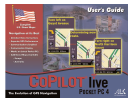CoPilot Overview
Your CoPilot Live
|
Pocket PC 4 Includes:
Install/Data Disks
GPS Receiver (not in software-only packages)
In-Vehicle Power Adapter (not in software-only packages)
Vent Mount (not in software-only packages)
Desktop PC Requirements
Microsoft Windows 95, 98, 2000, ME, XP or Windows NT
®
(4.0 or higher)
Pentium II processor or better
12X CD-ROM or better
64 MB of RAM and a hard drive with at least 65 MB
of available disk space
Microsoft ActiveSync version 3.1 or later
Pocket PC Requirements
With Map Data on Storage Card
Pocket PC running Windows CE 3.x or Pocket PC 2002
MIPS, SH3 or StrongARM processor
4-7 MB of storage RAM
6-12 MB of program RAM (available for running programs)
Storage Card recommended
(minimum 32MB, 64MB recommended)
GPS Requirements
Standard NMEA GPS receiver* including:
CF GPS receivers
iPAQ GPS Jacket
Cabled GPS receivers
Wireless Bluetooth GPS receivers
* For information on purchasing a GPS receiver from
ALK Technologies, go to www.alk.com.
A Safety Warning
Always keep your hands on the steering wheel and eyes on the road when
driving!
Do not use this product in any way that interferes with safe and attentive operation
of a vehicle. When used in a vehicle, do not place the GPS receiver, antenna, power
supply, or your computer where it may strike the driver or passengers if the vehicle
turns sharply or stops abruptly. This product is designed, manufactured, and
intended as an aid to planning and navigating routes. The accuracy of the map data,
driving directions, and GPS tracking system is insufficient for this product to be used
for automated navigation or in any situation in which the failure of the product
could lead directly to death, personal injury, or physical or environmental damage.
The driver must remain alert at all times to actual road conditions and obey all
posted signs and traffic regulations.
TravRoute assumes no responsibility for any damage or injury resulting
from the use of this product.
What’s New in Version 4.0?
Enhancements and new features in CoPilot Live | Pocket PC 4 that we think you’ll
like include:
Customizable Navigation Display - Now you can customize your
navigation screen to display the current road, crossroad, vehicle speed,
current time, elevation, and nearest town. ETA and distance to
destination are always displayed and constantly updated. Plus a new
Regional POI Download Option lets you choose which types of points of
interest you want displayed along with the map data you download, and
gives you complete access to 5 million POIs nationwide!
Faster GPS Acquisition - CoPilot Live now acquires a signal within
seconds from the time you begin.
Trip Transfer - Trip itineraries created on your desktop can now be
downloaded to your Pocket PC for later use.
RV and Toll Avoidance Routing - Favor major roads and avoid sharp
turns and U-turns wherever possible using CoPilot’s new RV routing
option. Choose Toll Avoidance routing to minimize toll payments.
Custom Place Importing - This new feature enables you to import
your own sets of addresses and download them to the Pocket PC as
Custom POIs.
Downloadable Favorites - Now you can transfer all Favorites stored on
your desktop PC when downloading map data.
Live Messaging and Real-time Tracking - Maintain two-way
communication with a driver who’s using CoPilot Live and actually see
where he or she is currently located using your home PC!
- 1 - - 2 -