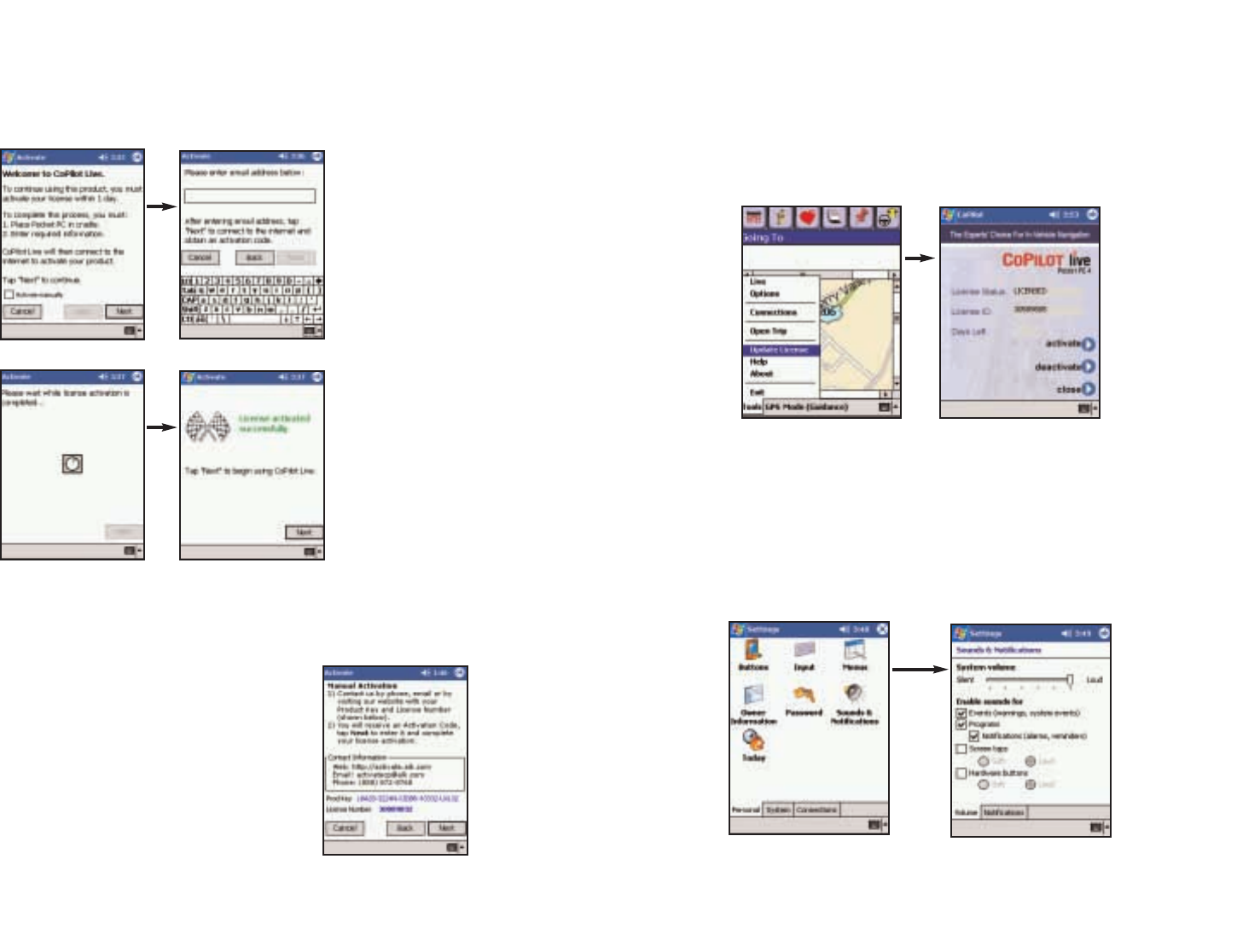
Software Activation
NOTE: CoPilot Live won’t open on your Pocket PC unless map data has been
previously downloaded from the CoPilot desktop application.
CoPilot Live must be activated after installation before you can use it. Follow
the steps below to obtain an Activation Code that will unlock the software:
1. The first time you open
CoPilot Live on your
Pocket PC, the Activate
screen will appear.
Follow the on-screen
instructions and tap
Next.
2. In the next screen,
enter your e-mail
address and tap Next.
Your Product Key Code
and License ID number
will be entered auto-
matically if your Pocket
PC is turned on and
synchronized with your
desktop or laptop
computer and you have
an internet connection.
3. CoPilot Live will be
activated within a few
seconds. Tap Next to
begin using CoPilot.
Deactivation and License Update:
If you’re planning to uninstall CoPilot Live from one Pocket device and install the
same version on another device, you need to deactivate the software on the first
device before installing it again. To do this, open CoPilot on your Pocket PC, tap
the Tools menu, then tap Update License. Then tap Deactivate in the License
Manager. Your Pocket PC must be synchronized for the deactivation process to take
effect. When you re-install CoPilot Live on another device, you will be asked to
activate it again.
Speech Volume
To hear CoPilot’s voice prompts, the volume on your Pocket PC must be turned all
the way up. In the Pocket PC Start menu, go to Settings and tap on Sounds and
Notifications. Under System Volume, move the slide bar all the way to the right. You
can also use your Pocket PC’s keypad when CoPilot is open: tap up until you reach
the maximum volume.
- 23 - - 24 -
To Activate Manually:
If you do not have access to the internet
and would like to obtain your Activation
Code by phone, check Activate manually
and tap Next to go to a screen that dis-
plays your Product Key Code and License
Number. Then call ALK Technical Support
at 888-872-8768 Monday-Friday, 9:00am-
5:00pm EST. You’ll be asked for your
Product Key Code and License ID. When
you’ve received your Activation Code, enter
it and tap Next to activate.


















