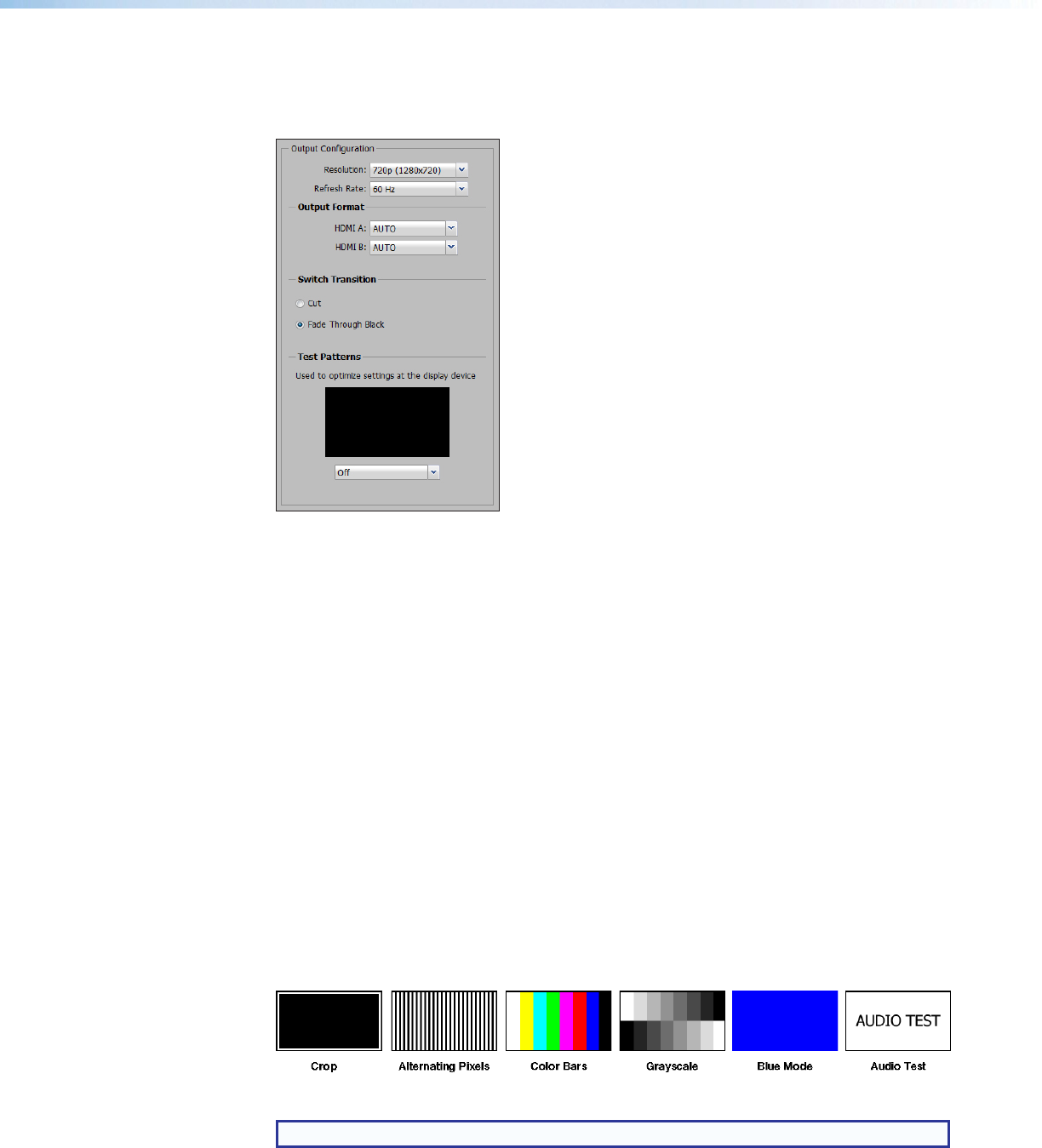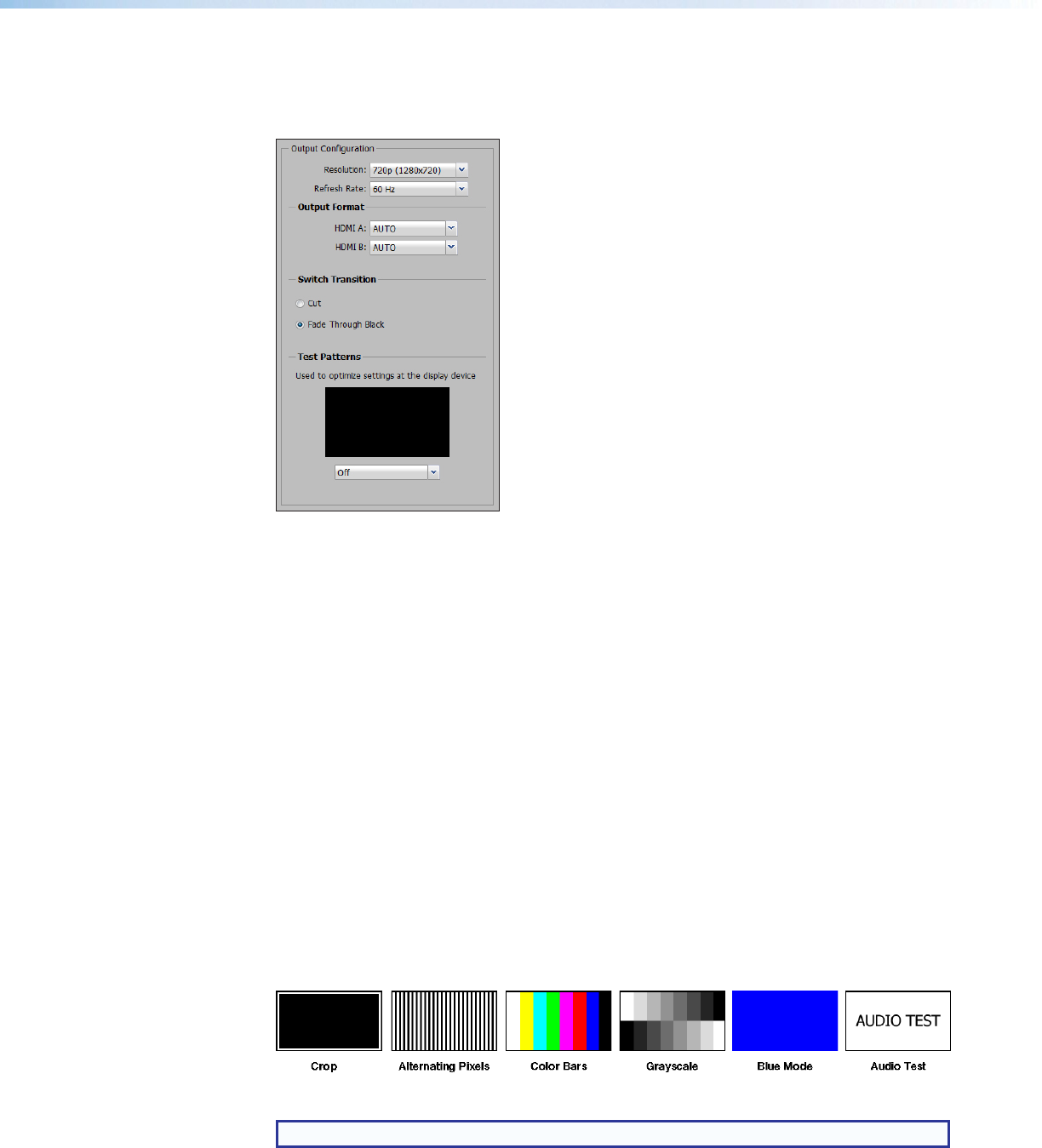
IN1606 Scaling Presentation Switcher • Internal Web Pages 50
Output Configuration section
The Output Configuration section consists of output resolution, format settings, switch
transitions, and available test patterns.
Figure 22. Output Configuration
Resolution
From the Resolution drop-down menu, select the applicable output resolution.
Refresh rate
From the Refresh Rate drop-down menu, select the applicable output refresh rate.
Output formats
From the HDMI A or HDMI B drop-down menu, select the applicable digital signal format.
Switch transitions
• Cut — Switches video directly to the newly selected input.
• Fade Through Black — Fades video to a black screen before switching to the newly
selected video.
Test patterns
To aid display device setup and optimization, select a test pattern from the drop-down
menu under the preview window.
Figure 23. Available Test Patterns
NOTE: No input signal is needed when using a test pattern for display device setup.