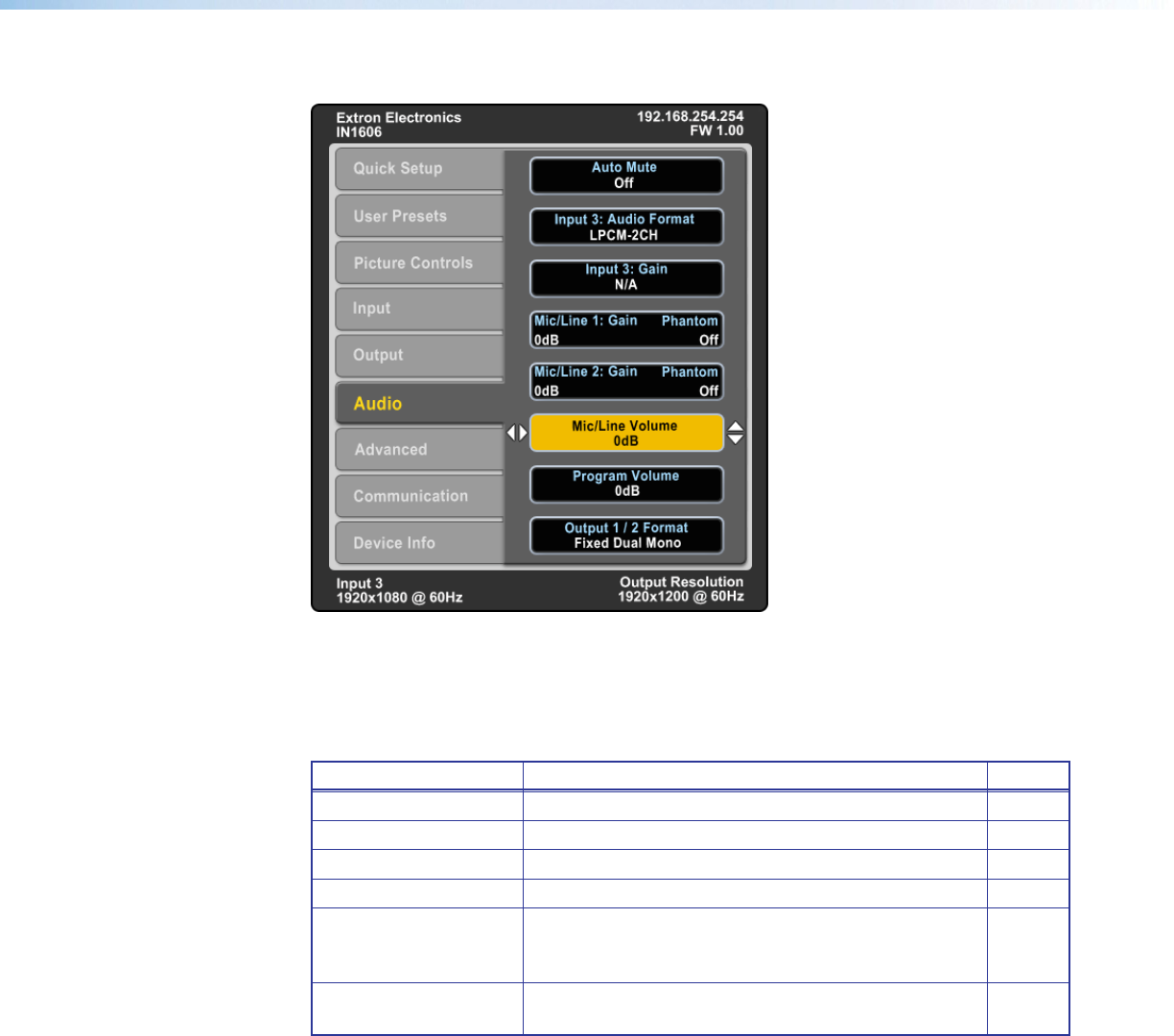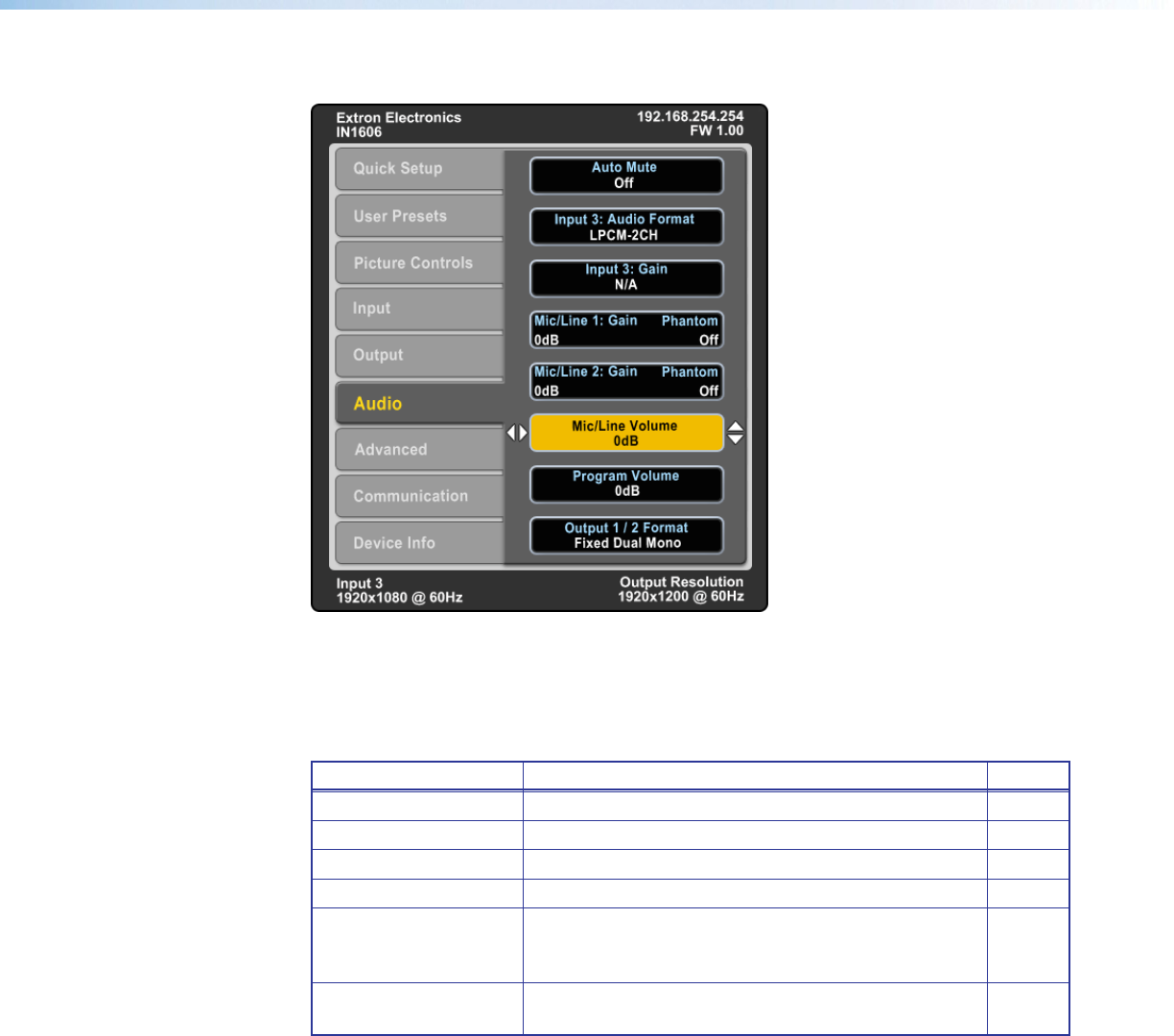
IN1606 Scaling Presentation Switcher • Operation 19
Audio Submenu
Figure 12. Audio Submenu
The Audio submenu allows users to adjust audio settings.
Audio Mute — Press the Navigation buttons to globally mute or unmute audio.
Audio Format — Press the Navigation buttons to select the audio input format.
Audio Input Format Details Inputs
None Mutes audio for the selected input. All
Analog Sets the selected input to analog. All
LPCM-2Ch Sets the selected input to LPCM-2Ch audio. 3-6
Multi-Ch Sets the selected input to Multi-Ch audio. 3-6
LPCM-2Ch Auto Sets the selected input to prioritize LPCM-2Ch audio.
Analog audio is passed when LPCM-2Ch is not
present.
3-6
Multi-Ch Auto Sets the selected input to prioritize Multi-Ch audio.
Analog audio is passed when Multi-Ch is not present.
3-6
Gain — Press the Navigation buttons to set the gain (in dB) for the active analog input.
Mic/Line Gain and Phantom — Press the Navigation buttons to set the gain (in dB) and
enable or disable phantom power for Mic/Line 1 and 2.
Mic/Line Volume — Press the Navigation buttons to set the Mic/Line mix volume (in dB).
Program Volume — Press the Navigation buttons to set the Program mix volume (in dB).
Output 1/2 Format — Press the Navigation buttons to set the audio output format to
Stereo or L + R Program (Mono).