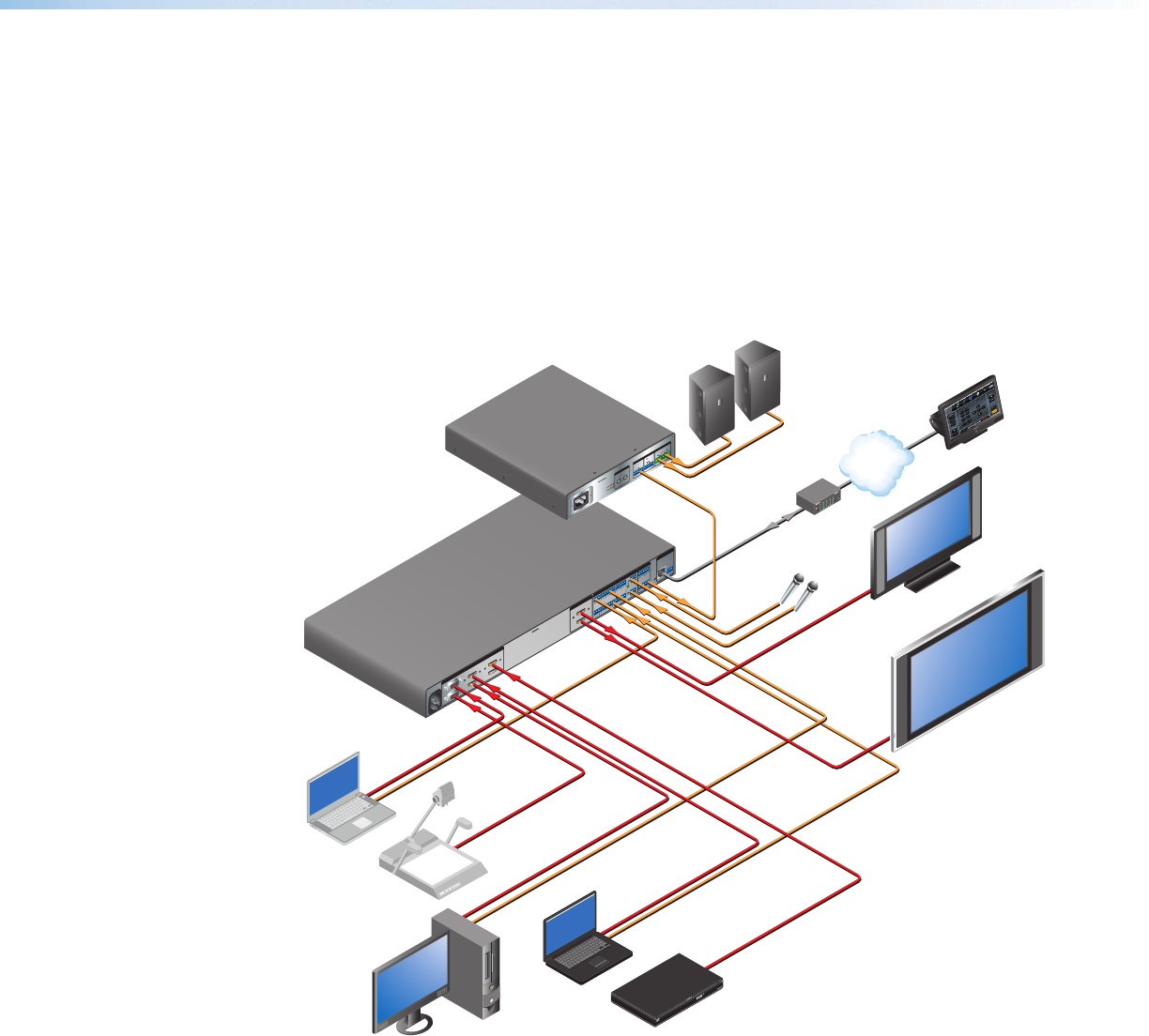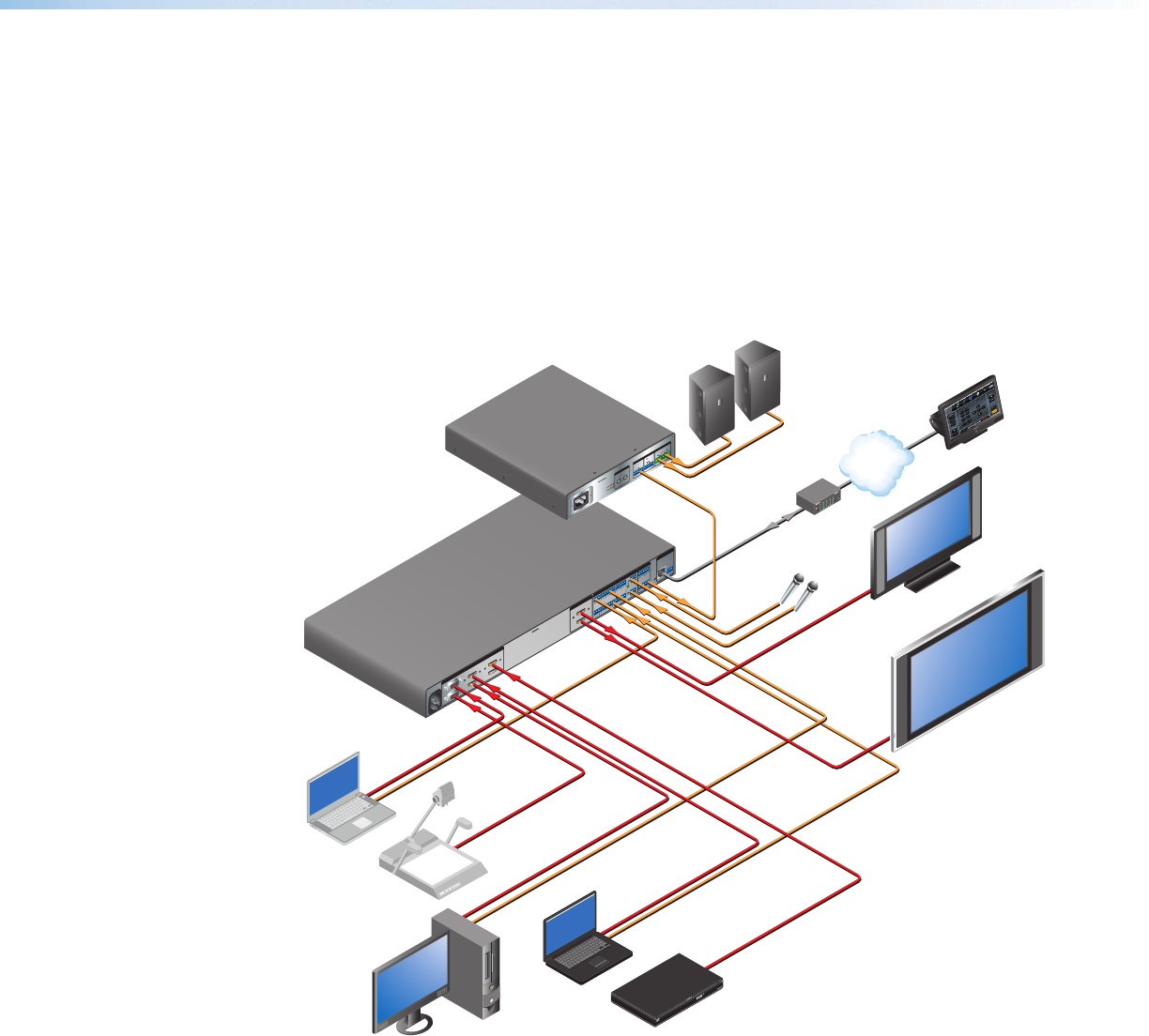
IN1606 Scaling Presentation Switcher • Introduction 2
The IN1606 also provides complete control of advanced audio configuration settings
through internal Web pages. Using the internal Web pages, users can easily adjust audio
input and output gain, attenuation, mixing, and ducking parameters.
The IN1606 features front panel controls with an On-screen Display (OSD) menu system for
quick access to functions. Remote configuration and control are available via USB,
RS-232, and Ethernet. Housed in a 1U, full rack width metal enclosure, the IN1606 can
easily be integrated into many environments. The IN1606 is ideal in boardrooms where
superior performance is essential and instructional environments for complete integration of
digital and analog AV sources and displays.
The following diagram demonstrates an example of a typical application for the IN1606 with
multiple sources and outputs.
100-240V ~ 50/60 Hz
-- A MAX
1
2
CONFIGURABLE
HDMI
IN1606
HDMI
5
6
HDMI
A
B
3
4
INPUTS OUTPUTS AUDIO INPUTS OUTPUTS REMOTE
L 1
R
L 2
R
L
3
R
L
4
R
L 5
R
+48V
+48V
1 2
L R
VARIABLE
Tx Rx
RS-232
G
LAN
RESET
1
2
MIC/LINE
L 6
R
100-240V 0.5A, 50-60Hz
XPA 1002
1
2
LIMITER/PROTECT
SIGNAL
0
2
4
6
8
10
12
18
14
26
∞
0
2
4
6
8
10
12
14
∞
21
ATTENUATION
8Ω / 4Ω OUTPUTS
REMOTE
INPUTS
CLASS 2 WIRING
1
2
G
GCV
1
2
10V 50mA
STANDBY
1
31
42
31
42
3
1
4
2
2
3
100
LINK
ACT
COM
IR
INPUT
RELAY
TXRX
R
IPL 250
®
Ethernet
TouchLink
Control
System
Extron
IN1606
Scaling Presentation
Switcher
TCP/IP
Network
Flat Panel
Display
Microphones
1 and 2
Flat Panel
Display
Blu-ray
Laptop
Laptop
VGA
Audio
Audio
Audio
Audio
Audio
XPA 1002
Power
Amplier
Extron
SI 28
Surface-
mount
Speakers
S-video
HDMI
HDMI with
Embedded Audio
HDMI with
Embedded
Audio
HDMI with
Embedded
Audio
Audio
Document
Camera
PC
DisplayPort
to HDMI
Adapter
Figure 1. Typical IN1606 Application