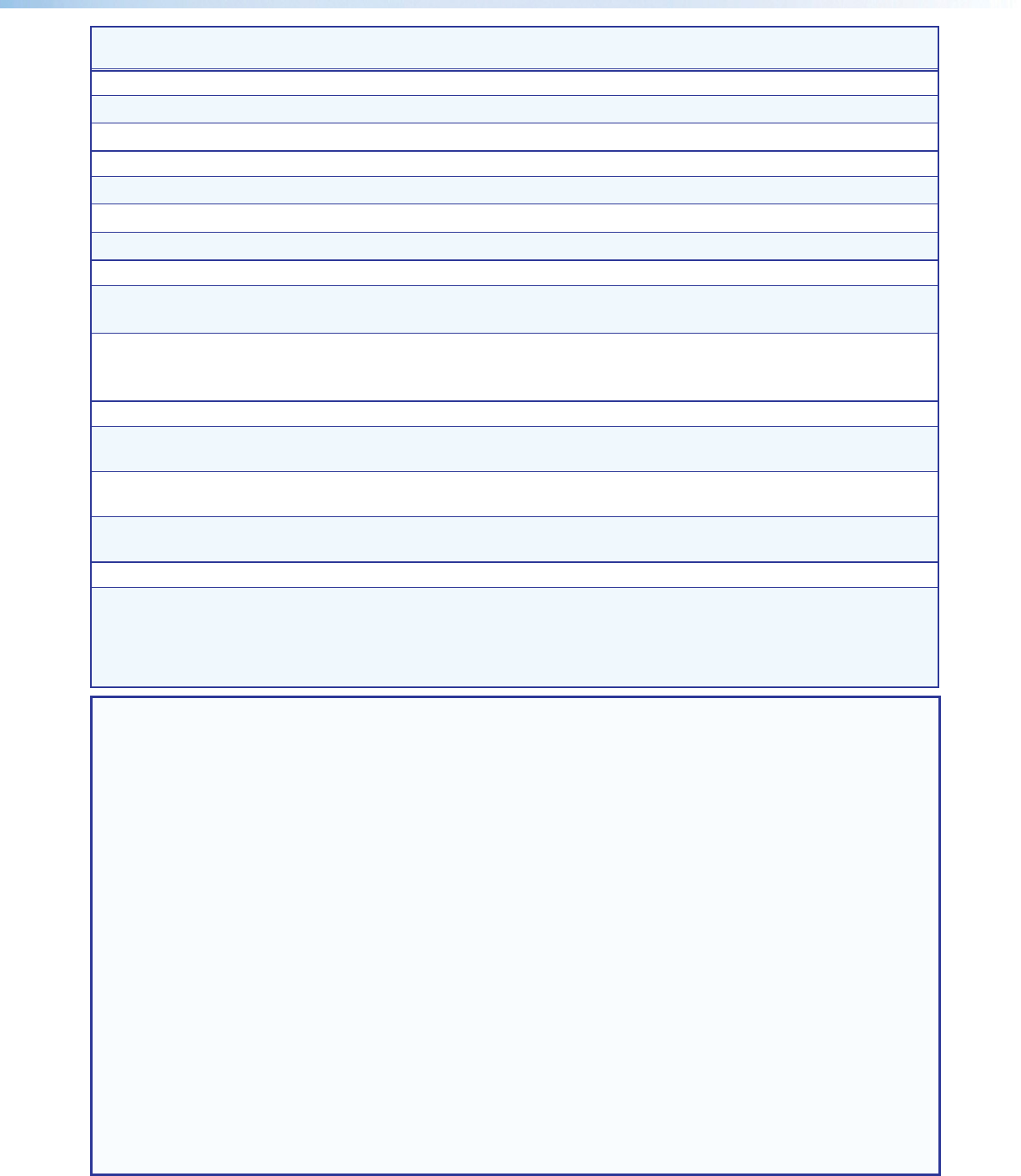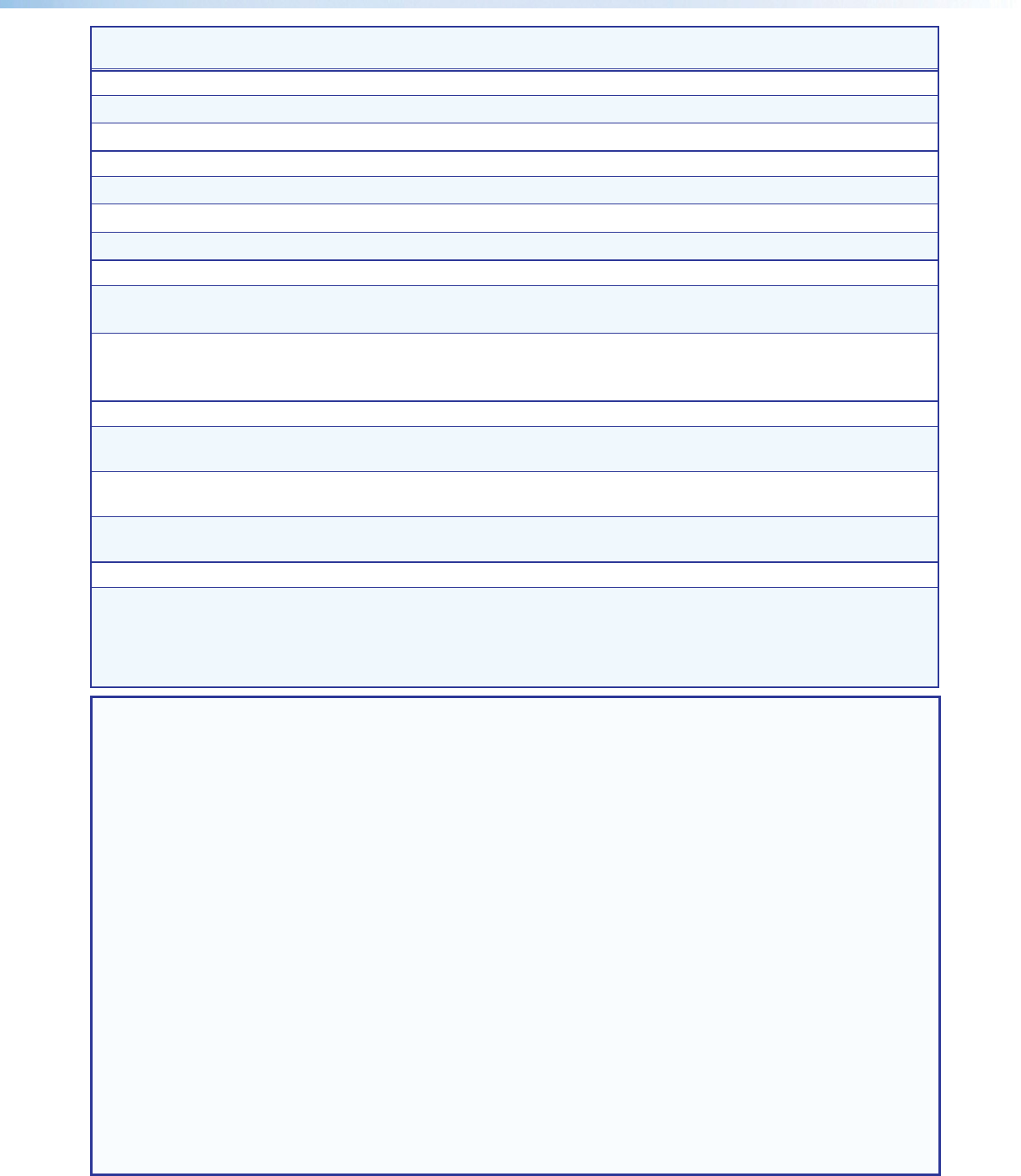
IN1606 Scaling Presentation Switcher • SIS Communication and Control 41
Command ASCII Command
(host to scaler)
Response
(scaler to host)
Additional Description
Overscan mode (applies only to SMPTE inputs)
Set value
EX#*X2%OSCN} OscnX#*X2%]
Set the overscan value.
View status
EX#OSCN} X2%]
View the overscan setting.
HDCP notification
Enable notification
EN1HDCP} HdcpN1]
Displays a green screen.
Disable notification
EN0HDCP} HdcpN0]
Mutes output to black.
Query notification
ENHDCP} X(]
View the HDCP notification setting.
HDCP status
Query input
EIX!HDCP} HdcpIX!*X3)] View the HDCP status on input X!
(inputs 3-6 only).
Query output
EOX@HDCP} X3)]
HdcpOX@*X3)]
View the HDCP status on output X@
(inputs 3-6 only).
Verbose mode 0 and 1
HDCP authorized setting (valid for HDMI inputs only, to allow or block HDCP input signals)
Enable HDCP
authorization
EEX!*1HDCP} HdcpEX!*1]
Enable HDCP authorization
(inputs 3-6 only).
Disable HDCP
authorization
EEX!*0HDCP} HdcpEX!*0]
Disable HDCP authorization
(inputs 3-6 only).
Query HDCP
authorization status
EEX!HDCP} X3(]
View HDCP authorization setting
(inputs 3-6 only).
Video signal presence
View video signal
presence status
E0LS} X3^*X3^*X3^*X3^*...
X3^*X3^]
In00
•
X3^*X3^*X3^*...
X3^**X3^*X3^]
View video signal presence setting
for all inputs.
Verbose mode 2 and 3
NOTES:
X! = Input selection 1-6
X@ = Output selection 1 = HDMI (top)
2 = HDMI (bottom)
X# = Input video format 1 = RGB
2 = YUV
3 = RGBcvS
4 = S-video
5 = Composite
6 = HDMI
X( = Enable or disable 0 = off or disabled
1 = on or enabled
X2% = Overscan 0 = 0.0% (default for RGB and HDMI)
1 = 2.5% (default for YUV, RGBcvS, S-Video, and CV)
2 = 5.0%
X3) = HDCP status 0 = no sink or source device detected
1 = sink or source detected with HDCP
2 = sink or source detected but no HDCP is present
X3^ = Video signal status 0 = video/TMDS signal not detected
1 = video/TMDS signal detected
X3( = HDMI input HDCP authorization status 0 = block HDCP encryption
1 = allow HDCP encryption (default)