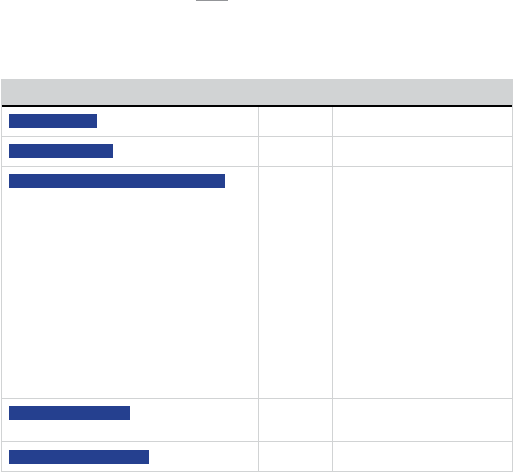
44
© 2009 Directed Electronics. All rights reserved.
Remote Start Not Available
For user safety, the system must be properly configured or remote start
will not activate. Refer to the table below for the screens and parking
light flashes that will identify the configuration issue and resolution.
Fault Message Flashes * Solution
BRAKE ON
5 Release foot brake
HOOD OPEN
6 Close hood
REMOTE START NOT AVAILABLE
If displayed after a Remote Start com-
mand:
MTS mode isn’t enableds
If displayed after an Advanced Start
command it may be one of the fol-
lowing:
MTS mode isn’t enableds
Brake is ons
Hood is opens
Toggle switch sets
Alarm triggereds
7
Enable MTS mode
Enable MTS mode
Release foot brake
Close hood
Reset switch
Check alarm status
TOGGLE SWITCH
8 Reset switch or place shifter
in park position
ALARM TRIGGERED
Check alarm status
* Refers to the number of parking light flashes.


















