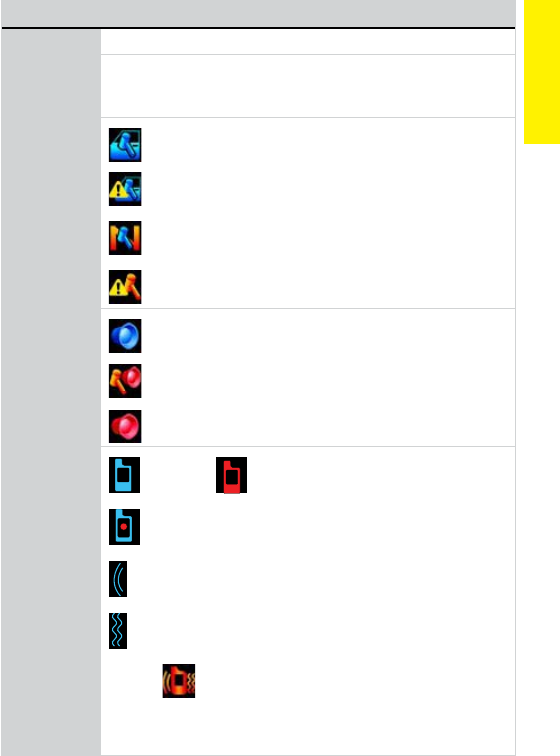
At a Glance
9
© 2009 Directed Electronics. All rights reserved.
Feature Description
Name Tag Displays a personalized name tag 1-15 characters long
Info Center Displays the Remote Start runtime, Temperature Auto-report, Parking
meter and Countdown timers. While Status screen is on, press the
menu wheel to change the displayed information.
Sensor Status
Trigger Zones are enabled and functioning normally.
Trigger zone fault found when arming and is bypassed.
NPC On, a sensor has triggered excessively and is bypassed
Remote Sensor bypass On, the bypassed sensor will not
trigger the alarm.
Siren Status
Siren is enabled and will sound for all alarm outputs.
Siren is disabled for sensor triggers, remote is paged for all
triggers (Sensor Silent Arm).
Siren is disabled for all triggers, remote is paged for all trig-
gers (Full Silent Arm).
Page/Alerts
Pager On, Pager Off.
Battery Save On (Red dot), Battery Save Off (No dot).
Tone On (icon is not present when Tone is Off).
Vibrate On (icon is not present when Vibrate is Off).
Example
Page Off, Vibrate On & Tone On.
Varying combinations of these icons reflect the Paging and Alert
Types menu settings.


















