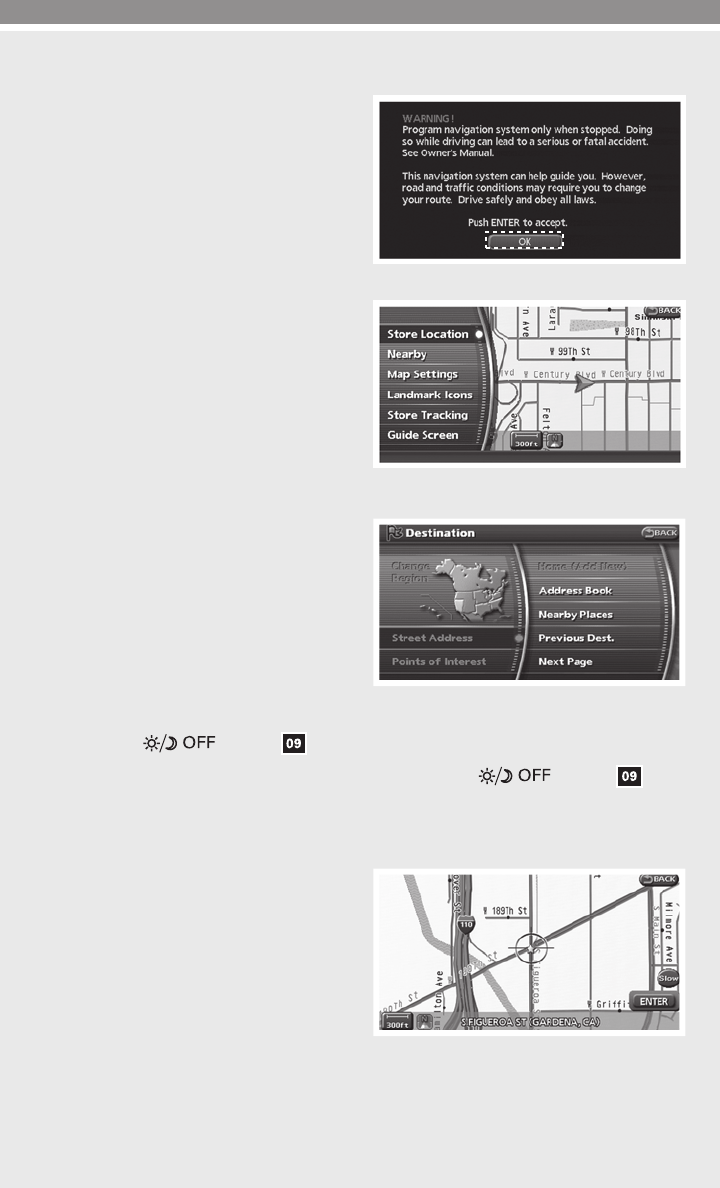
BASIC FUNCTIONS
START-UP SCREEN
Ⅲ Read the precautions carefully, and
touch the “OK” key to accept.
NAVIGATION DISPLAY SCREEN
Ⅲ Displays navigation features and map.
DISABLED WHILE DRIVING
Ⅲ Not all features can be manually oper-
ated while the vehicle is in motion. The
text for these restricted features turns
from white to gray and cannot be se-
lected. Alternatively, the voice recogni-
tion system may have a related com-
mand that can be used at anytime.
DAY/NIGHT BUTTON
Ⅲ Press the button to switch between the day screen (bright) and the
night screen (dark). Within 10 seconds of pressing the
button , you
can adjust the brightness of the map display screen by pressing the directional buttons.
USING THE TOUCH-SCREEN
Ⅲ To maneuver around the navigation dis-
play screen, touch the screen to select
the item or key displayed. To move
around the map screen, touch and hold
to scroll around.
39


















