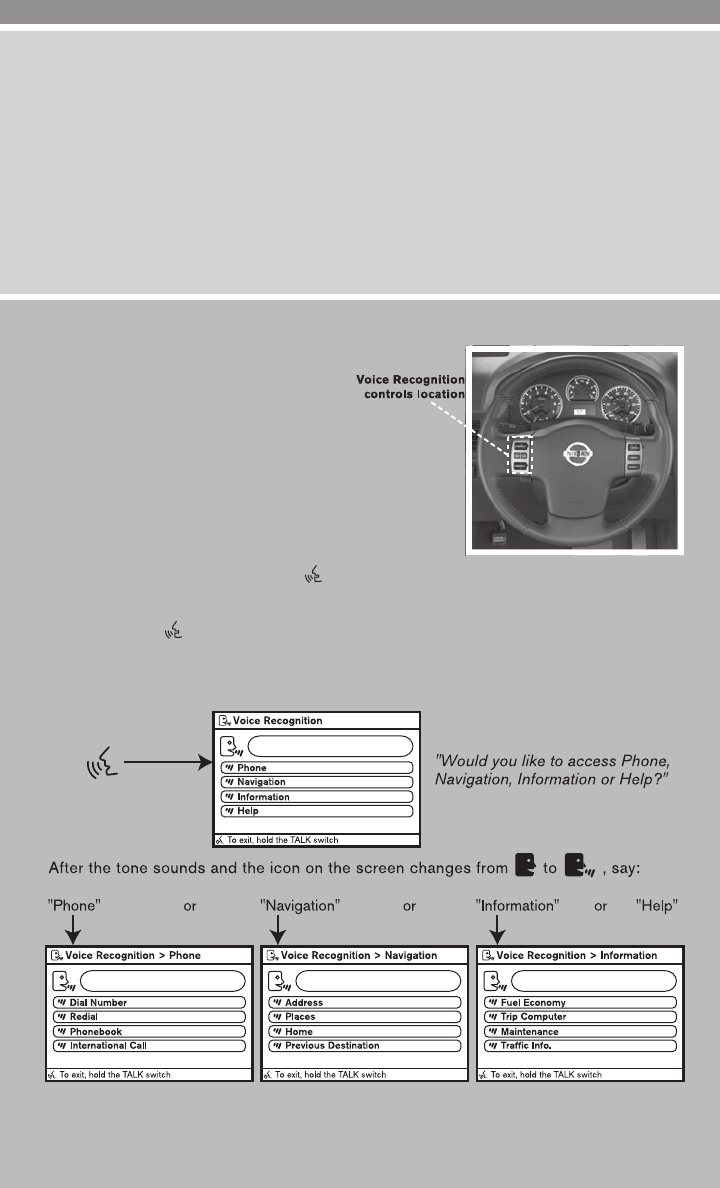
Ⅲ For a 10 digit number, saying the phone number in groups of 3, 3, and 4 digits may
improve recognition for some speakers. To use this group dialing method, say only the
first 3digits of thephone number. Afterthe system recognizesthe number, itwill request
the next 3 digits and finally the last 4 digits.
Ⅲ If a phone number is incorrectly recognized, you can try entering the phone number
again using the 3-3-4 group dialing procedure by saying, “CHANGE NUMBER”.
“INTERNATIONAL CALL” COMMAND ONLY
Ⅲ You can say the entire phone number at once or in groups of any digit length.
Ⅲ For *, #, and +, say “star,” “pound,” or “plus,” respectively.
NISSAN VOICE RECOGNITION SYSTEM (Navigation System only)
Voice Recognition allows hands-free op-
eration of the phone, navigation, and ve-
hicle information systems as a default set-
ting (Standard Mode). Available
commands are announced by the system
and shown on the display. You can com-
plete your desired operation by following
the instructionalprompts givenby the sys-
tem. The system will indicate when you
can speak a command by sounding a
tone.
To use voice recognition, push the
(TALK) switch located on the steering wheel.
After pushing the
switch, the system responds with, “Would you like to access Phone,
Navigation, Information or Help?”. The screen also changes and shows the available
commands to speak. After the tone, say one of the command choices. The system will then
proceed to the next step.
Saying “Help” will display the User Guide explained later in this guide.
33


















