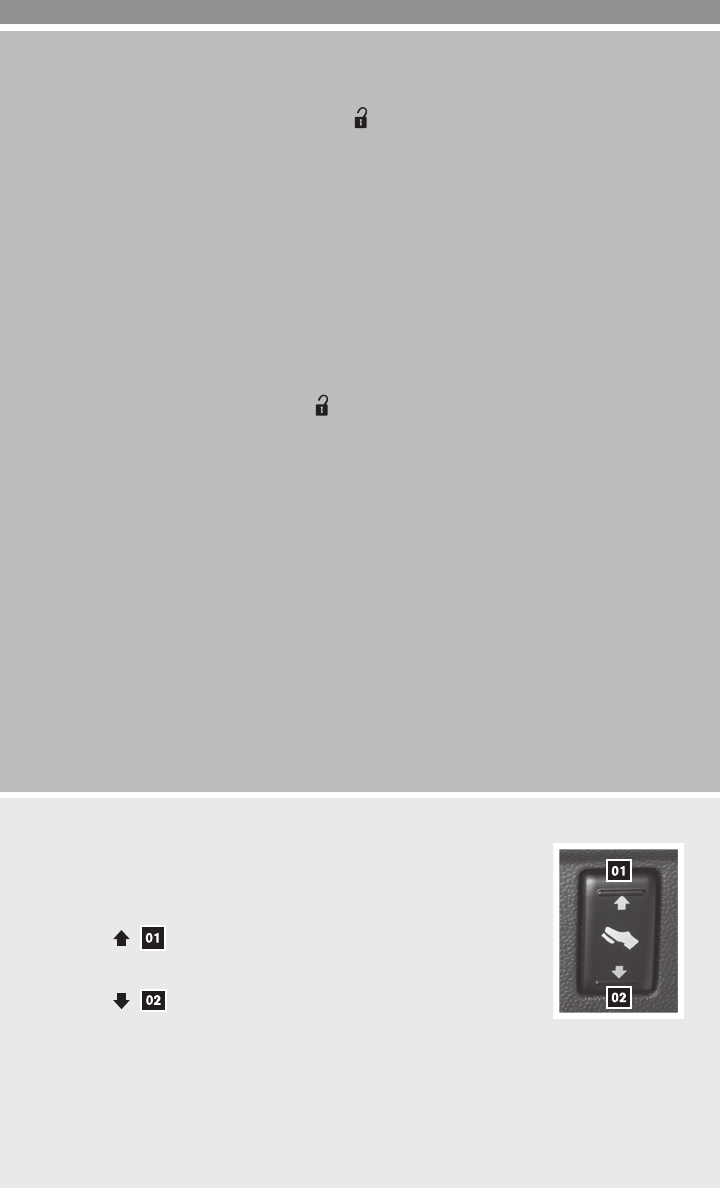
LINK TO KEYFOB
Ⅲ Within 5 seconds of setting the memory position (indicator light is ON and ignition
switch is in the ON position), press the
button on the remote.
Ⅲ A keyfob can be linked to each memory button.
Ⅲ If memory positioning is re-set to a new location, the keyfob automatically re-links.
RECALLING A MEMORY SETTING FROM THE MEMORY PAD
Place the shift selector in the P (Park) position, then:
Ⅲ Within 45 seconds of opening the driver’s door, push the memory switch (1 or 2 )or
Ⅲ Place the ignition switch in the ON position and push the memory switch (1 or 2 ).
FROM THE KEYFOB
Ⅲ If properly linked, operation of the button will automatically return the driver’s seat,
accelerator and brake pedals, and outside mirrors to the memorized position.
ENTRY/EXIT FUNCTION
The driver’sseat automatically movesto allow thedriver to getinto andout of thedriver’s seat
more easily. The driver’s seat slides backward when:
Ⅲ The driver’s door is opened with the ignition switch placed in the LOCK position.
Ⅲ Theignition switchis turned fromACC to LOCKwith the driver’sdoor open andthe shift
selector is in the P (Park) position.
The driver’s seat returns to the previous position when:
Ⅲ The key is inserted into the ignition switch.
Ⅲ The driver’s door is closed with the ignition switch placed in the LOCK position.
Ⅲ The ignition switch is turned from ACC to ON while the shift selector is in the P (Park)
position.
PEDAL POSITION ADJUSTMENT SWITCH
The accelerator and brake pedals can be adjusted for your driving
comfort.
Ⅲ Adjust the pedals when the shift selector is in P (Park).
Ⅲ Push
to move the position of the pedals away from the
driver.
Ⅲ Push
to move the position of the pedals toward the
driver.
15


















