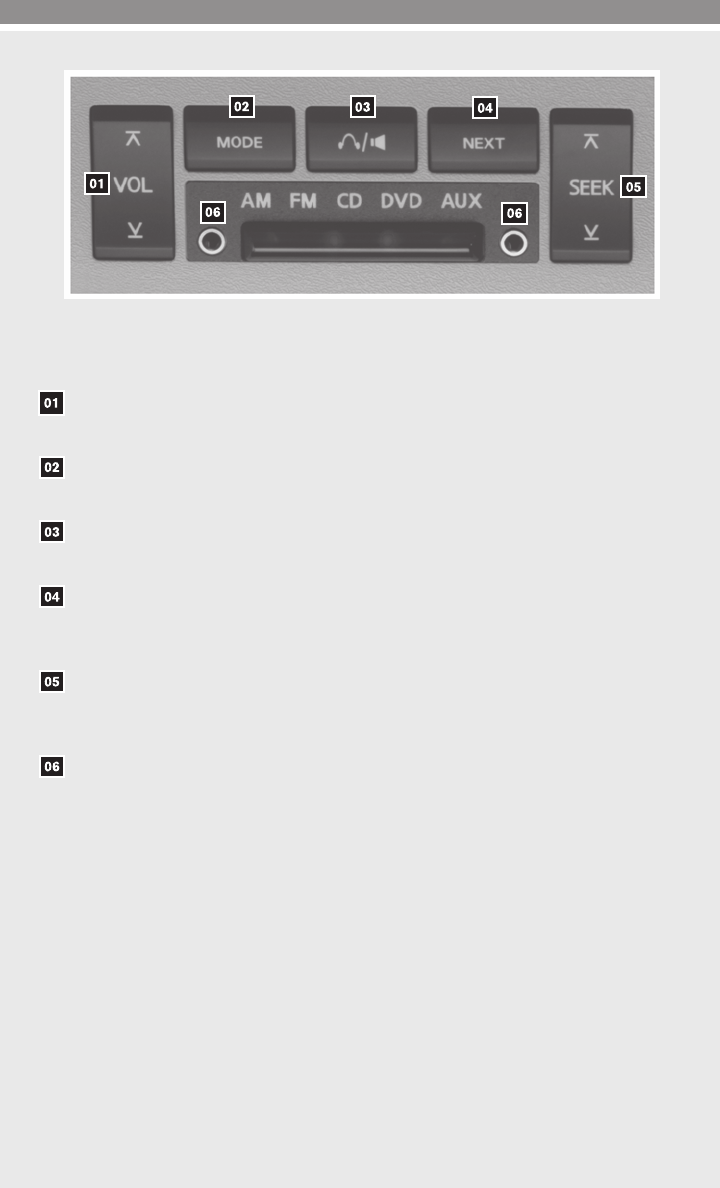
REAR AUDIO CONTROLS (if so equipped)
To lock or unlock audio controls, press the REAR CTRL button on the front radio control
panel.
VOLUME CONTROL BUTTON – This button allows the rear passengers to adjust the
headphone volume.
MODE BUTTON –This button allowsthe rear passengersto change betweenFM, AM,
CD and DVD.
SPEAKER CONTROL BUTTON – Press this button to turn the rear speakers off and
the headphones on; press again to turn the rear speakers on and the headphones off.
NEXT BUTTON – When this button is pressed while in FM or AM mode, the radio will
change to the next preset. The NEXT button does not function when playing a DVD or
CD.
SEEK BUTTON – In FM or AM mode, this button allows rear seat passengers to find
the nextradio stationup or downthe bandfrequency.In CD mode,this buttonallows the
rear passengers to chose the next or previous selection on the disc.
HEADPHONE JACKS – These allow 2 rear-seat passengers to listen privately to the
audio system.
25


















