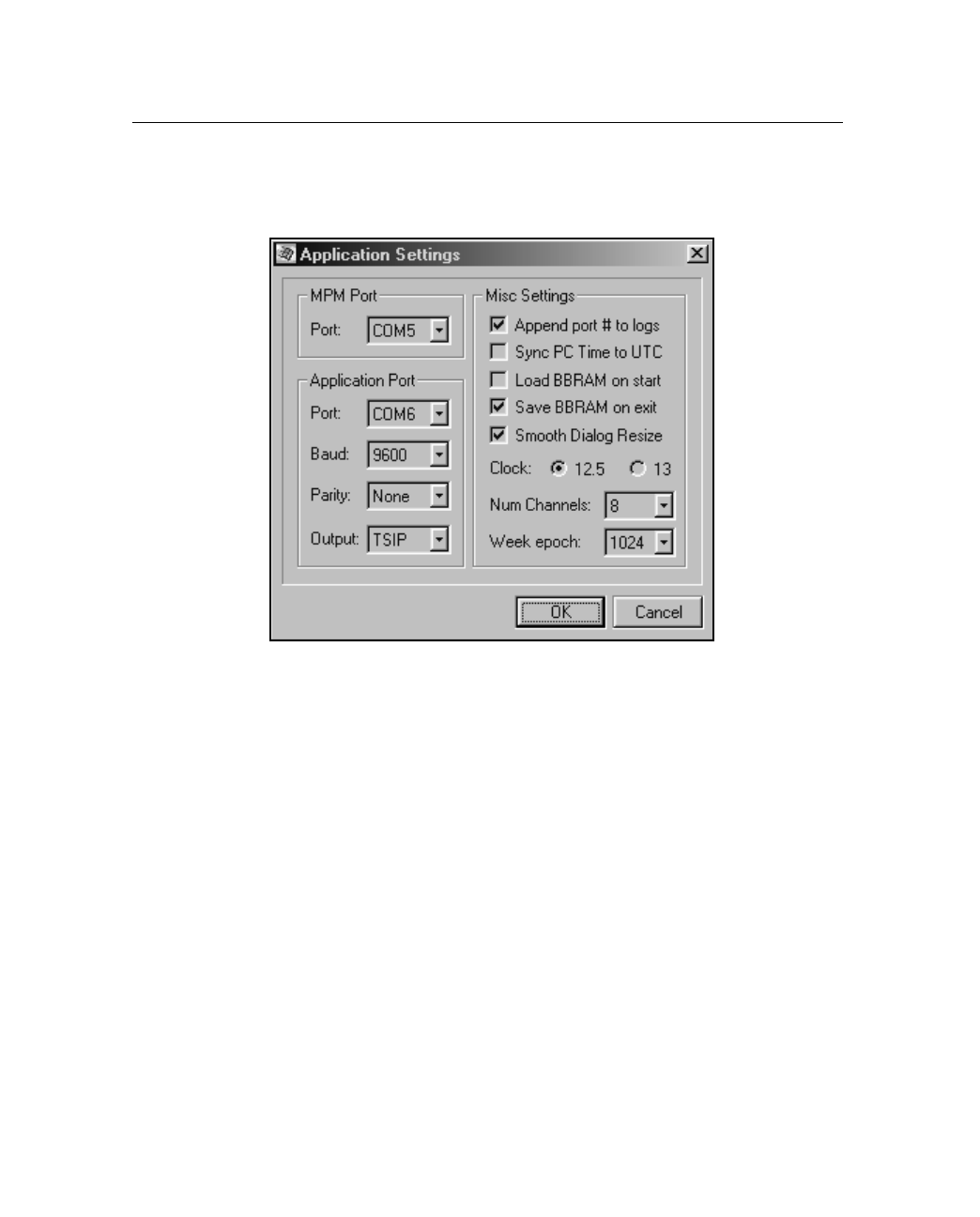
FirstGPS Starter Kit User Guide
15
Using the Starter Kit
2
If this is the first time the program has been run, the application
settings window shown below appears.
Be sure to select the correct application settings before running the
MPM kit:
1. Set the MPM Port to the name of the COM port on the PC used
to connect with the MPM.
2. Select the Save BBRAM on exit check box.
This will provide a faster Time to First Fix (TTFF).
3. Set Clock to 12.504 MHz.
4. Set Num Channels to 12.
5. Set Week epoch to 1024.
This includes all dates between August 22, 1999 and
March 2019.
To modify these or other application settings at a later time, from the
FirstGPS Monitor menu, page 17, select Configure / Settings.


















