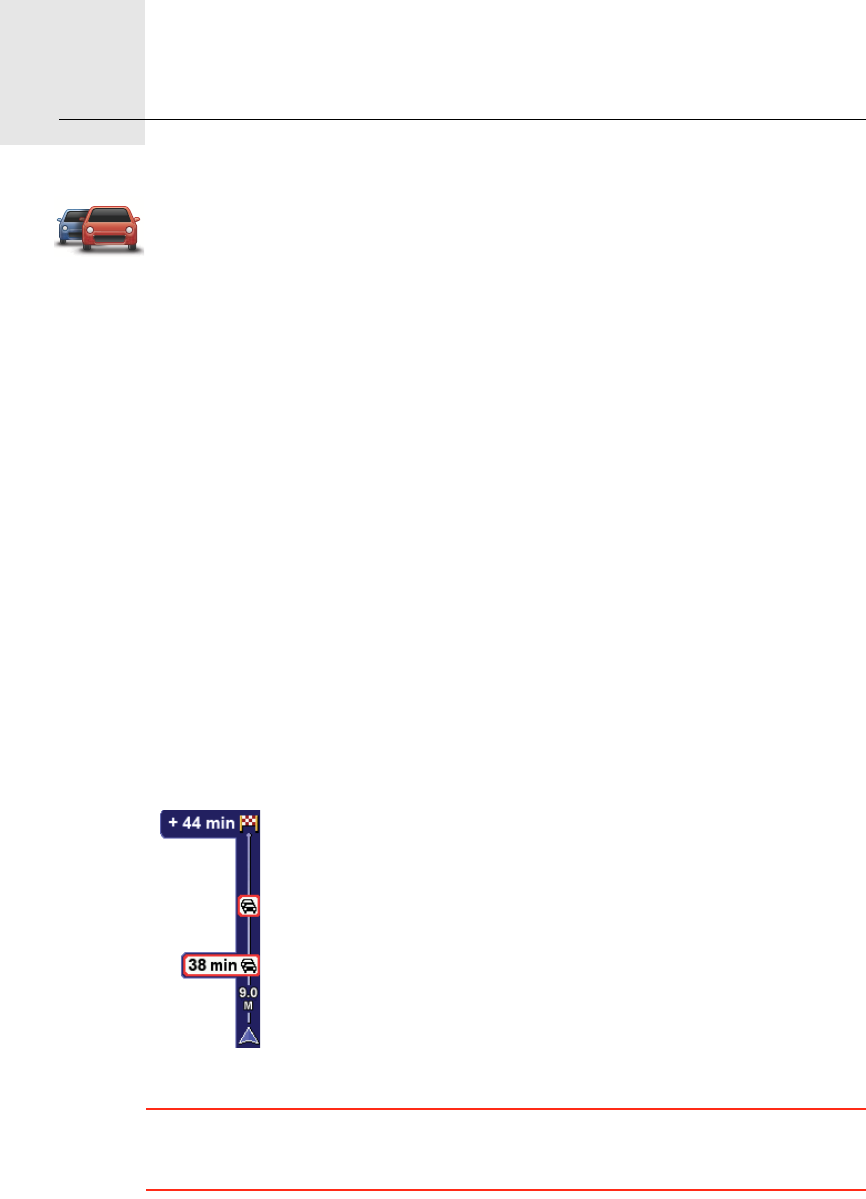
TomTom Traffic20.
74
TomTom
Traffic
Traffic is a unique TomTom LIVE Service for receiving up-to-date traffic
information. For more information about services and subscriptions, go to
tomtom.com/services.
In combination with IQ Routes, Traffic helps you plan the best possible route
to your destination taking into account the latest traffic information.
A route is calculated taking into account the current local traffic conditions.
Your TomTom GO automatically receives regular traffic information updates.
If traffic incidents are found on your route, you are asked if you want to replan
the current route to try and avoid the traffic incidents.
Safety Notice
Your TomTom GO contains a GSM/GPRS module which can interfere with
electrical devices such as cardiac pacemakers, hearing aids and aviation
equipment.
Interference with these devices may endanger the health or life of others.
Do not use near unprotected electrical units nor in areas where the use of
mobile telephones is prohibited, such as hospitals and airplanes.
Using TomTom Traffic
The Traffic bar is shown on the right side of the Driving View. It warns you
about traffic incidents on your planned route.
The top of the Traffic bar represents your destination and shows
the total delay time for any incidents on your route.
The central section of the Traffic bar shows individual traffic
incidents in the order they occur on your route.
The bottom of the Traffic bar represents your current position
and shows the distance to the next incident.
To find the quickest route to your destination taking into account
the latest traffic information, do the following:
1.Tap the sidebar.
Tip: If you have trouble tapping the sidebar and the Main Menu is being
displayed instead of the traffic menu, try tapping your finger half on the
sidebar and half off the screen.
2. Tap Minimize traffic delays.
Your device looks for the quickest route to your destination.


















