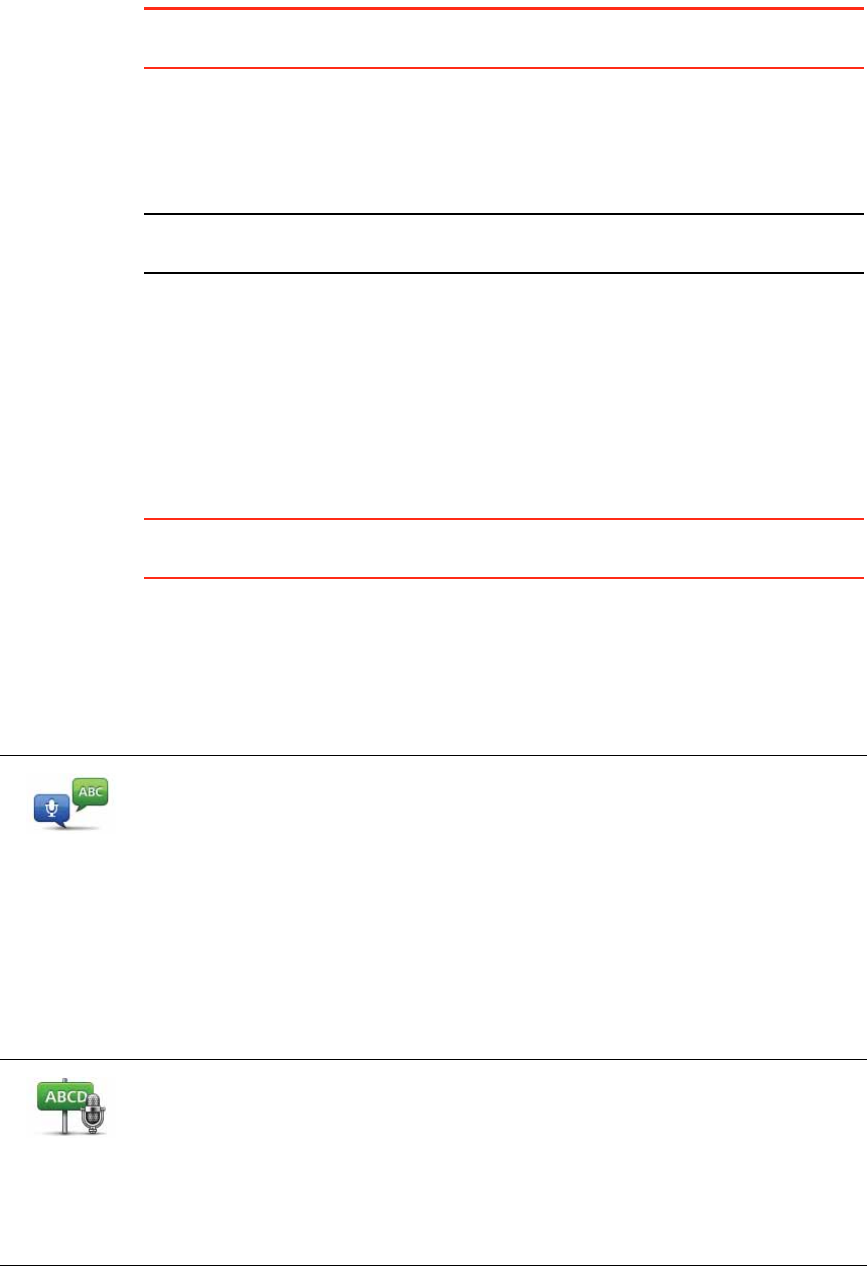
16
Numbers should be pronounced normally. For example, you would say the
number 357 as one continuous sentence, "Three hundred and fifty seven."
If the number is shown incorrectly, say, "Back" or "No" or tap the Backspace
key. Then say the number again.
Tip: If you say, "Back" when there are no numbers shown on the screen, then
your GO will return you to the previous screen.
When the number is shown correctly say, "Done" or "OK." Alternatively,
enter the number by tapping the screen.
To select a crossroads as the location, say "Crossing".
Note: You need to say numbers in the same language that is used for menu
buttons.
6. Your GO asks if you need to arrive at a particular time. For this exercise, tap
NO.
The route is calculated by your GO.
7. When the route has been calculated, tap Done.
Voice address input
Important: You should always plan your journey before you start driving. It is
dangerous to plan a route while driving.
If you don’t use voice recognition to start planning a journey, you can still
enter an address using speech.
To start planning a trip, tap Navigate to... in the Main Menu, then tap Address.
To enter your destination using your voice, tap one of these buttons:
Spoken
address
(dialog)
Tap this button to enter an address using only speech. Using this option,
your GO can recognize the following:
• Commands: Yes, No, Back, Done, OK, Crossing.
• Street names.
•Place names.
• Numbers: Numbers should be pronounced as individual numerals. For
example, to say the number 35, say "Three" and then say "Five."
Using Spoken address (dialog), you can enter information without tapping
the screen.
Spoken
address
Tap this button to enter an address using both speech and by tapping the
screen. Using this option your GO can recognize the following:
• Street names.
•Place names.
Using Spoken address is typically faster than using Spoken address
(dialog).


















