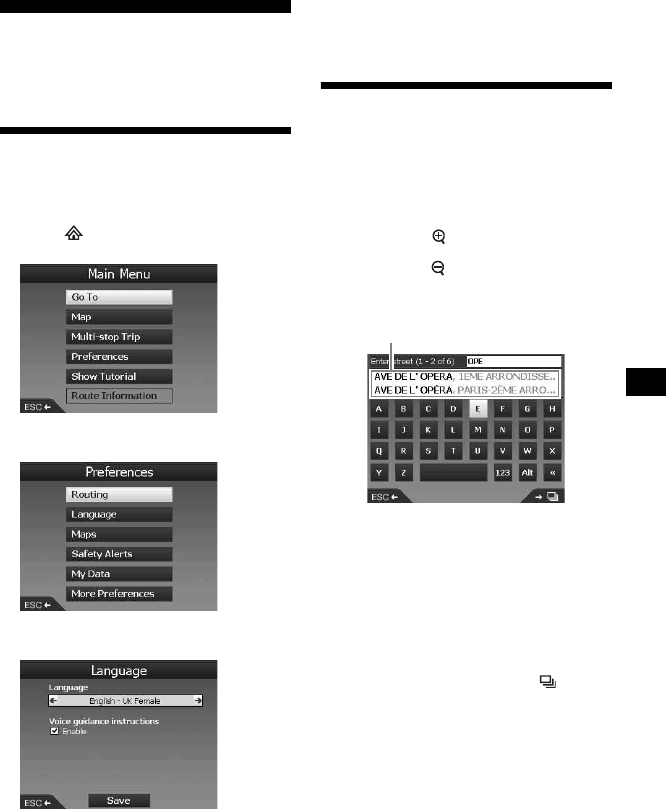
11
Basic operations
Common procedures to operate the system are
explained.
Main menu operations
You can set items in the main menu by the
following procedure.
1 Press .
The main menu appears.
2 Press M/m to select the desired item,
then press (OK).
3 Press </M/,/m to select the desired
setting item, then press (OK).
4 Make the desired setting.
Press </M/,/m to select the desired setting
or input characters/numbers, then press
(OK).
During menu operation:
To return to the previous display, press (ESC).
Tip
The “Route Information” option is available only when
a route has been calculated. For details, see “Route
Information display” on page 14.
Keyboard operations
The keyboard display appears when you need to
enter text.
There are 3 modes for the keyboard display:
alphabet, alternate and number/symbol.
Each display can be shown as follows.
• Number/symbol - select “123” and press (OK).
• Alternate - press , or select “Alt” and press
(OK).
• Alphabet - press , or select “ABC” and press
(OK).
Example: Alphabet display
To enter/delete a text
To enter, select a character using </M /,/m
and press (OK). Repeat this operation to
complete.
To delete an input character, press (ESC), or
select “<<” and press (OK).
To delete a line, press and hold (ESC).
To select a candidate
Use </M/,/m and press (OK).
To see the list of all candidates, press . The list
of candidates appears in matching order with the
closest matches at the top.
Candidates


















