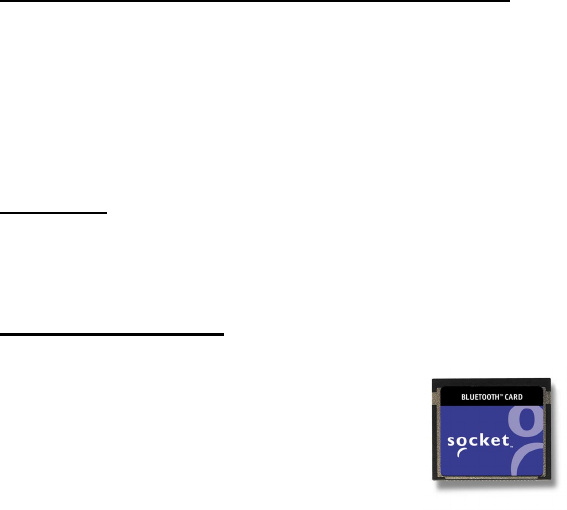
6 | CHAPTER 1: INTRODUCTION
Installation Steps Summary
Basic installation and operation of the Bluetooth Card for use with a
Bluetooth phone can be completed in seven steps.
BASIC SETUP AND USE WITH A BLUETOOTH PHONE
STEP 1: Register the card.
STEP 2: Prepare network information.
STEP 3: Install the software.
STEP 4: Complete the Socket Bluetooth Setup Wizard.
STEP 5: Insert the Bluetooth Card into your mobile computer.
STEP 6: Get Connected!
STEP 7: Dial-up to your network.
FEATURES
• Turn transmitter ON/OFF
• Bluetooth ActiveSync
• Bluetooth LAN Access
ADVANCED FEATURES
• Set up your Bluetooth Card.
• Use the Bluetooth Devices folder.
- View device properties.
- Set up your favorite devices.
- View/modify Bluetooth COM ports.
- Discover other Bluetooth device(s).
- Bond with another Bluetooth device.
- Change views.
- Delete a device from your folder.
Note: There are some important safety and usage guidelines you should
read before operating the Bluetooth Card. Please refer to Appendix B,
“Safety and Usage Tips.”


















