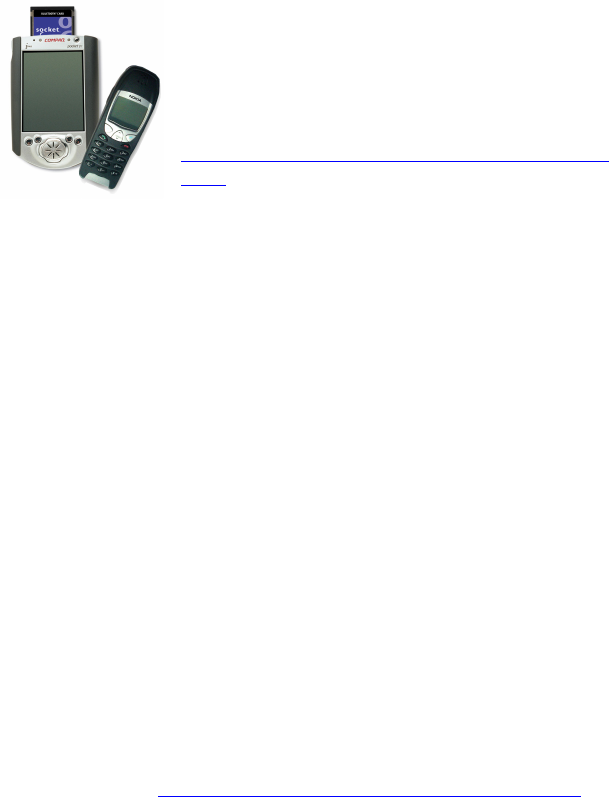
4 | CHAPTER 1: INTRODUCTION
Chapter 1 Introduction
Overview
The Socket Bluetooth Connection Kit makes it easy to add Bluetooth
wireless connectivity to a Windows Powered Pocket PC 2000 or Pocket PC
2002 or a Windows CE-based HPC 2000. It’s perfect for connecting any of
these mobile computers wirelessly to your favorite Bluetooth phone, LAN
access point, computer or printer.
The Bluetooth Card is the only plug-in card to
incorporate all Bluetooth components within the
CompactFlash Type I form factor. With a
CompactFlash-to-PC Card adapter, the Bluetooth Card
also works in a PC Card (PCMCIA) slot.
You can purchase adapters separately online at:
www.esend.com/socket/product.asp?sku=AC4000%2
D978
The Bluetooth Connection Kit includes a Bluetooth Card and Bluetooth
software, including drivers, the Bluetooth Setup Wizard, the Get Connected!
Wizard, the Bluetooth Devices folder, and the Socket Dialer.
For quickly connecting your mobile computer to a Bluetooth phone, use the
Get Connected! Wizard. Afterwards, you can use the Socket Dialer to
directly dial a number from your Contacts list.
In addition to phones, Socket’s Bluetooth software also makes it easy to
connect to devices like computers, access points, and printers. The
Bluetooth ActiveSync option guides you through connecting and
synchronizing with a computer. Similarly, the Bluetooth LAN Access option
helps you connect to a LAN access point. To connect to a printer or other
type of device, use the advanced features found in the Bluetooth Devices
folder.
This User’s Guide explains how to install and use the Bluetooth Card.
This guide shows Pocket PC 2000 and Pocket PC 2002 screens. Except
where otherwise noted, other types of mobile computers will have
functionally equivalent screens.
The term “Pocket PCs ” refers to both Pocket PC 2000s and Pocket PC
2002s.
Software updates: www.socketcom.com/support/support_bluetooth.htm


















