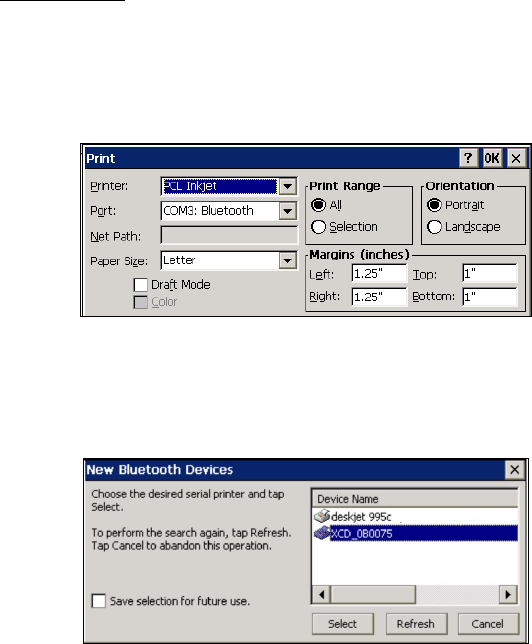
CHAPTER 6: BLUETOOTH PRINTING | 43
Chapter 6 Bluetooth Printing
This chapter explains how to print from a Bluetooth-enabled printer, using
either of two options. If you have a HPC 2000, you can print directly from
Pocket Word or Pocket Excel. If you have a Pocket PC, you can install the
PrintPocketCE software included on the installation CD to print from your
device.
HPC 2000 only
:
With the right settings, you can print directly from Pocket Word or Pocket
Excel.
1. In the Print screen, select your Bluetooth printer and Bluetooth COM
port. Tap OK.
2. A Bluetooth device search will begin.
3. After the search, select the Bluetooth printer from the list and tap Select.
If the printer does not appear, tap Refresh to try again.
Note: Check Save selection for future use if you would like to save the
discovered printer in your Bluetooth Devices folder.
4. After a successful connection is made, the status screen will report
Connected. Printing should now begin.


















