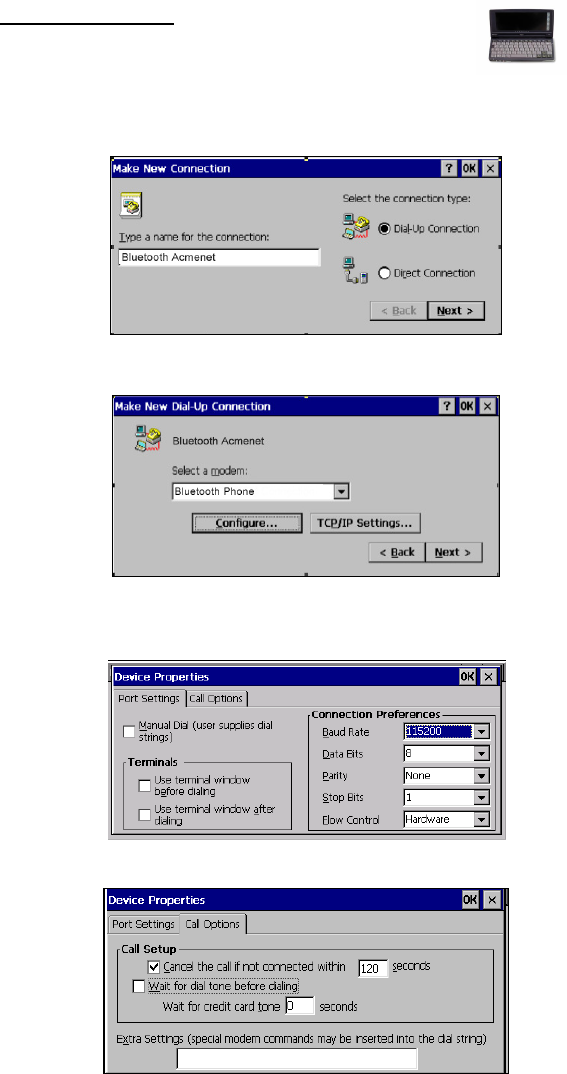
18 | CHAPTER 2: BASIC SETUP
Handheld PC 2000
1. Go to Start | Programs | Communication |
Remote Networking | Make New Connection.
2. In the next screen, enter a name for the Bluetooth connection.
Select Dial-Up Connection. Tap Next>.
2. Select Bluetooth Phone for the modem. Tap Configure…
3. The Port Settings screen will appear.
For Baud Rate, select 115200. Tap on the Call Options tab.
5. Uncheck Wait for dial tone before dialing. Tap OK.


















