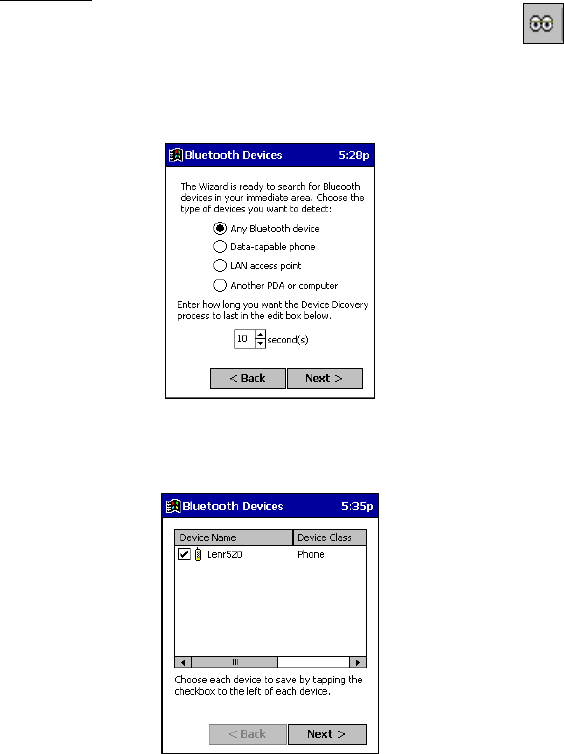
CHAPTER 4: ADVANCED FEATURES | 33
Discover Bluetooth Device(s)
Follow these steps to discover other Bluetooth devices nearby, including
non-phone devices. The Device Discovery Wizard is a more detailed
alternative to using the Bluetooth “Get Connected!” Wizard or Bluetooth
ActiveSync or Bluetooth LAN Access options. The Device Discovery
Wizard allows you to discover any type of Bluetooth device.
1. If not open, launch the Bluetooth Devices folder:
Tap on the Bluetooth icon (in the Today screen for Pocket PCs). Select
Advanced Features then Bluetooth Devices.
HPC 2000s — You can also tap on Bluetooth Devices on the desktop.
2. In the Bluetooth Devices Folder, tap on the Device Discovery icon
.
Or you can tap on Tools. In the pop-up menu, select Device Discovery.
3. Follow the Bluetooth Device Discovery Wizard to search for Bluetooth
devices nearby. When prompted, select the device type you seek.
4. When the search is complete, a screen will report the discovered
Bluetooth devices. Check the box next to any device you wish to save
information about, (i.e., any devices you wish to connect to). Tap Next>.
5. A service discovery phase will begin, 5-10 seconds per chosen device.
6. In the next screen, tap Finish.


















