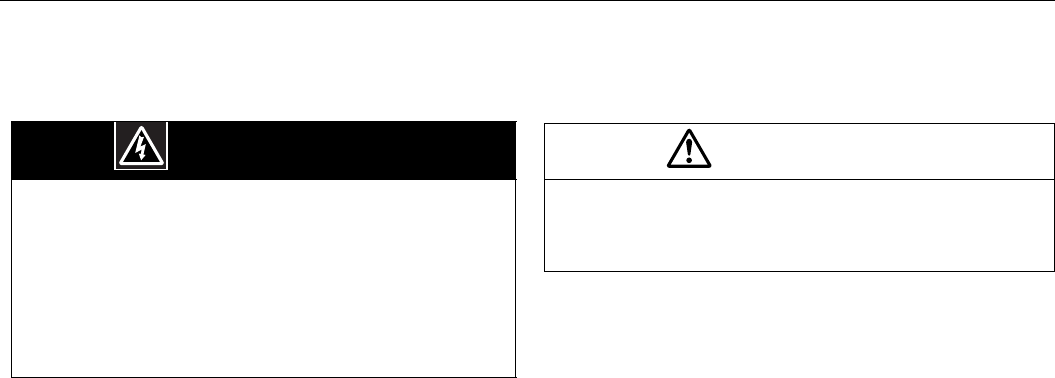
31
Maintenance and troubleshooting
Maintenance
Routine checks
The display is a sealed unit. Maintenance procedures are there-
fore limited to the following periodic checks:
• Examine the cables for signs of damage, such as chafing,
cuts or nicks.
• Check that the cable connectors are firmly attached.
Cleaning the display
1. Take care when cleaning the display. Do not wipe the display
screen with a dry cloth - this could scratch the screen
coating.
2. Ensure the display is disconnected from the power supply.
Wipe the display with a clean, damp cloth.
3. If necessary use iso-propyl alcohol (IPA) or a mild detergent
to remove grease marks.
Disconnecting the power supply
To disconnect the display from the boat’s power supply either;
• Isolate the power cable from the main supply, or,
• Remove the power connector from the rear of the monitor.
The power button on the front of the monitor changes the oper-
ating mode; it does not provide complete protection in an
emergency.
WARNING
High voltage
The display unit contains high voltages. Adjust-
ments require specialized service procedures
and tools only available to qualified service tech-
nicians - there are no user serviceable parts or
adjustments.
The operator should never remove the display
unit cover or attempt to service the equipment.
CAUTION
Cleaning
DO NOT use acid, ammonia based or abrasive
products.
81277_1.book Page 31 Thursday, August 17, 2006 1:51 PM


















