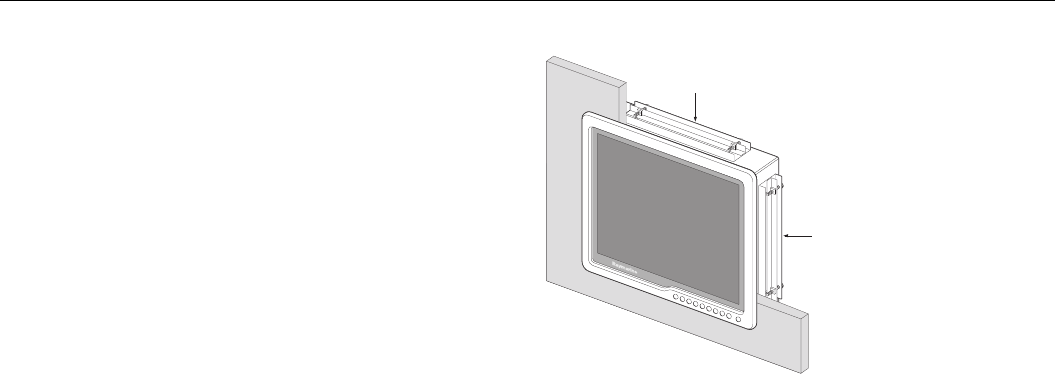
Installation 15
• Convenience- the mounting location should be easily
accessible to allow operation of the controls and should
enable easy viewing of the display.
• Installation angle- the display should be mounted at an
angle. Mounting it in a flat plane is not recommended due to
increased heat absorption.
• Viewing angle - this LCD has been chosen to give the very
best performance, including viewing angle. However, the
contrast and colors seen on all LCD displays vary slightly
with viewing angle.
• Access - there must be sufficient space behind the display
to allow cable connections to the rear connectors, avoiding
tight bends in the cable.
• Interference - the selected location should be far enough
away from devices that may cause interference, such as
motors, generators and radio transmitters/receivers.
• Magnetic compass - mount the display at least 1 metre (3
ft.) away from a magnetic compass.
• Environment - to prevent overheating, do not restrict airflow
at the rear of the display unit; ensure that there is adequate
ventilation, particularly if the display unit is pod-mounted. If
the space behind the display is air conditioned or cooled by a
fan , it will help in keeping the unit’s temperature down when
mounted in direct sunlight.
FAILURE TO ADEQUATELY VENTILATE THE UNIT
COULD INVALIDATE YOUR WARRANTY.
The display should be protected from physical damage and
excessive vibration. Although the display unit is waterproof
from the front when installed correctly, it is good practice to
mount it in a protected area away from prolonged and direct
exposure to rain and salt spray. DO NOT place the display
near to a heat source.
Mounting options
Your monitor can be
installed using the
mounting brackets
(supplied) in either the
horizontal or vertical
keyways.
Make sure that both
brackets are in the
same orientation
(either both vertical or
both horizontal).
IP address label
You will find a removeable label on your display with an IP
address that will be required to ensure communication with other
Raymarine products.
Before installing your monitor carefully remove this label and
attach it to this handbook or a suitable log book for future
reference.
Horizontal fixing
Vertical
fixing
81277_1.book Page 15 Thursday, August 17, 2006 1:51 PM


















