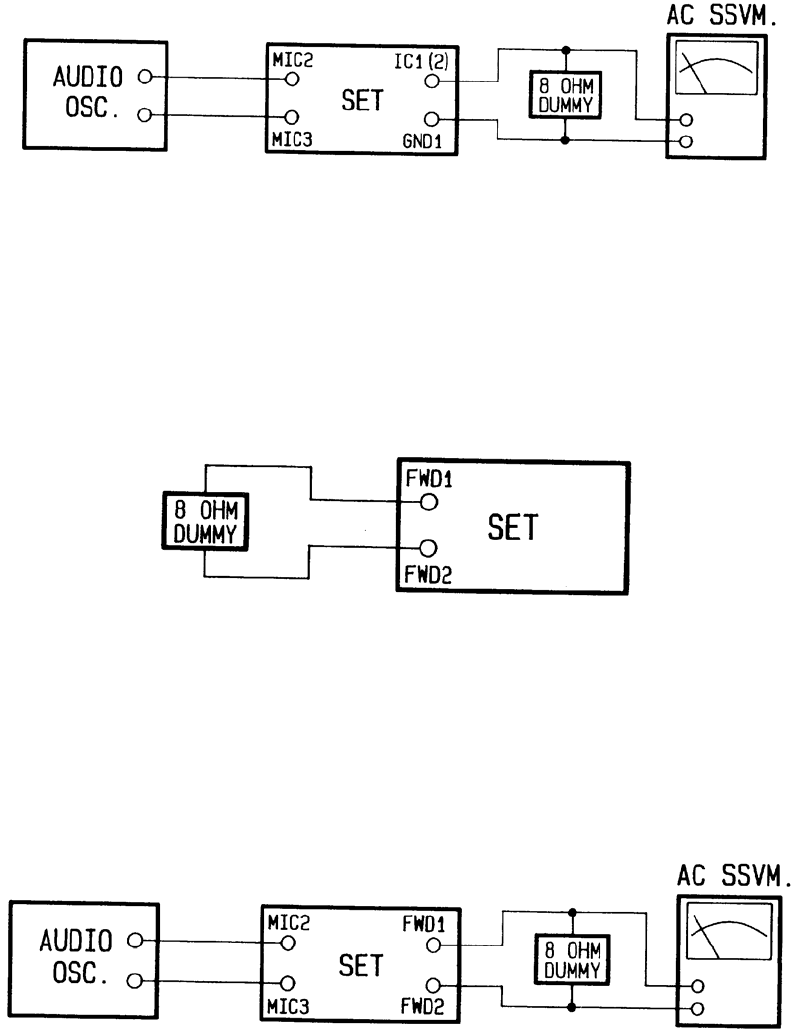
5.3.3 Intercom Output Adjustment
Connect Audio Oscillator; AC SSVM and 8-ohm Dummy Load as shown in Figure 5-2 (Audio
Oscillator output: 7.5 mV).
Rotate Hail Volume fully clockwise.
Adjust VR302 for 6V on the AC SSVM.
Figure 5- 2 Test connection of Intercom output Adjustment
5.3.4 Level Meter Adjustment
Connect 8-ohm Dummy Load to FWD terminal.
Rotate Hail Volume fully clockwise.
Select Manual Fog operation Mode.
Press the PTT switch and adjust VR101 to show 6 bars progressing from left to right on the LCD.
Figure 5- 3 Test connection of Intercom output Adjustment
5.3.5 Hailer Output Adjustment
Connect Audio Oscillator; AC SSVM and 8-ohm Dummy Load as shown in Figure 5-4 (Audio
Oscillator output: 7.5 mV).
Rotate Hail Volume fully clockwise.
Adjust VR303 for 15.5V on the AC SSVM.
Figure 5- 4 Test connection of Hailer output Adjustment
5-3


















