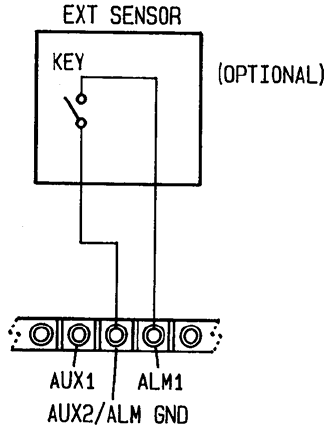
2.5.3 Hailer Horn(s)
The outside hailer horns should be mounted facing away from the display unit to prevent feedback
problems using the universal swivel mount provided. High gain audio amplifier circuits “hailers” are
susceptible to high frequency audio oscillations (a.k.a. feedback). It is highly recommended that be-
fore permanently mounting the hailing horn, that the HAIL feature is tested with the horn in the
desired location. This should be done to ensure optimum performance. Generally speaking the horn
should be mounted as far away as possible and facing away from the RAY430 base unit. It should be
pointed in the opposite direction of the RAY430 microphone as you are speaking into it.
Connection to the horn(s) should be made with No. 1 8 or larger, stranded, twisted pair copper wire.
The two-conductor cable chosen should be suitable for external all-weather use.
Electrical connections from the deck horn(s) are made on the rear panel terminal strip at either the
FWD or AFT terminal point, depending on the location of the speaker you are connecting.
For connection to FWD, connect the deck horn to terminals “FWD” 1 and 2. For connection to AFT,
connect the deck horn to terminals “AFT’ 1 and 2.
2.5.4 Connection of Burglar Alarm
By connecting an external alarm sensor using a normally open type of switch (not supplied) to the
ALM terminals, this unit can be used as a burglar alarm in the Fog ALM mode (burglar alarm).
When the sensor connected at terminals 1 and 2 (AUX) of this terminal block become shorted
(closed), the alarm function becomes activated and the yelp signal will sound at the maximum
volume through the forward deck hailer horn speaker.
Figure 2-6
2.5.5 Remote Microphone
An external microphone connection is located on the rear panel terminal strip. This may be used if
you desire to operate hailing functions from a secondary station.
2-7


















