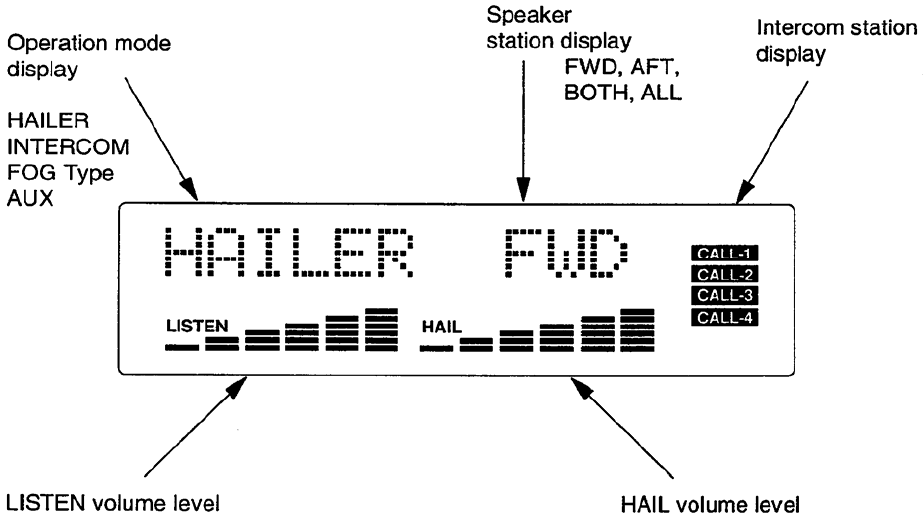
13) ALL Key:
Connects the input/output circuitry to all speaker stations for use simultaneously
during fog-horn, hailer or public address operations.
14) Microphone PTT (Push-To-Talk) Switch
The PTT switch located on the side of the RAY430 microphone is used to activate the
microphone, etc.
3.2.2 LCD Display
The custom LCD display on the RAY430 is used to show the operation status of the loudhailer in
bright bold characters. The display is illuminated in a blue-green color with adjustable intensity for
best viewing in twilight or nighttime use. The lighting can also be turned off by use of the On/Off &
Dimmer control knob.
The Ray430 has 4 operating modes. The selected mode is indicated by the message on the left side of
the display. The modes messages are:
HAILER — for Hailing or public address mode
INTERCOM — for Intercom operation on up to 4 different stations
SEE TABLE — for Fog horn Signal mode. The RAY430 generates any one of 9 automatic or
manual fog horn signals.
AUX — for Auxiliary audio inputs.
Figure 3-2 LCD Display
3-3


















