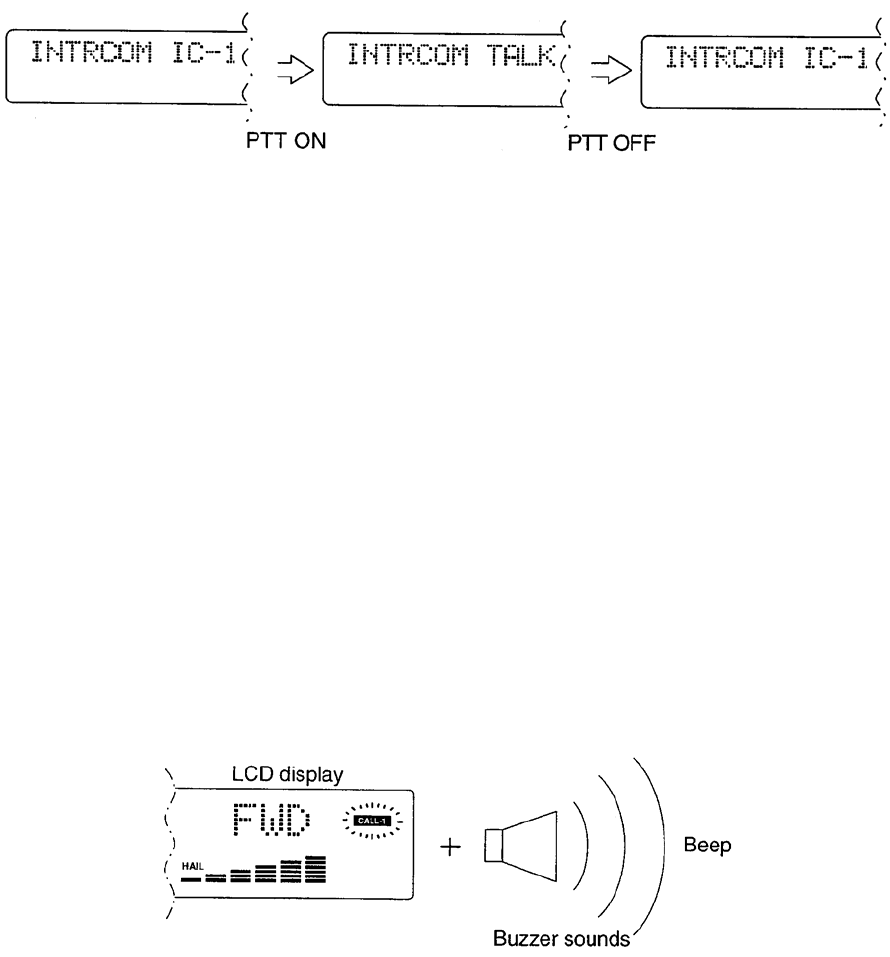
operating the intercom mode. Once the station has been selected, communications from the master
station (RAY430 unit) can be enabled.
In the intercom mode, upon pressing the microphone [PTT] button, “TALK” appears in the speaker
station display window. Your voice signal through the microphone is amplified and sent to the
Selected intercom speaker(s).
When the [PTT] button is released, the speaker at the selected station location can act as a
microphone, with sounds being heard at the RAY430 internal speaker or external speaker (if
connected). The RAY430 microphone takes priority over any responses from intercom sub-stations.
This means that the sub-stations cannot be heard if the [PTT] key is held down.
Both the HAIL and LISTEN controls can be adjusted for desired volumes by rotating the Hail or
Listen volume control knobs.
Marking calls from Remote Intercom Stations
As long as RAY430 power is on, the RAY430 master station can be called from any of the Inter-com
sub-stations.
When the [CALL] switch on the sub-station speaker is pressed, both an audible beeping and an LCD
display indicator tell the master station which remote station wishes to communicate with the master
station. At the RAY430 master station, the operator would then select the intercom station key
corresponding to the calling station and speak into the microphone to communicate.
The RAY430 allows you to connect a maximum of four intercom station speakers. The remote
intercom stations cannot communicate directly with each other.
3-7


















