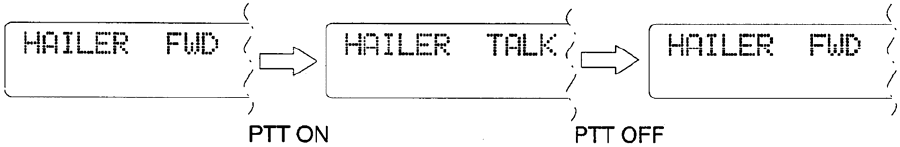
3.3.3 Hail Mode
The mode keys are used to select one of the four operating modes. They are HAIL, FOG, AUX or
INTC.
To operate the RAY430 as a loudhailer, proceed as follows:
1. Press the [HAIL] key.
After pressing the [HAIL] key, the HAIL mode is selected and “HAILER” appears on the
LCD display in the operating mode window. In general, “Hailing” is normally performed
using the forward hailing horn speaker. However, you can select the AFT horn speaker (if
connected) or “Both” or “All” speakers (which includes intercoms) for general ships
announcements.
2. Press the desired speaker key to select the FWD, AFT, BOTH or ALL positions as required
for your particular application. Your selection appears in the speaker station window on the
top right of the LCD display.
3. Press the microphone’s PTT button and speak into the microphone. Now, adjust the HAIL
volume as required using the Hail knob.
In HAIL mode, upon pressing the microphone [PTT] button, “TALK” appears in the speaker
window. Your voice signal is amplified through the microphone and is sent to the selected
external speaker(s).
Releasing the microphone [PTT] button, “TALK” disappears from the speaker station display
window and the speaker station name re-appears.
3.3.4 Intercom Operation
In general, the intercom mode is used to communicate with one of the intercom stations installed on
the vessel. So if intercom operation is desired, you must first:
1. Press the [IC] key. “INTRCOM” will appear on the LCD display in the operating mode
window.
2. Set the STATION ([IC 1/2], [IC3/4]) key to the desired intercom station.
Selection of the desired intercom station by pressing the appropriate station key is the second step in
3-6


















