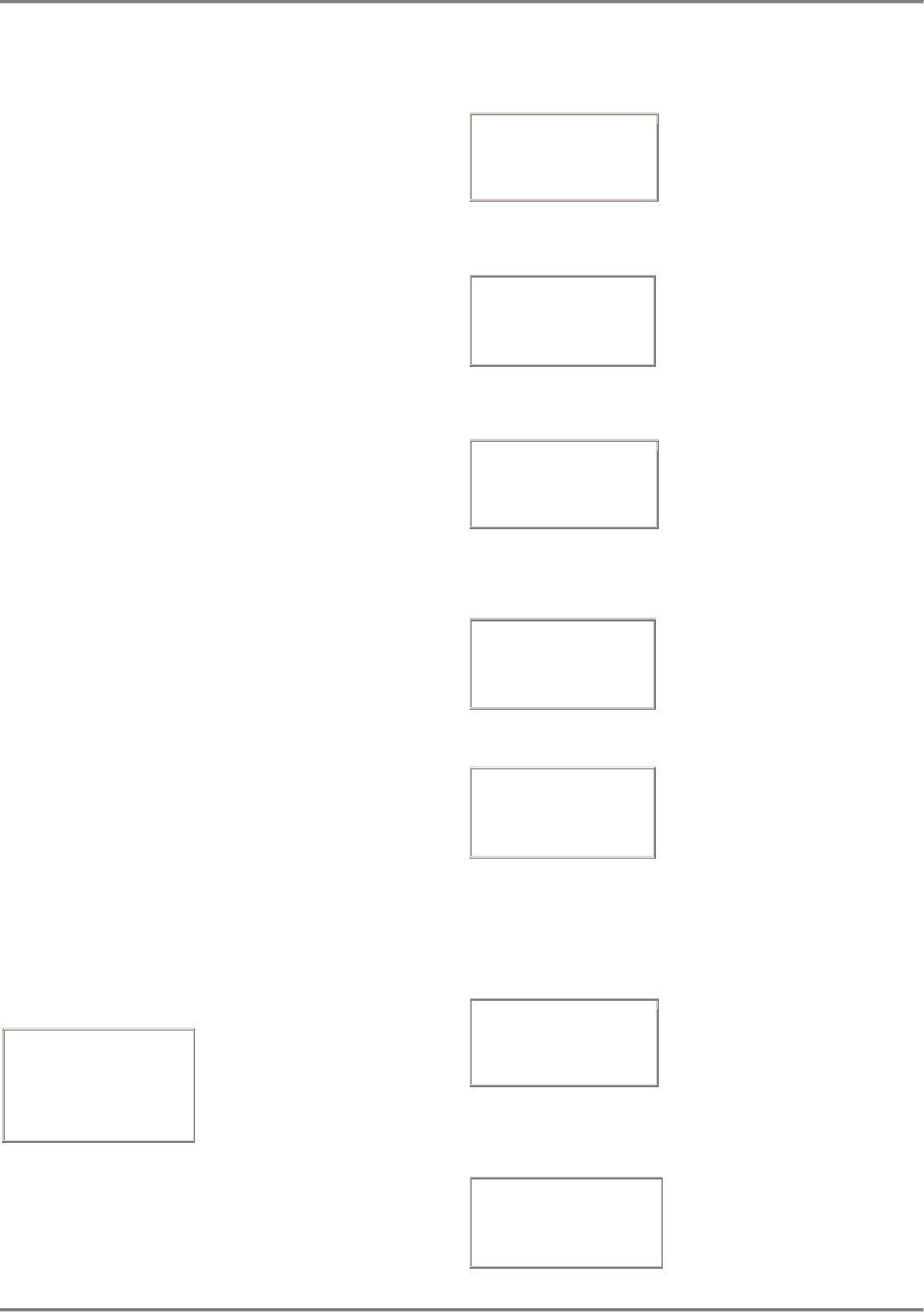
944 Self-diagnosis
03
1.3 Battery charger run off mains voltage (Figure 3)
- Accessory -
Item 1 Charger with connecting cable, 1.5 m long
Item 2 8-pin AMP plug
1.4 Vehicle-specific adapter cable
Porsche No. 000 721 928.81
1.5 Connecting lead (Figure 4)
- Self-fabrication -
for printer, programme load station or similar unit.
For interface-trunk assignment, see manual of corresponding unit.
Printer cable for standard D 25
BOSCH No. 1 684 465 193
Printer cable for EPSON
BOSCH No. 1 684 465 194
2. Connection
The following points must be observed:
- No gear must be engaged on the vehicle (Automatic transmission
in position N - P) - Danger of Accident!
- ALL work on the vehicle must only be carried outwith the ignition
switched off.
After having connected the vehicle-specific adapter cable, the in-
structions listed under "3" ara displayed on the Systemtester 9288:
2.1 Charging with the battery charger (Fig. 3)
Connecting the Systemtester 9288 to the battery charger.
(Fig.1, pos.5).
2.2 Diagnosis
Connecting the Systemtester 9288 to the diagnosis plug in the
vehicle by means of the vehicle-specific adapter cable.
Switch on the tester and proceed according to the instruetions
displayed.
3. Testing
Scope of module:
Guidance through the menu, communication with the ECU, reading
out the error memory and selection of the "Help" menus, actuator
diagnosis, circuit inputs and system adaptation, engine-knock detec-
tion, sensor and event check for the tire-pressure monitor (RDK).
3.1
Reading-out the error memory
Connect the Systemtester 9288 (see 2.)
Switch on the Systemtester,
(possible with every key!)
Display:
PORSCHE
Eprom modul
Mod. intro.
xx.xx.xx
eng
If a specific instruction does not appear in a display, it is always
possible to proceed by pressing the button >.
Due to the fact that the Systemtester 9288 can store error displays
(see Chapter 3.7), the following display will appear if errors have
been stored in the image memory:
Stored displays
erased ?
1 = yes
3 = no
Key 3
Display:
Print out
displays:
continue:
H
>
H = Help menu (see 3.6) or key 1
Display:
Vehicle types
1 = 944 S
2 = 911 Carrera 4
3 = 928 S 4
Selection of the vehicle type with key 1, 2 or 3.
After the vehicle type has been selected, the following
instruction appears:
Connect adapter
cable to veh. plug.
Ignition "ON".
After completion:
>
The following then appears:
Wait for
Data
Break off test:
N
After a short pause. the Systemtester 9288 reperts all the sys-
tems that are installed in the particular vehicle. If a system is pre-
ceded by " # ", this means that at least 1 error is stored in that
particular system.
Examples:
Installed systems
1 = # LH
2 = # EZK
3 = RDK
The particular system can be selected by means ef key 1, 2 or 3.
After selection (for instance with key 1), the following display
appears:
LH
System:
Ser. No.:
RB. No.:
L01 LH-JET
92861812313
0280002507
Operating instructions for System Tester 9288
Printed in Germany - XXIV, 1991
03 - 35


















