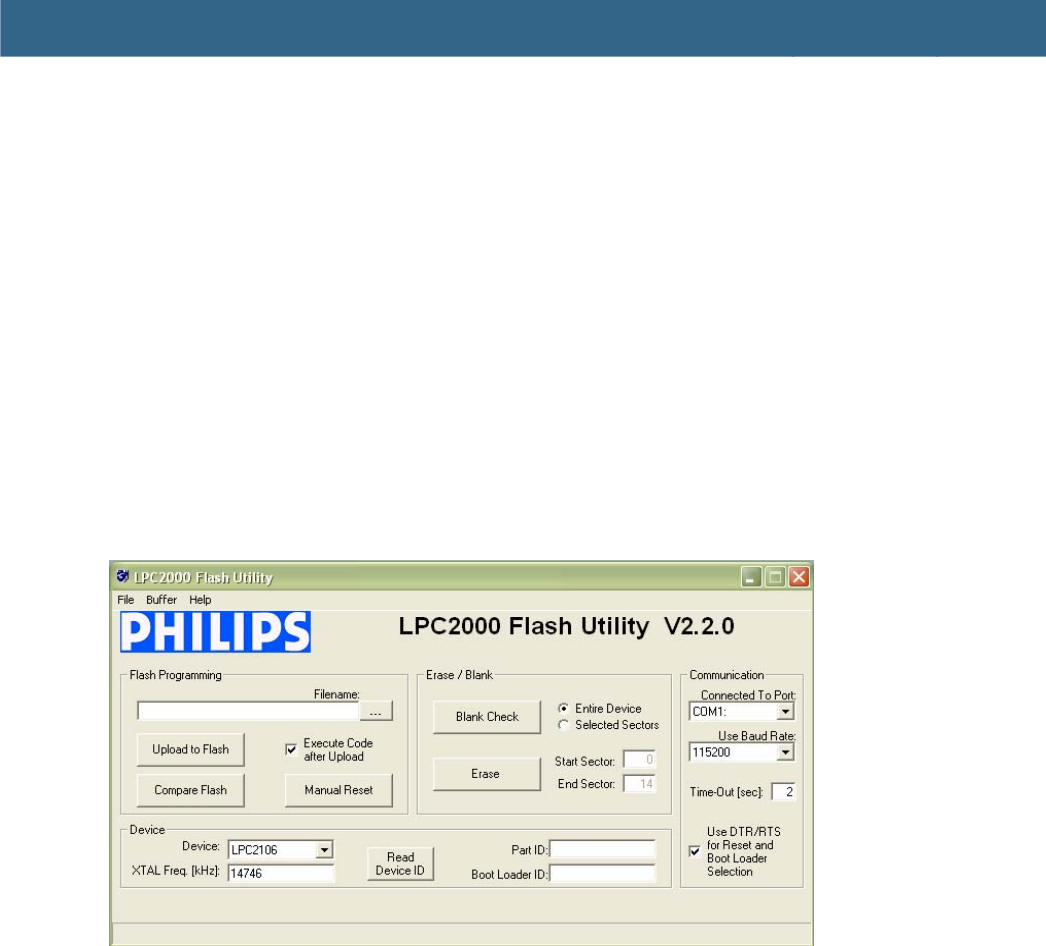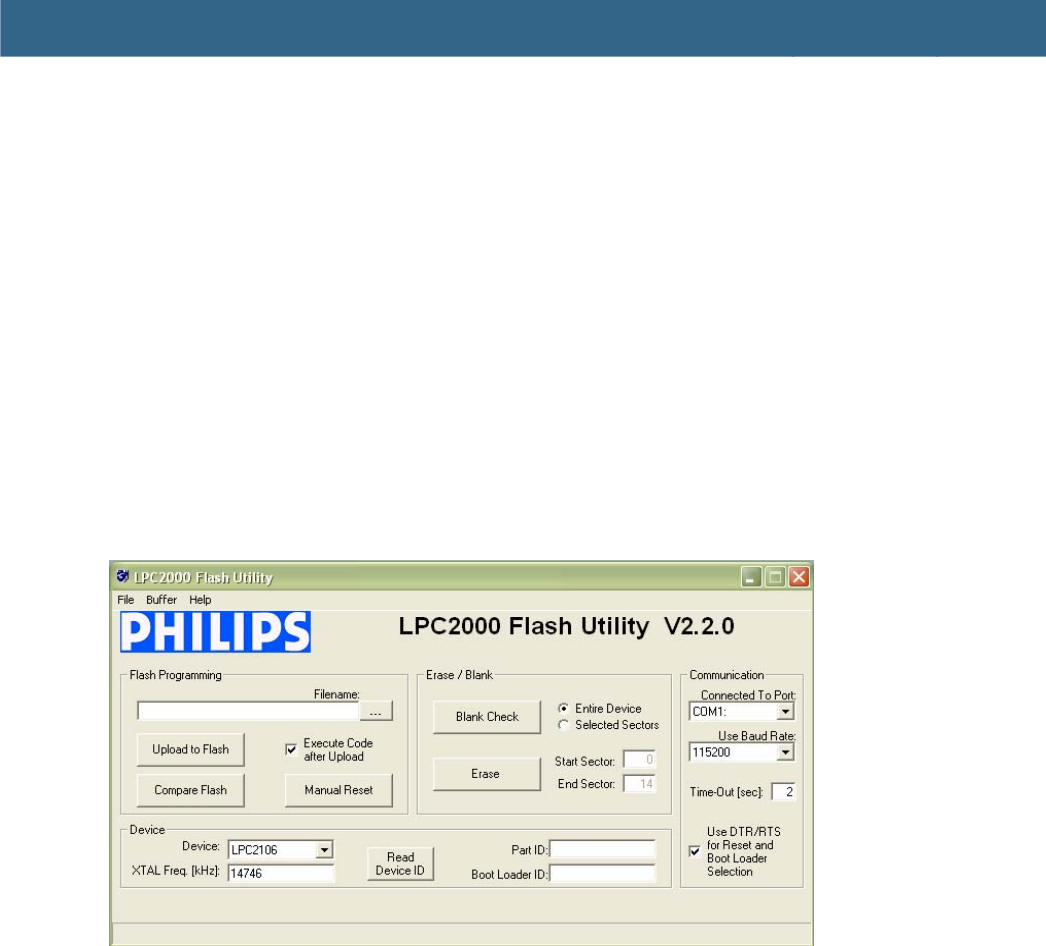
Bluetooth QuickStart Kit Version 1.0 - User’s Guide Page 18
Copyright 2004-2005 © Embedded Artists AB
The installation files for both programs can be found on the accompanying CD-
ROM.
• JTAG
For specific information about program download (i.e., Flash programming) with a
JTAG interface, consult the manual for the specific JTAG interface that is used (e.g.,
J-link from Segger, Ulink from Keil, or Wiggler from MacRaigor).
Set switch SW2 in the position that enables the automatic program download feature. After
program download, switch SW2 can be left in the “enable automatic bootloader” position or
changed into the “disable automatic bootloader” position, if needed. If, for example, the
system that is connected to the RS232 channel controls the RS232 signals DTR and/or RTS
during normal program execution, then it might be required that SW2 is placed in the
“disable automatic bootloader” position. Else the automatic bootloader may be
unintentionally activated.
4.3.1 Philips LPC2000 Flash Utility
Philips LPC2000 Flash Utility program looks like Figure 12 below.
Figure 12 – Philips LPC2000 Flash Utility Screenshot
Configure the dialog as shown above. The program will control the RS232 signals DTR and
RTS if the appropriate checkbox is checked, and hence provide fully automated program
download.
Test connection with the Bluetooth QuickStart Board by pressing the Read Device ID button.
The text fields for Part ID and Boot Loader ID will then contain uploaded information from
the microcontroller. Observe that the XTAL Freq. must be set to appropriate value. The
default mounted crystal frequency on the Bluetooth QuickStart Board is 14.7456 MHz. In
this case the value 14746 shall be written in the text box. If no connection can be established
test with a low Baud Rate, for example 1200 bps. Also verify that the correct COM-port has
been selected (under Connected to Port).
Select the HEX file to be downloaded and then press the Upload to Flash button.
The downloaded program will immediately start after the download (i.e. the Upload to Flash
operation is ready) is the option Execute Code after Upload is checked.
4.3.2 LPC21ISP
The LPC21ISP program is made publicly available by Martin Maurer. Source code is also
available at: http://engelschall.com/~martin/lpc21xx/isp/index.html. Figure 13 below shows
the command syntax for the program.