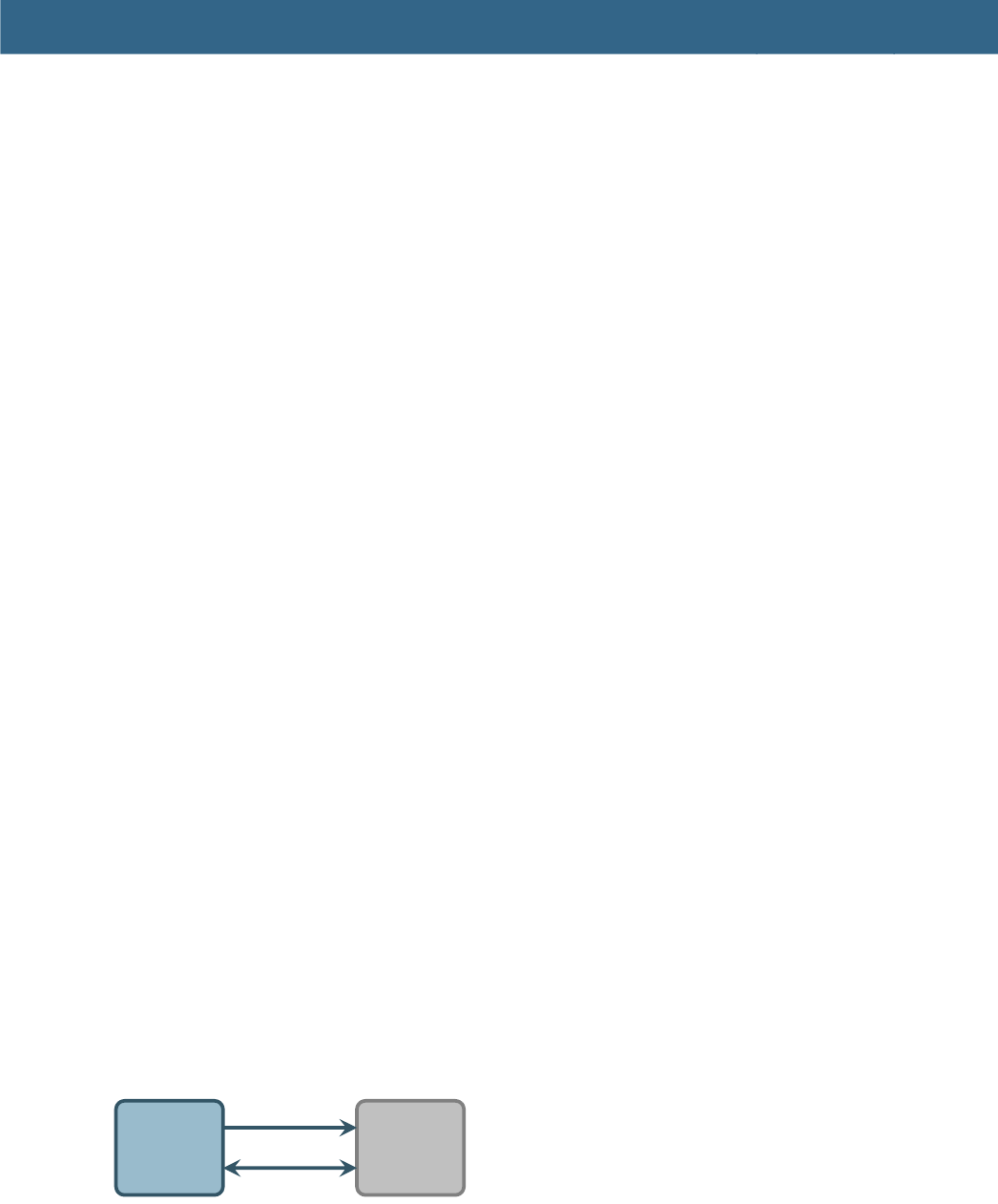
Bluetooth QuickStart Kit Version 1.0 - User’s Guide Page 13
Copyright 2004-2005 © Embedded Artists AB
A field engineer, or similar, can then easily access all relevant documents directly on site.
The system becomes more self-contained since all relevant documents “follow” the system.
The benefits are also in this case numerous:
• Easy local access to the system
• No need to physically connect to the system
• Manuals and logs are always available on the system
3.6 Bluetooth Profiles
What is a Bluetooth profile?
Well, it is basically the result of genuine engineering work. The profile concept is used to
minimize (perhaps not completely eliminate) the risk of interoperability problems between
different manufacturers' Bluetooth products. A number of user models describe different user
scenarios and roles, where Bluetooth performs the radio transmission. Different profiles have
been developed based in these use cases. A profile describes how to implement a specific
group of use cases. It also defines options in each protocol (in the Bluetooth protocol stack)
that are mandatory for the profile, as well as parameter ranges for each included protocol.
The profile protocols can be viewed as protocols placed on top of the basic Bluetooth
protocol stack. A profile can be described as a vertical slice through the protocol stack. Many
profiles build on each other. For example, the LAN Access profile requires the Serial Port
profile, as do the Dial-up Networking profile.
Every Bluetooth unit must support the Generic Access Profile, or GAP for short. It defines
many of the basic Bluetooth functions, such as device discovery, security, and name
discovery.
3.6.1 Serial Port Profile
There are a lot of profiles that have absolutely no use in industrial applications but rather
targeted for specific consumer applications, such as transferring pictures from a digital
camera, transferring data to a printer, and sending/receiving faxes. These profiles will not be
covered, but two profiles are worth mentioning. The first of them is the Serial Port Profile, or
SPP for short. It emulates a serial cable connection between two peer devices, or simply put,
transparently transfers a stream of byte from point A to point B and vice versa.
SPP has defined the roles DevA and DevB. DevA is the initiator of a connection, and DevB
is hence the recipient of a connection request. In order for a device to enable incoming
connections, the DevB role must be enabled in that specific device. It is possible to have
several parallel connections in a device, i.e. several instances of DevA and/or DevB. Figure
8 below illustrates the different SPP roles.
DevB
Server
DevA
Client
Connect
Data transfer
Figure 8 – Serial Port Profile Roles
3.6.2 LAN Access Profile
The second profile what we will have a closer look into is the LAN Access Profile, or LAP
for short. It allows a device to access a LAN (typically an Internet network) through a
gateway (actually a server). LAP has defined the roles LAN Access Point (LAP) and Data
Terminal (DT). The LAP acts like a gateway and provides the actual LAN access, and the
DT device uses the services provided by LAP. Figure 9 illustrates the roles. To enable


















