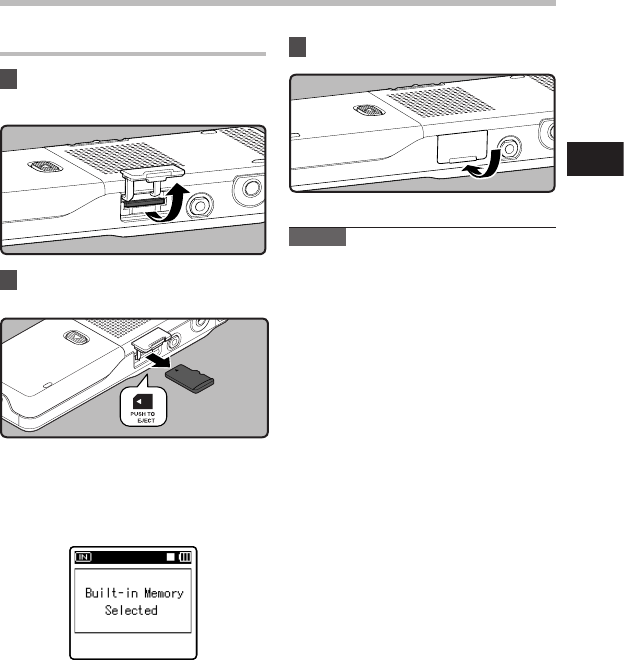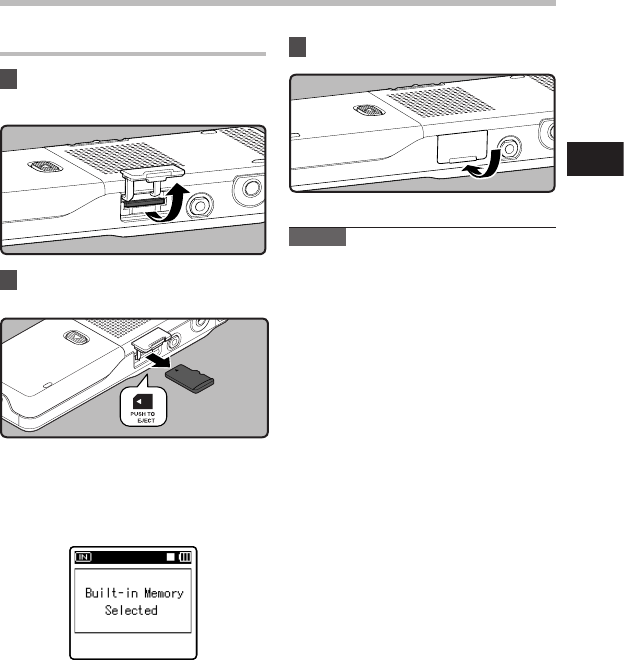
23
1
Inserting and Ejecting a microSD card
Ejecting a microSD card
1 While the recorder is during stop
mode, open the card cover.
2 Push the microSD card inward to
unlock it, and let it eject partially.
• The microSD card is visibly out of the
slot and can be removed safely.
• When [Memory Select
] is set to
[microSD Card], [Built-in Memory
Selected] will appear.
3 Close the card cover securely.
Inserting and Ejecting a microSD card
Notes
• Releasing your nger quickly after pushing
the microSD card inward may cause it to
eject forcefully out of the slot.
• Before inserting the microSD card, turn o
the write protection function. Check the
Olympus website regarding microSD cards
which are confirmed operation with this
recorder.
• This recorder may not recognize correctly
on some microSD cards which are not
compatible with this recorder.
• In the case when the microSD card cannot
be recognized, remove the microSD card
then put it in again to see if this recorder
recognizes the microSD card.
• The processing performance reduces in a
microSD card when you repeat writing and
delete. In this case, format the microSD card
(☞ P.71).