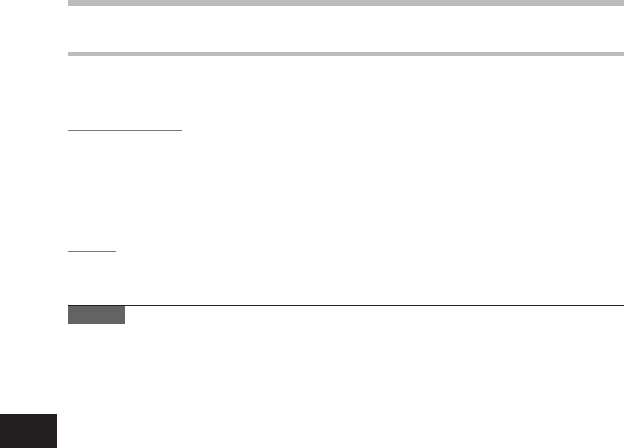
116
7
Enjoy Audible Content with the Recorder
Playback Position and Section
In the Audible mode, the starting position can be moved easily by referring to the [Playback
Position] which is the positional information stored from previous stops for each file, and by
referring to "Section" where the content distributor has preset the position.
Playback Position
The Playback Position (positional information) is stored in the [.pos] file, which is created
automatically by the recorder for each Audible content file ([.aa] file).
The Playback Position is initially located at the beginning of the file, and the stop position will
be updated by playback or the use of S. Play (slow playback)/F. Play (fast playback).
Press the 9 or 0 button to move the stop position while the recorder is stopped. The
Playback Position will not be updated.
Section
Up to a maximum 100 divisions (chapters of a story or segments of news) are set arbitrarily for
each file by the distributor of the content.
Notes
• When a content le is transferred to the recorder, a [.pos] le will be automatically created
for each content le in the Audible folder.
• You can not set the Index marks or the Temp marks in the Audible mode.
• When the [
*.pos] le is deleted, using Explorer, the stored Playback Position will be deleted.
The next time the le is selected, playback starts from the beginning of the le.
• When a content le is transferred to the recorder, a system le will be created as a hidden
le inside the Audible folder. When this le is deleted using Explorer, it is no longer possible
to playback the Audible content.
Enjoy Audible Content with the Recorder


















