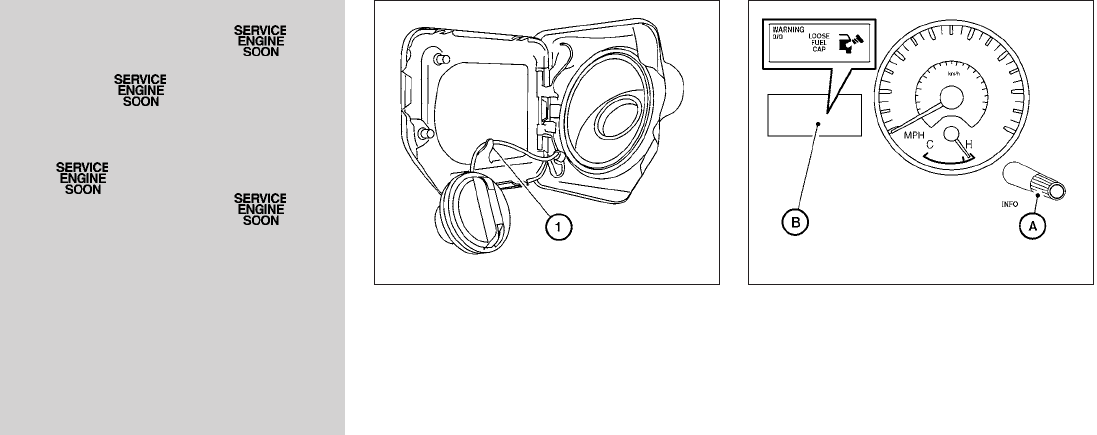
● Failure to tighten the fuel-filler cap
properly may cause the
Mal-
function Indicator Light (MIL) to illumi-
nate. If the
light illuminates be-
cause the fuel-filler cap is loose or
missing, tighten or install the cap and
continue to drive the vehicle.
The
light should turn off after a
few driving trips. If the
light
does not turn off after a few driving
trips, have the vehicle inspected by a
NISSAN dealer.
● For additional information, see the
“Malfunction Indicator Light (MIL)” in
the “Instruments and Controls”section
in this manual.
● If fuel is spilled on the vehicle body,
flush it away with water to avoid paint
damage.
For additional information, see “Fuel recommen-
dation (without Flexible Fuel Vehicle option)”and
“Flexible fuelvehicle (FFV)fuel recommendation”
in the“Technical andconsumer information”sec-
tion in this manual.
To remove the fuel-filler cap:
1. Turn the fuel-filler cap counterclockwise to
remove.
2. Loop the tether strap around the hook
᭺
1
while refueling.
To install the fuel-filler cap:
1. Insert thefuel-filler cap straight intothe fuel-
filler tube.
2. Turn the fuel-filler cap clockwise until it
clicks. Thefuel-filler cap isa ratcheting type.
Loose Fuel Cap warning
The LOOSE FUEL CAP warning appears in the
odometer whenthe fuel-fillercap isnot tightened
correctly after the vehicle has been refueled. To
turn off the warning, do the following:
1. Remove and install the fuel-filler cap as pre-
viously described as soon as possible.
2. Tighten the fuel-filler cap until it clicks.
3. Press the loose fuel cap warning reset but-
ton
᭺
A
in the meter for about 1 second to
turn off the LOOSE FUEL CAP warning
᭺
B
after tightening the fuel-filler cap.
LPD0325 LRS2005
Pre-driving checks and adjustments 3-13


















