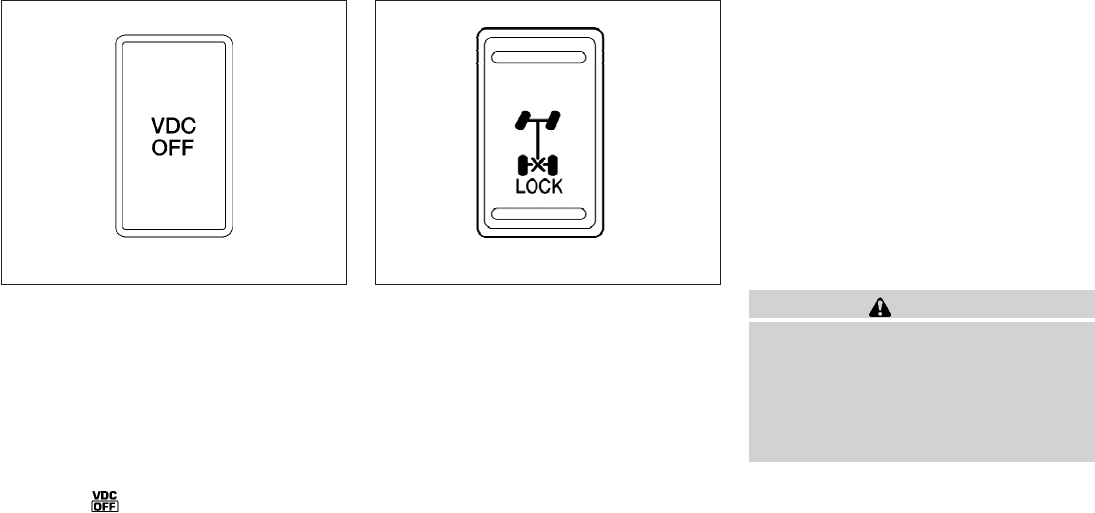
The vehicle should be driven with the Vehicle
Dynamic Control (VDC) system on for most driv-
ing conditions.
If the vehicle is stuck in mud or snow, the VDC
system reduces the engine output to reduce
wheel spin. The engine speed will be reduced
even ifthe acceleratoris depressedto thefloor. If
maximum engine poweris needed to freea stuck
vehicle, turn the VDC system off.
To turn off the VDC system, push the VDC OFF
switch. The
indicator will come on.
Push the VDC OFF switch again or restart the
engine to turn on the system. See “Vehicle Dy-
namicControl(VDC) system”inthe“Starting and
driving” section.
The ElectronicLocking RearDifferential (E-Lock)
system can help provide added traction if the
vehicle is stuck or becoming stuck.
To activate the E-Lock system:
● the4WD switchmust bein the4LO position
(4-wheel drive vehicles),
● the vehicle must be stopped or moving at 4
mph (7 km/h) or less, and
● the E-Lock system switch must be turned
ON.
When the E-Lock switch is turned ON, the indi-
cator light will flash until the system engages.
However, if all operation conditions listed above
are not met or the system becomes disengaged,
the indicator light will continue to flash.
The Anti-Lock Brake (ABS) system is disabled
and the ABS light illuminates when the E-Lock
system is ON. Also, theVehicle DynamicControl
(VDC) system is disabled and the VDC light
illuminates when the E-Lock system is ON.
See “Electronic locking rear differential (E-Lock)
system” in the “Starting and Driving” section for
further explanation and system limitations.
WARNING
● Never leave the E-Lock system ON
when drivingon paved orhard-surfaced
roads. Turning the vehicle may result in
the rearwheels slipping andresult inan
accident and personal injury. After us-
ing the E-Lock system to free the ve-
hicle, turn the system OFF.
WIC0534 LIC0729
VEHICLE DYNAMIC CONTROL (VDC)
OFF SWITCH
ELECTRONIC LOCKING REAR
DIFFERENTIAL (E-Lock) SYSTEM
SWITCH (if so equipped)
2-36 Instruments and controls


















