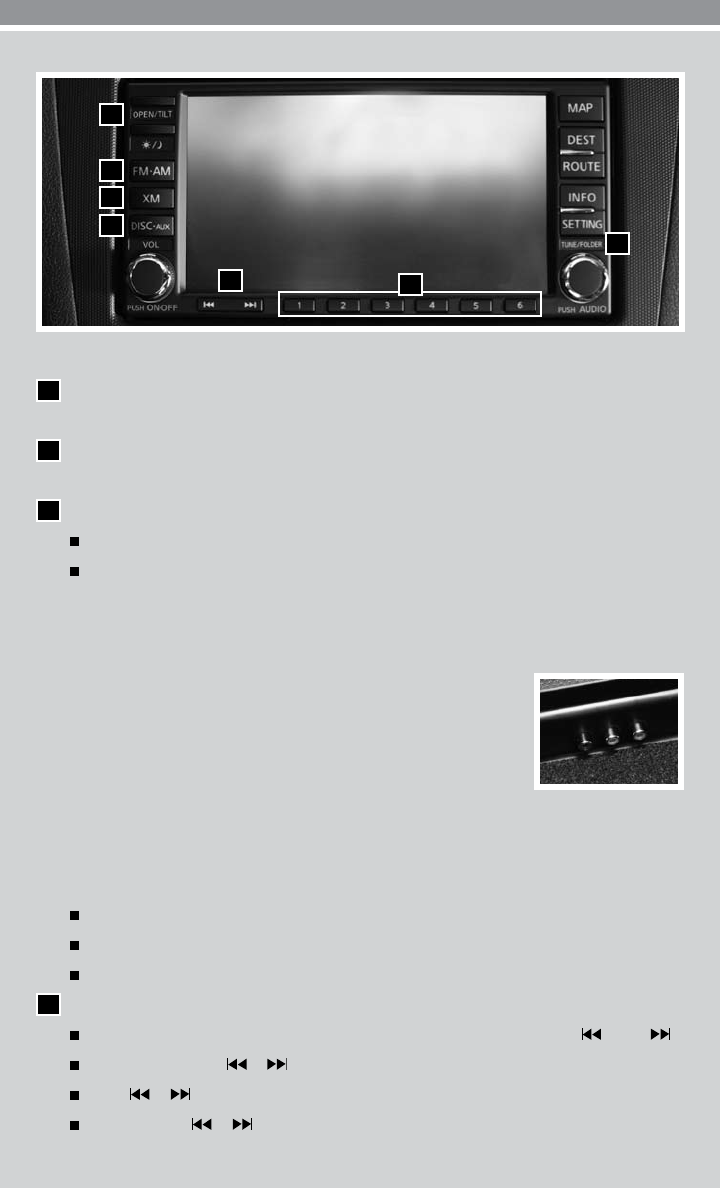
8
FM/AM/XM
®
* RADIO WITH CD PLAYER (vehicles with navigation)
01
FM/AM BUTTON
Pressing the FM/AM button will change the band to FM1, FM2 or AM radio stations.
02
XM BUTTON*
Press the XM button to change the band to XM1, XM2 or XM3 satellite radio stations.
03
DISC/AUX BUTTON
Press the DISC/AUX button to play a CD or DVD loaded into the player.
Press the DISC/AUX button again to switch to Music Box™, USB/iPod
®
, Bluetooth
®
Streaming Audio or AUX modes.
NOTE: You may need to adjust the volume on any compatible device plugged into the auxiliary jacks
to find the most desired sound level of the audio system.
AUXILIARY INPUT JACKS
The auxiliary input jacks are located inside the center console under
the armrest. NTSC compatible devices such as video games, some
MP3 players and camcorders can be connected to the auxiliary input
jacks. Before connecting a device to the AUX jacks, turn the portable
device off. With a compatible device connected to the AUX input jacks,
press the DISC/AUX button until the AUX mode appears in the display. The output from the
device will be played through the display and audio system. The front display screen will only
play videos when the vehicle is in the P (PARK) position and the parking brake is engaged.
AUX Jack Color Codes:
The red jack is for right channel audio input.
The white jack is for left channel audio input.
The yellow jack is for video input.
04
SEEKING BUTTON
To scan quickly through each broadcasting station, press the seeking button left or right .
For XM
®
radio, press or to switch to the first channel of the previous or next category.
Press or to change tracks on a CD.
Press and hold or to fast forward or rewind a track on a CD.
01
02
03
04
05
06
07


















