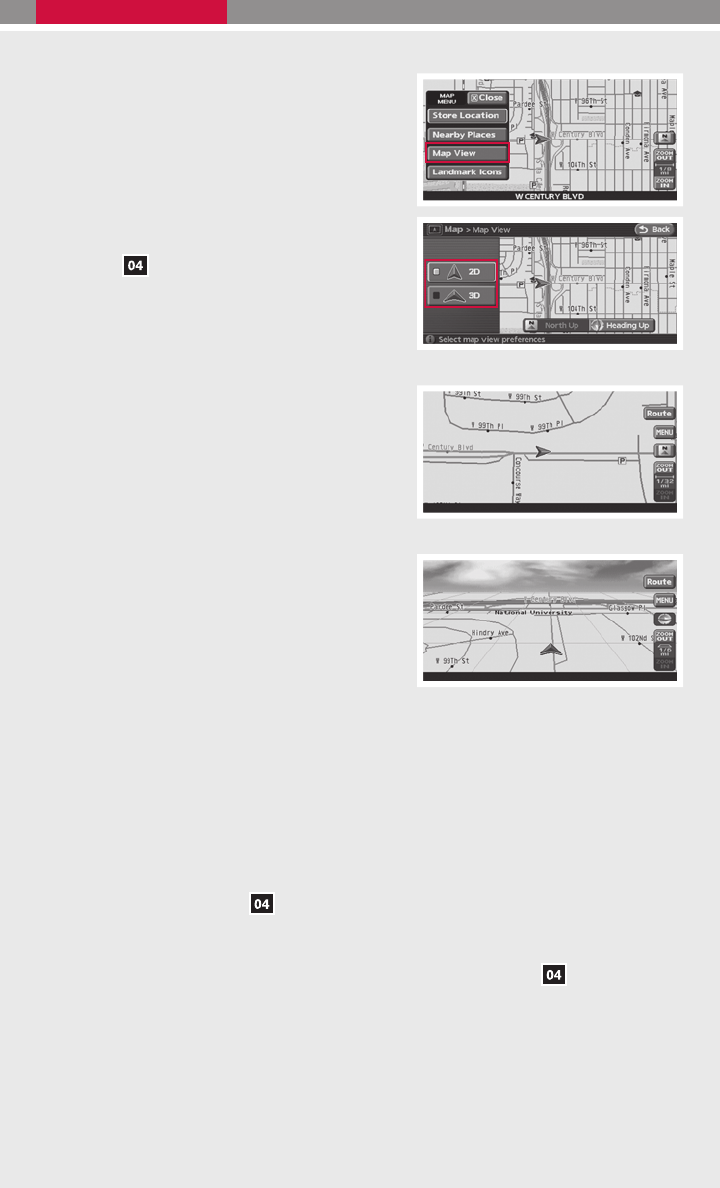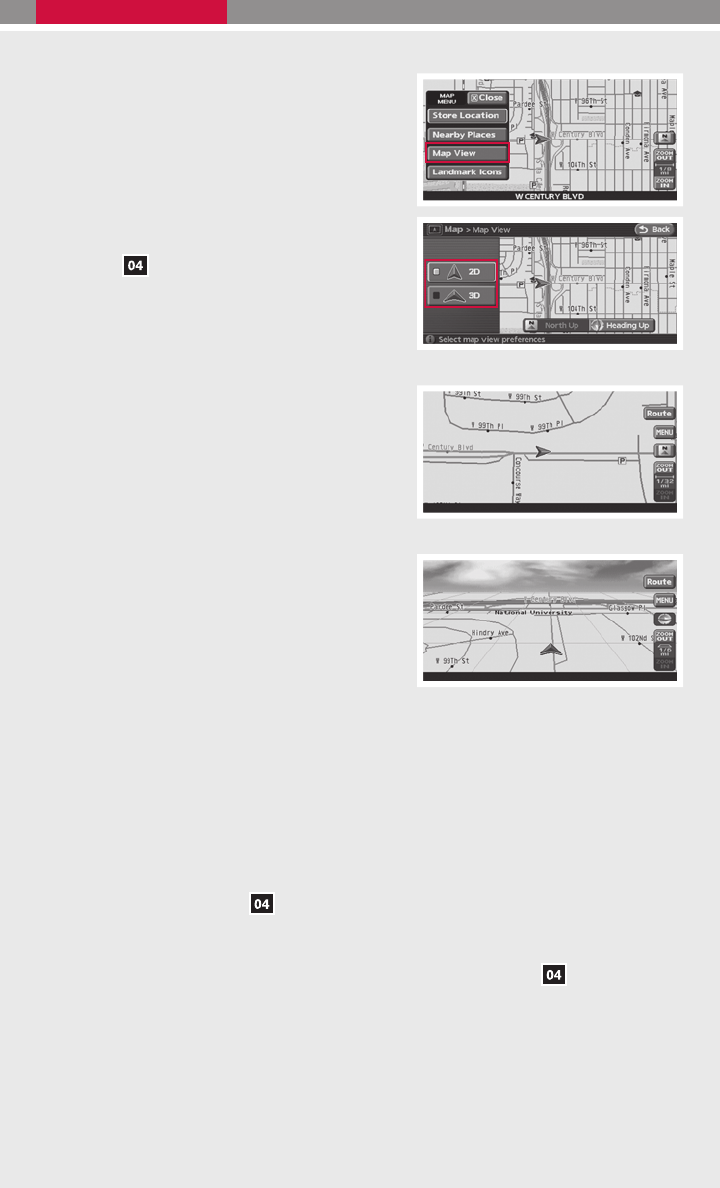
Ⅲ Touch the “Map view” key.
Ⅲ Touch either the “2D” key or the “3D” key to
select the map view. Press the MAP
button
or the “Back” key to accept the
changes.
2D PLAN VIEW
Ⅲ Displays the map in a 2-dimensional environ-
ment similar to a road map.
3D BIRDVIEW™
Ⅲ Displays the map in an elevated perspective.
SELECTING A MENU SCREEN
1. To select a preferred menu key, touch the corresponding key on the screen.
2. Depending on the keyyou selected, a detailed menu screen,a character input screen or
a setting screen, etc. is displayed. On the screen displayed, make adjustments, input
information, etc. accordingly.
3. Touch the “Back”key to return to the previous screen without applying any changes; in
some cases pressing the “Back” key will accept the changes you made.
4. Press the MAP button
to return to the current location map screen without
applying any changes.
NOTE: Depending on the menu selected, pressing the MAP button
may not return
you to the current location map screen.
27