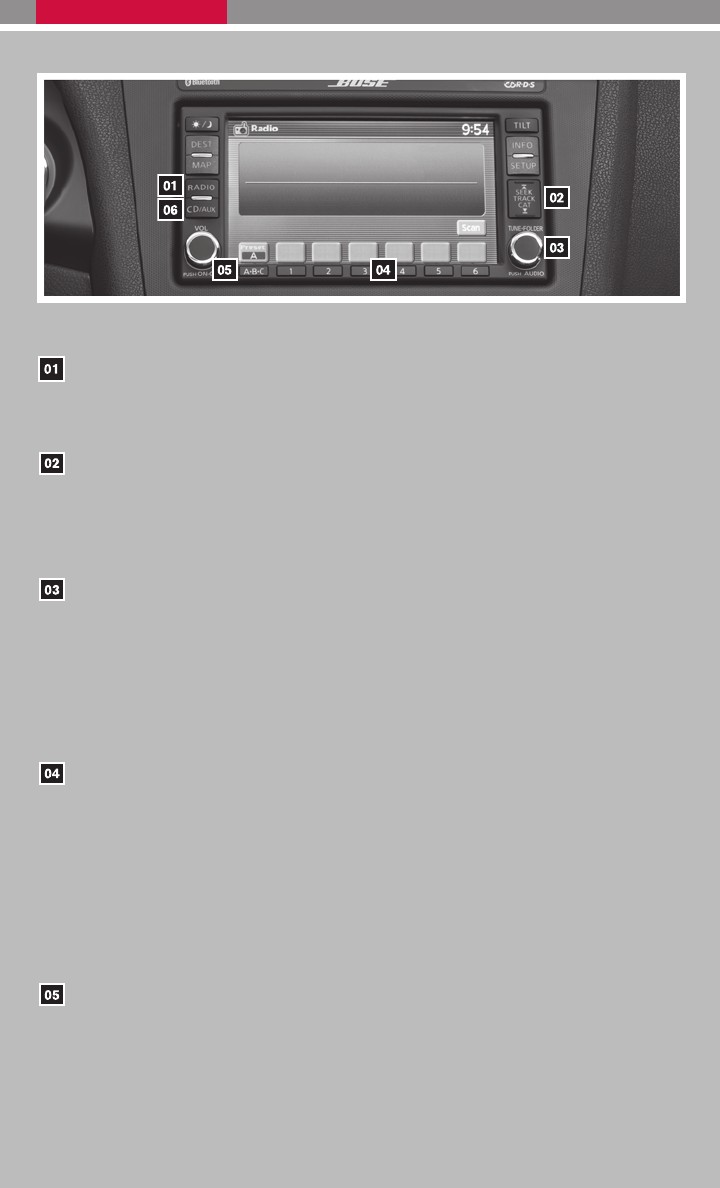
FM/AM/XMா* RADIO WITH CD CHANGER (if so equipped)
RADIO BUTTON
Pressing the RADIO button will change the band to either FM, AM, or XMா radio
stations.
SEEK/TRACK/CAT BUTTON
Ⅲ To scan quickly through each broadcasting station, press the SEEK/TRACK/CAT
button.
Ⅲ To skip from one track to another on a CD, press the SEEK/TRACK/CAT button.
TUNING AND AUDIO CONTROL KNOB (Bass, Treble, etc.)
Ⅲ Tomanually tune the radio,turn the TUNE·FOLDER knob. Toadjust theBass, Treble,
Balance and Fade, press the AUDIO knob until the desired mode appears in the
display. Then turn the TUNE·FOLDER knob to adjust to the desired level.
Ⅲ While playing an MP3 CD, turn the TUNE·FOLDER knob right or left to skip forward
or backward through the available folders. This function will only operate on an MP3
CD with multiple folders.
STATION AND CD SELECT BUTTONS
Ⅲ Tostore a station in apreset you must first select A, B, or Cmemory bank by pressing
the PRESET A·B·C button and tune to the desired FM, AM or XMா station. Then
press and hold the desired station select button for at least 2 seconds. When the
preset indicator illuminates, a beep will sound, indicating memorization is complete.
Toretrieve a previously set station,select the memory bank where thepreset was set,
then press the corresponding station select button.
Ⅲ While playing a CD, press one of the CD select buttons (1 - 6 ) to select a different
CD loaded into the CD changer.
PRESET A·B·C BUTTON
Press the PRESET A·B·C button until you reach the desired setting. The radio is
equipped with three separate banks, each with six station presets. You may store any
combination of FM, AM or XMா radio presets on each bank.
8


















