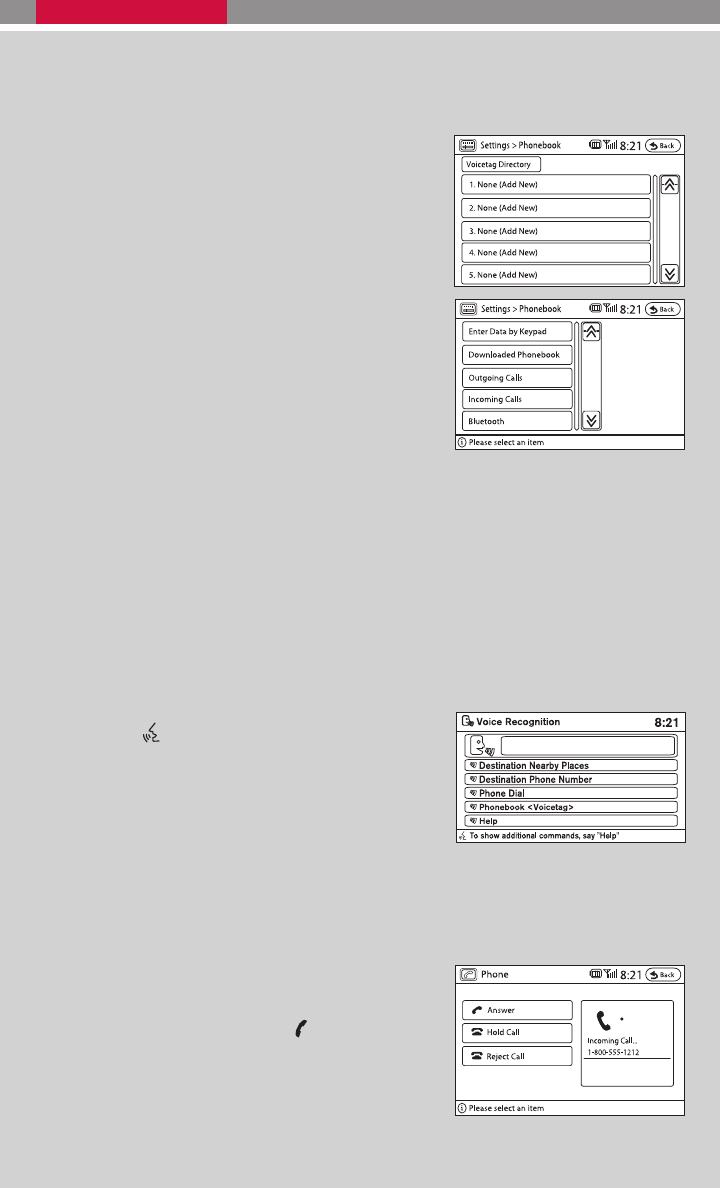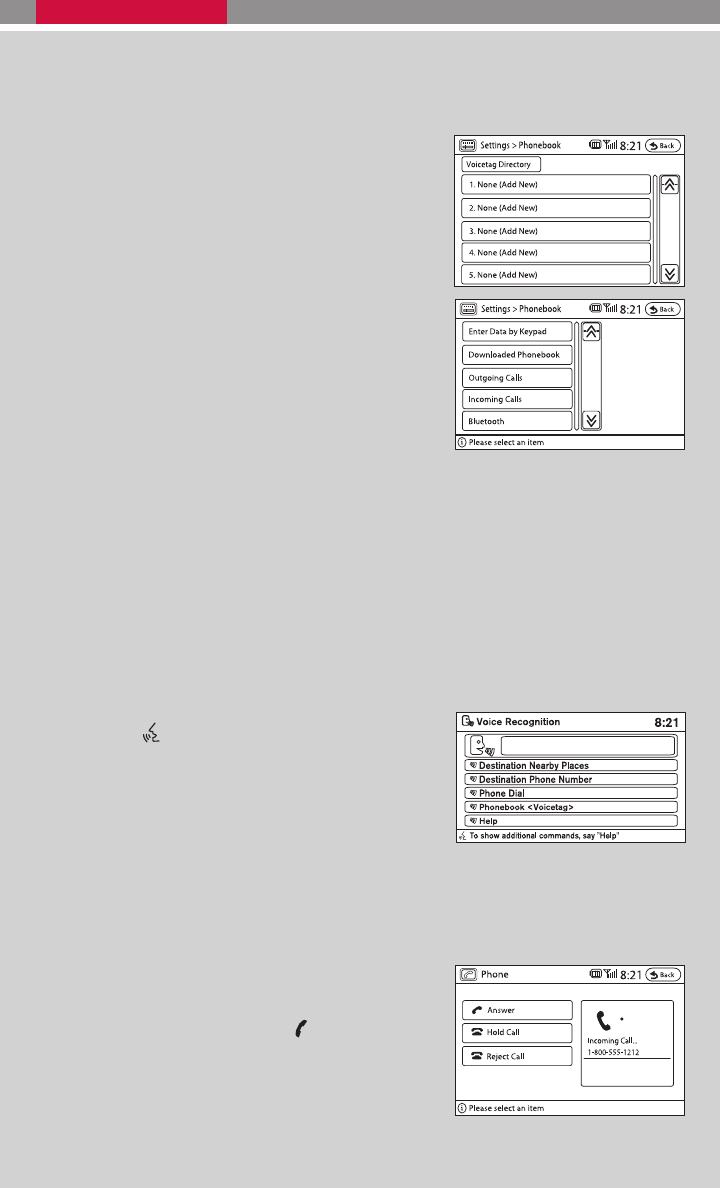
6. When the pairing is complete, the screen will show the phone’s listed name on the
paired phone list screen.
SETTING UP YOUR PHONEBOOK - ADDING NEW ENTRIES
Up to 70 phone numbers can be stored in the phone-
book.
NOTE: The vehicle must be stationary when adding
new entries.
1. Press the SETUP button, then touch the “Phone”
key.
2. Touch the “Phonebook” key.
3. Touch one of the “None (Add New)” keys from the
name list of the phonebook. There are different
methods to input a phone number. Select one of
the following options:
Ⅲ Enter Data by Keypad - Input the name and
phone number manually.
Ⅲ Downloaded Phonebook - Select an entry from a list of phone numbers you have
already transferred from your phone to your vehicle.
Ⅲ Outgoing Calls - Store the name and phone number from the outgoing call list.
Ⅲ Incoming Calls - Store the name and phone number from the incoming call list.
Ⅲ Bluetooth - Transfers an entry from your cellular phone to the Downloaded Phone-
book in the vehicle. The memory sending procedure from the cellular phone varies
according to each cellular phone model. See the cellular phone owner’s manual for
more details.
MAKING A PHONE CALL
1. Press the button on the steering wheel.
2. After the tone, do one of the following:
Ⅲ Say “Phone Dial” then follow the voice prompts
to input the phone number. After the phone
number has been said, say “Dial”.
Ⅲ Say “Phonebook <voicetag>”. For example, say “Phonebook Michelle”.
Ⅲ Say “Phone Redial” to redial the previous phone number called by the system.
RECEIVING/ENDING A PHONE CALL
When you receive a phone call, a ring tone sounds
through the audio system (if enabled).
Ⅲ To accept the call, press the
button on the
steering wheel or touch the “Answer”key. To reject
the call, touch the “Reject Call” key.
22