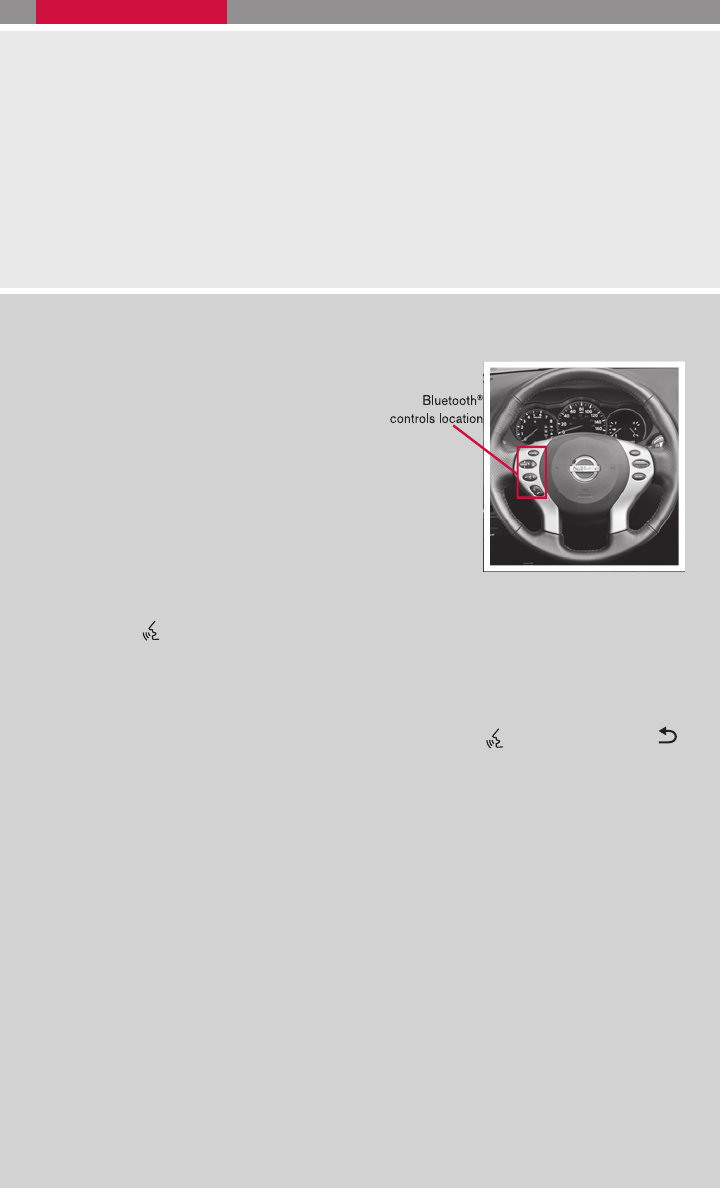
HOW TO SAY NUMBERS
NISSAN voice recognition permits numbers to be spoken in a variety of ways.
Ⅲ Say “zero”or “oh”for “0”. Example: 1-800-662-6200 – Say “one eight zero zero six six
two six two oh oh”.
Ⅲ Say “pound” for “#”. Say “star” for “*” (available when using the “Call International”
command, and the “Send” command during a call).
Ⅲ Say “plus” for “+” (available only when using the “Call International” command).
Ⅲ Say “pause” for a 2 second pause (available only when storing a phonebook number).
BLUETOOTHா HANDS-FREE PHONE SYSTEM (Navigation System
only – if so equipped)
With an overhead microphone and sound
transmitted through the audio system
speaker, the Bluetoothா Hands-Free Phone
System utilizes Bluetoothா wireless technol-
ogy, touch-screen, and voice recognition to
provide hands-free cellular phone communi-
cation.
SYSTEM OPERATING TIPS
Ⅲ Close all windows. Surrounding noises
may interfere with system operation and
performance.
Ⅲ Press the
button on the steering wheel to activate voice recognition.
Ⅲ Wait for the “Please say a command” prompt and the listening tone before speaking.
Ⅲ Begin speaking a command within 1.5 seconds of the listening tone.
Ⅲ To cancel a voice recognition session, press and hold the
button or press the
button.
Ⅲ To increase or decrease the volume of the voice prompts, push the + or – (volume)
control buttons on the steering wheel or turn the VOL (volume) knob on the audio
system while the system is responding.
Ⅲ Speak in a clear and natural voice without pausing between words.
Ⅲ Some commands are not available while the vehicle is in motion.
Ⅲ The “Help” command will bring up the voice recognition command list.
Ⅲ Pleaserefer to the cellular phone manufacturer Owner’s Manual for detailed information
regarding your Bluetoothா phone.
Ⅲ For recommended phones and detailed instructions, please visit
www.nissanusa.com/bluetooth .
20


















