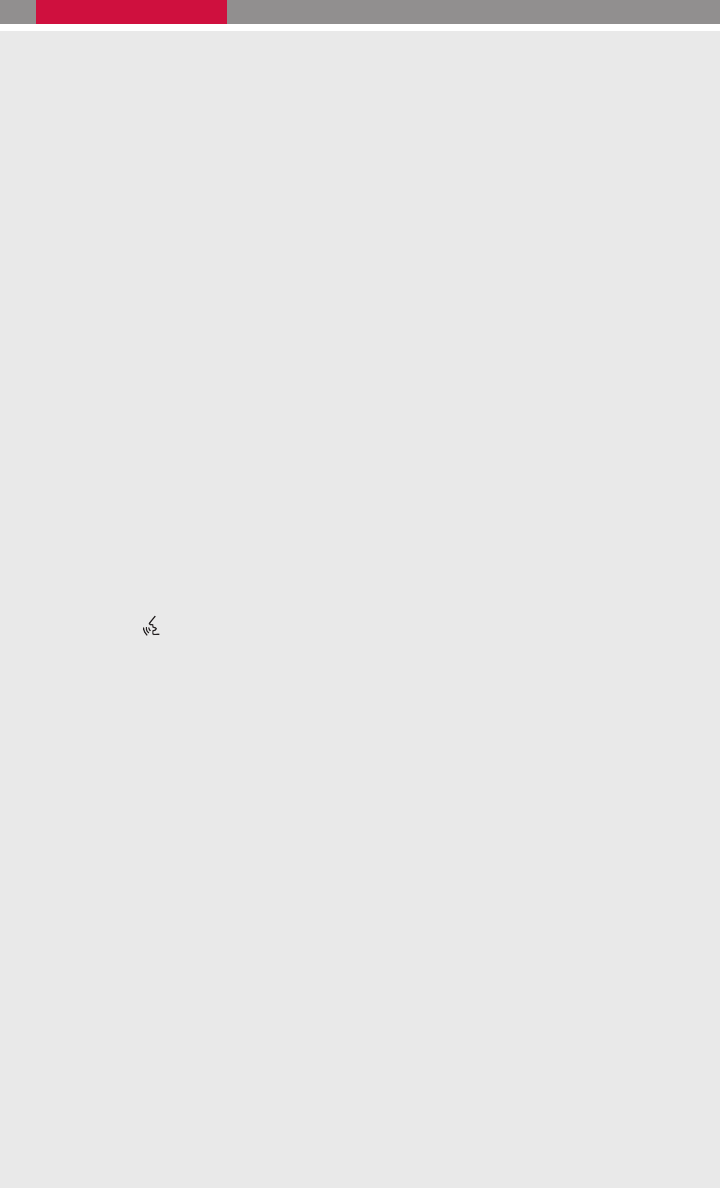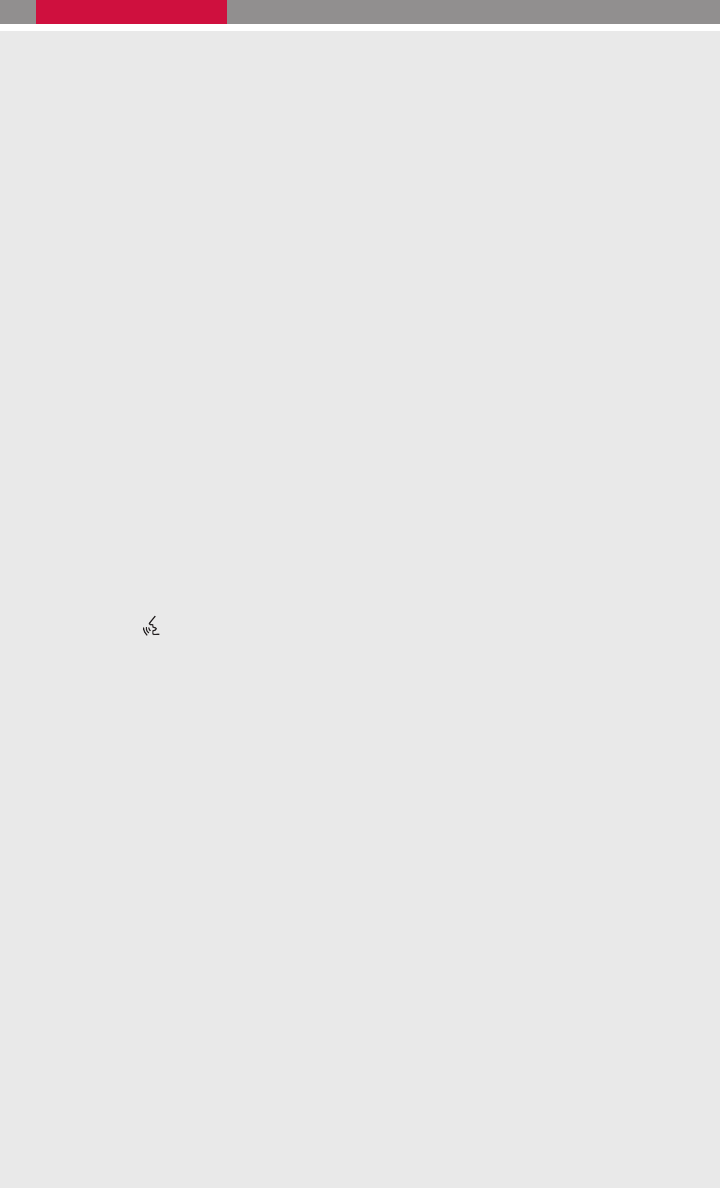
Ⅲ To increase or decrease the volume of the voice prompts, push the + or – (volume)
control buttons on the steering wheel or turn the VOL (volume) knob on the audio
system while the system is responding.
Ⅲ Speak in a clear and natural voice without pausing between words.
Ⅲ If the Voice Recognition system does not recognize your voice commands, train the
system using the Speaker Adaptation Mode. Refer to your Owner’s Manual for a list of
commands and further instructions.
Ⅲ Some commands are not available while the vehicle is in motion.
Ⅲ The “Help” command can be used in any menu to hear a list of available commands.
Ⅲ Pleaserefer to the cellular phone manufacturer Owner’s Manual for detailed information
regarding your Bluetoothா phone.
Ⅲ For recommended phones and detailed instructions, please visit
www.nissanusa.com/bluetooth .
PAIRING YOUR PHONE
To use the hands-free feature, you need to set-up, or pair, the system to recognize your
compatible cellular phone(s). Five Bluetoothா-enabled phones can be paired. After set-up,
the systemautomatically connectswith a pairedphone whenthe ignition isin the ACCor ON
position, as long as the phone is on and in the vehicle.
PAIRING PROCEDURE
NOTE: The vehicle must be stationary when pairing the phone.
1. Press the
button on the steering wheel and wait for the tone.
2. Say “Setup”.
3. Wait for the tone, then say “Pair phone”.
4. Wait for the tone, then say “New phone”.
5. Initiate pairing from the phone.
Ⅲ The pairing procedure varies according to each cellular phone model. For detailed
pairing instructions and a list of compatible phones, please visit
www.nissanusa.com/bluetooth .
Ⅲ When prompted for a PASSKEY code, enter “1234” from the handset. (The PASS-
KEY code is assigned by NISSAN and cannot be changed.)
6. Say a name for the phone when the system asks you to provide one. You can give the
phone a name of your choice.
7. Say a number between 1 and 5 whenthe system asks you for a priority level. The priority
level determines which phone interacts with the system when two or more paired
phones are active in the vehicle at the same time. Choose 1 if this is the only phone or
the primary phone.
8. Say “Yes” or “No” when the system asks if you would like to select a custom ring tone.
Follow the instructions provided by the system to choose a ring tone.
18