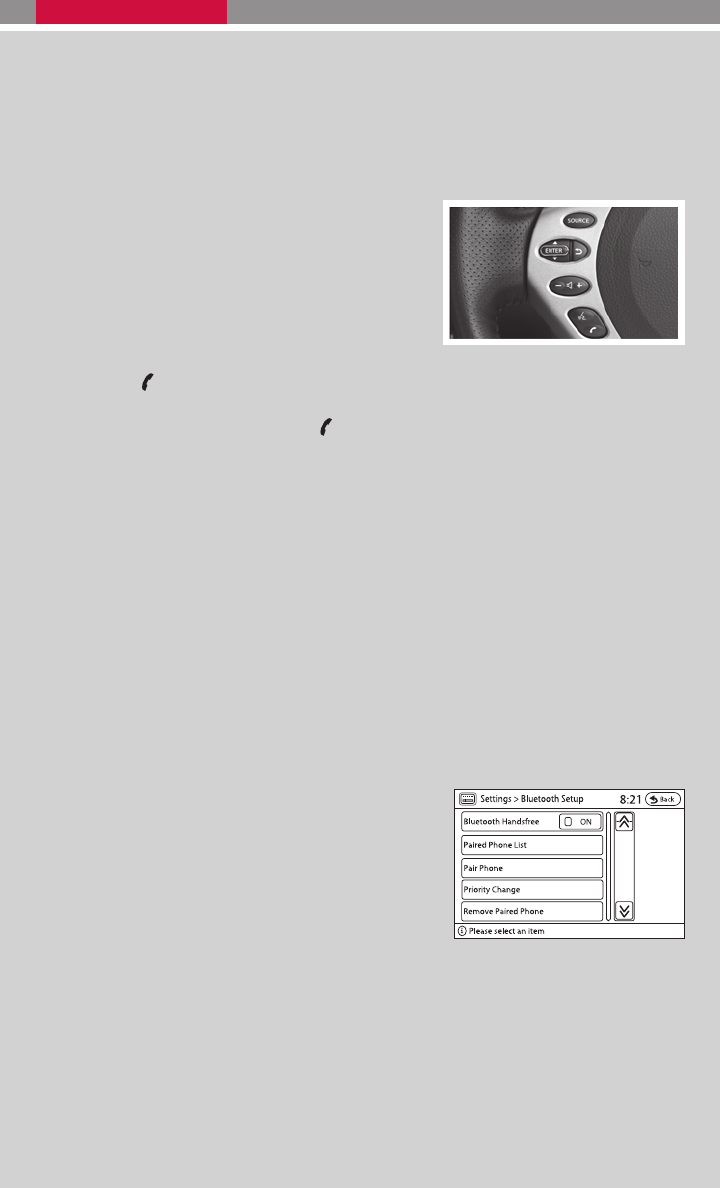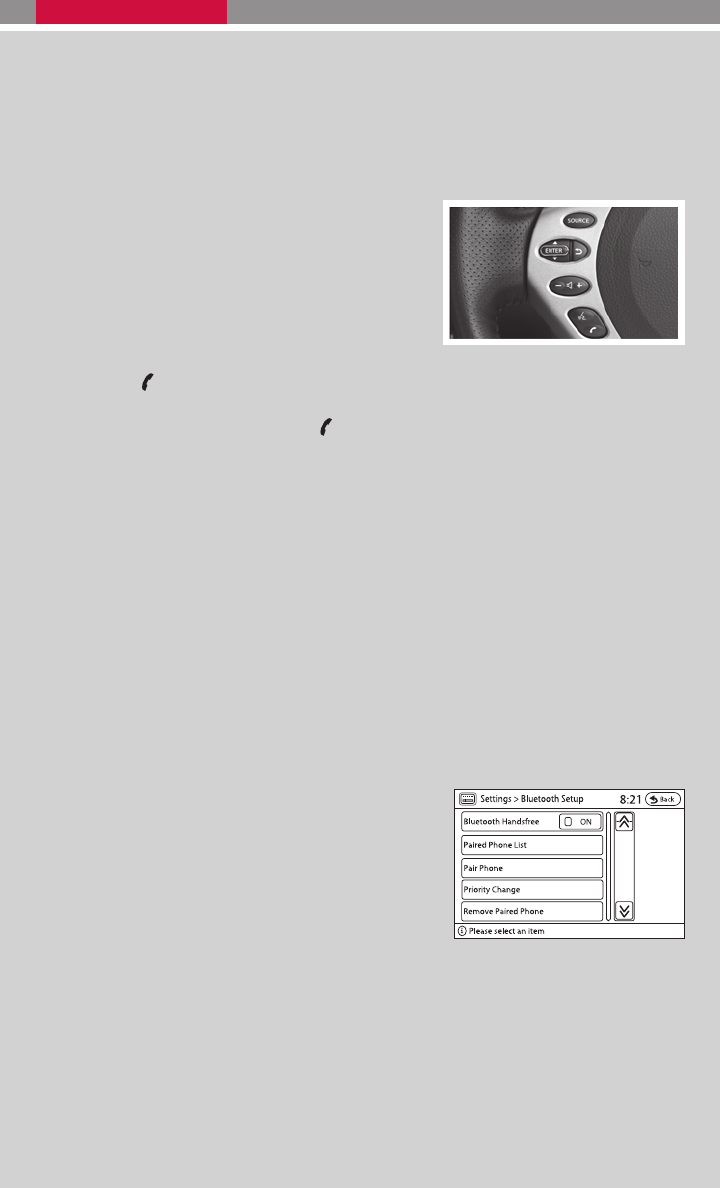
PAIRING YOUR PHONE
Before usingthe hands-free feature,you need to set-up,or pair, thesystem to recognizeyour
compatible cellular phone(s). Five Bluetoothா-enabled phones can be paired. After set-up,
the systemautomatically connectswith a pairedphone whenthe ignition isin the ACCor ON
position, as long as the phone is on and in the vehicle.
PAIRING PROCEDURE
NOTE: The vehicle must be stationary when pairing
the phone.
INITIAL PAIRING
NOTE: This procedure can only be used to pair the
first phone to the system.
1. Press the
button on the steering wheel.
2. A message is displayed. Press the
button again.
3. The system will direct you to SETUP –> Phone –> Bluetooth Setup –> Pair Phone
menu.
4. Touch one of the “None (Add New)” keys.
5. Initiate pairing from the phone.
Ⅲ The pairing procedure for cellular phones varies according to each cellular phone
model. For detailed pairing instructions and a list of compatible phones, please visit
www.nissanusa.com/bluetooth .
Ⅲ The PIN code will appear on the screen; enter “1234” from the handset. (The PIN
code is assigned by NISSAN and cannot be changed.)
6. When the pairing is complete, the screen will show the phone’s listed name on the
paired phone list screen.
PAIRING ADDITIONAL PHONES/INITIAL PAIRING
NOTE: This procedure can be used to pair the first
phone and other additional phones to the system.
1. Press the SETUP button on the control panel.
2. Touch the “Phone” key on the touch-screen.
3. Scroll to the bottom of the list and touch the
“Bluetooth Setup” key.
4. Touch the “Pair Phone” key, then touch one of the “None (Add New)” keys.
5. Initiate pairing from the phone.
Ⅲ The pairing procedure for cellular phones varies according to each cellular phone
model. For detailed pairing instructions and a list of compatible phones, please visit
www.nissanusa.com/bluetooth .
Ⅲ The PIN code will appear on the screen, enter “1234” from the handset. (The PIN
code is assigned by NISSAN and cannot be changed.)
21