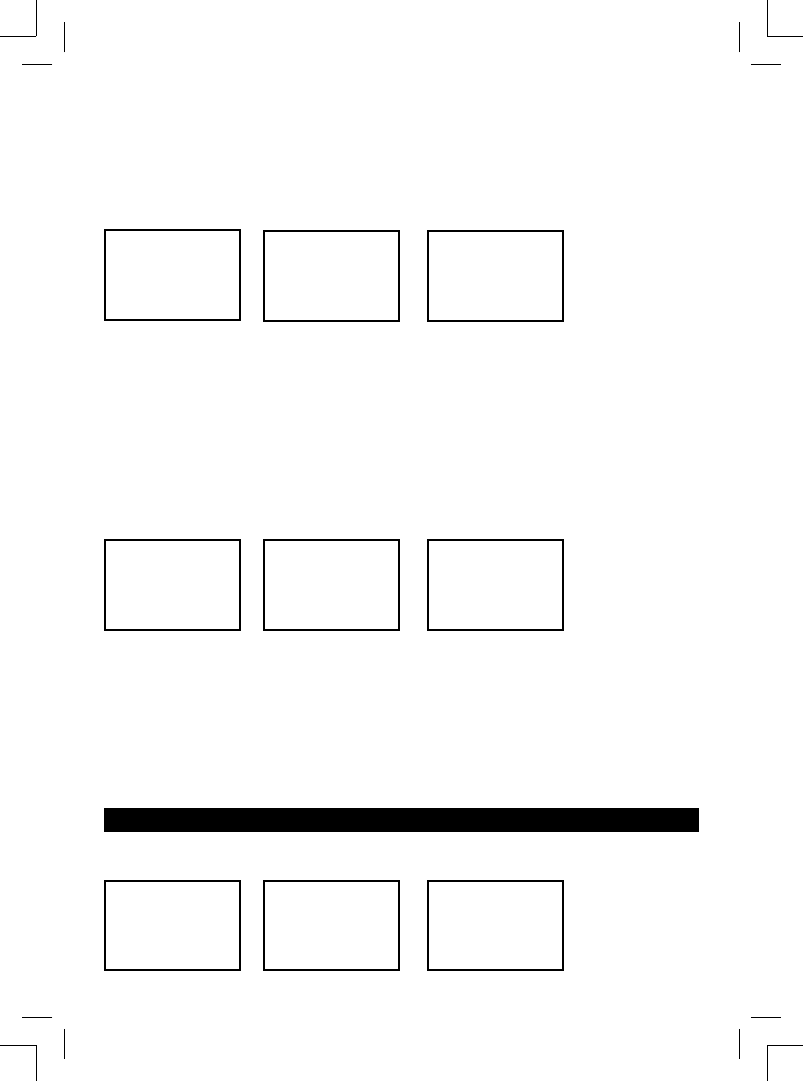
24 VHF 7200 US and 7200 EU Operation Manual
NAVMAN
1. Select RADIO SETUP, then BARO.
2. Select BARO UNITS, then press ENT to show the air pressure in MILLIBARS or select
INCHES to show the air pressure in inches of mercury.
3. Press ENT to enable the setting and return to the menu.
3.8.2 Switch the Barometric Screen Display ON or OFF
1. Select RADIO SETUP, then BARO.
2. Select BARO DISPLY, then press ENT to switch OFF (off) the barometric display on the
screen, or select LCD ON to show the barometric display on the screen.
Warning: The screen display is set to off (LCD OFF) by default to minimise the current drain
of the standby vessel battery to 3mA. If the screen display is set to on (LCD ON) the current
drain is continuous at about 85mA.
3. Press ENT to enable the setting and return to the menu.
3.8.3 Calibrate the Barometric Sensor
The barometric functions and icons work best when calibrated to local conditions. The operating
range is from 960mb to 1060mb.
1. Select RADIO SETUP, then BARO.
2. Select BARO CAL. then change the setting to match the reading on another accurate
instrument nearby, or the reading given by a local weather station.
3. Press ENT to enable the setting and return to the menu.
3.9 Temperature Display (TEMP)
A temperature sensor in the microphone measures air temperature changes. To customize the
temperature units:
RADIO SETUP
COM PORT
BARO
>TEMP
TEMP
>UNITS
CAL.
TEMP SENSOR
>ºC
ºF
RADIO SETUP
WX ALERT
COM PORT
>BARO
BARO
BARO UNITS
BARO DISPLY
>BARO CAL.
BARO CAL.
MODIFY?
>29.92"
PRESS ENT
BARO
BARO UNITS
>BARO DISPLY
BARO CAL.
RADIO SETUP
WX ALERT
COM PORT
>BARO
BARO DISPLY
>LCD OFF
LCD ON


















