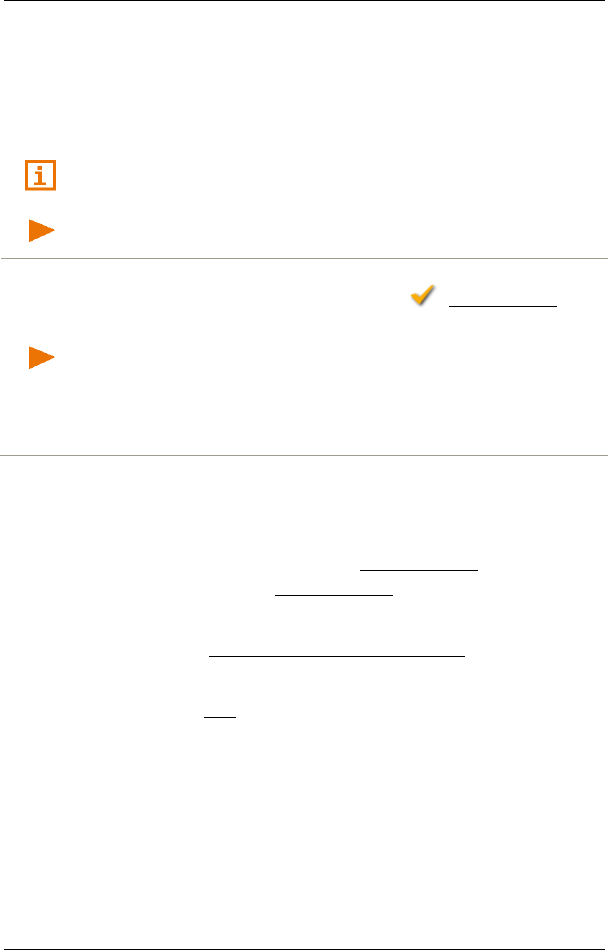
User’s manual NAVIGON 92 Plus | 92 Premium
- 30 - Navigation
If the entered house number is not included on the map, the window
will show an address with the house number closest to the one
entered.
The system calculates the route. When the route calculation is
finished, the map opens in Route preview mode. The destination is
indicated on the map.
A description of all the options available in the D
ESTINATION window can
be found in the chapter "Options in the Destination window" on page 38.
For detailed information on how to start navigation, please refer to
chapter "Route preview" on page 39. Please read on there.
Note: You don't have to enter all the address details. You can also start
the navigation before then by tapping on the (Take Me There)
button which is indicated underneath the entry box alongside the
already entered town or street.
If you specify the town only, the navigation system will calculate a route
to the town centre.
If you specify only the town and street without specifying a house
number or cross street, the navigation system will calculate the best
route to this street.
7.2.3 Announcing the address
It is particularly convenient to select the destination address by voice
command.
1. In the N
AVIGATION window tap on Voice Command.
When you call up the Voice Command function for the first time, a
window will open with general information and tips on how to use
the voice commands function.
► Tap on “Show this message again next time.“ so that this
window will not reappear when you use the voice commands
function again.
► Tap on Next.
The CITY window opens.
Indicated at the top is the country for which you can select
addresses.
► Tap on the country if your destination address is situated in a
different country. Then follow the instructions given by the
navigation system.
You will be asked for the address data in this order: City > Street >
House number.


















