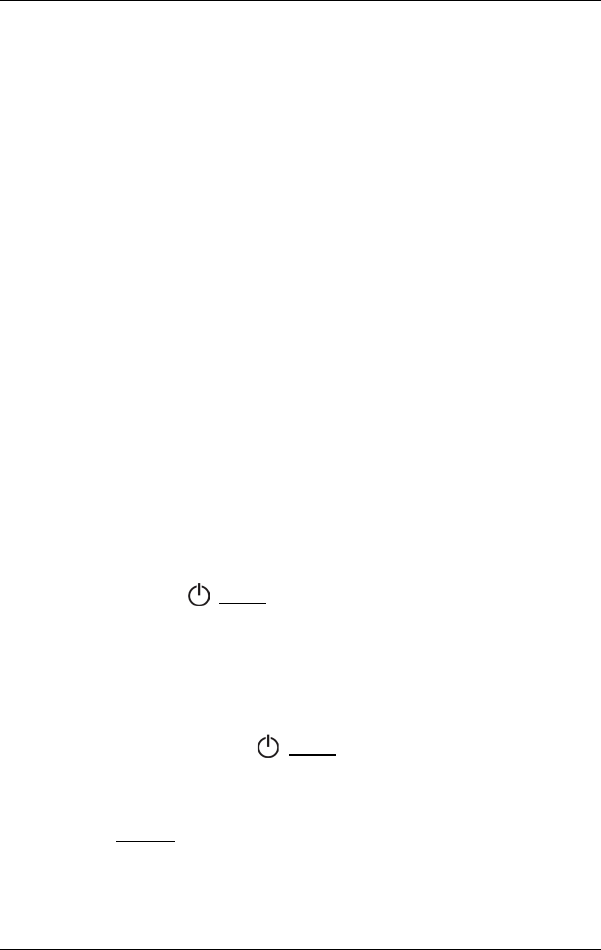
User’s manual NAVIGON 92 Plus | 92 Premium
- 14 - Switching on the navigation device
Once the navigation device has determined your position, this position
can be used as a starting point for calculating a route.
The map data on your navigation device includes the geographical
coordinates of all digitally recorded points of interest, streets and
places. This enables the device to calculate a route between a starting
point and a destination.
Calculation of the current position and its representation on the map
take place approximately once every second. In other words, your
current position is always shown on the map.
3 Switching on the navigation device
The navigation device can be in one of three states:
► On: The navigation device is on and can be operated.
► Standby: When you switch the navigation device to standby mode,
the next time it is switched on it will start very quickly and with the
window which was active when switched off. In standby mode the
device still consumes a small amount of energy however.
Depending on how full the battery is, it can become flat within a few
days or a few weeks.
► Off: When you switch off the device, it consumes hardly any
energy. It can then take several months for the battery to become
flat. Switching the device on again triggers a restart which can take
some time (approx. 60 seconds). Your settings and your saved
destinations and routes will be retained.
3.1 Switching on the device
► Press the (On/Off) key and keep it pressed until the device
switches on.
The N
AVIGATION window opens.
3.2 Switching the navigation device to standby
mode
► Press briefly on the (On/Off) key (max. 1 second).
A message will appear telling you that the device will be switched to
standby mode in several seconds.
► Wait for the device to be switched to standby mode or tap on
Standby.
Automatic Standby
You can configure the navigation device so that it is automatically
switched to standby mode when not in use.


















