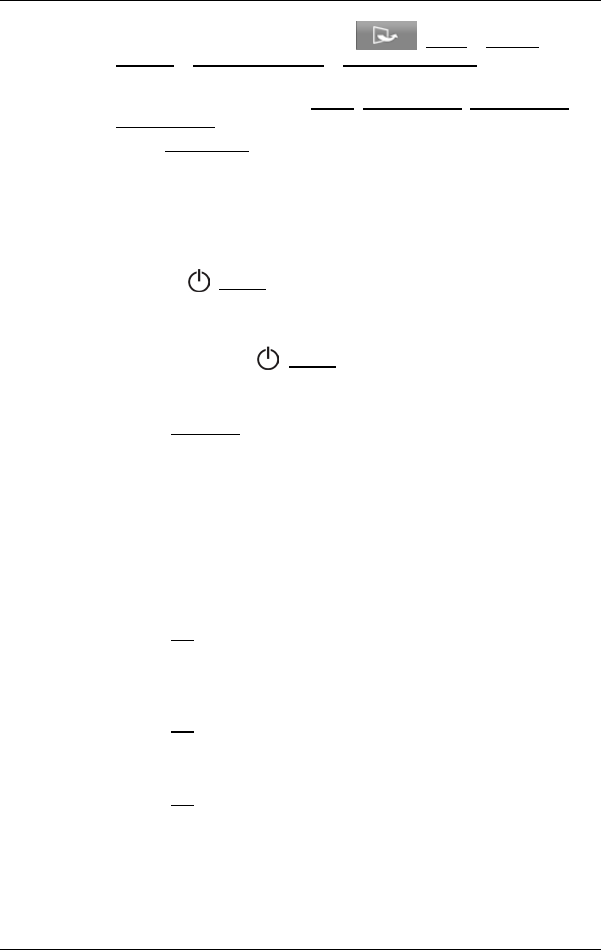
User’s manual NAVIGON 92 Plus | 92 Premium
Using the Navigation System for the First Time - 15 -
► In the NAVIGATION window tap on (More) > System
Settings > Power and Screen > Automatic Standby.
► Select after how much time you want the navigation device to be
switched to standby mode (Never, After 10 mins., After 20 mins.,
After 30 mins.).
► Select Power Loss in order to switch the device to standby mode
when the external power supply is interrupted. As soon as the
device is connected again to the external power supply it will switch
on again automatically.
3.3 Switching off the navigation device
► Press the (On/Off) key and keep it pressed until the device
switches off (approx. 10 seconds).
- or -
1. Press briefly on the (On/Off) key (max. 1 second).
A message will appear telling you that the device will be switched to
standby mode in several seconds.
2. Tap on Switch off.
4 Using the Navigation System for the First
Time
When you switch on the navigation system for the first time, you will be
asked to make a number of basic settings:
The L
ANGUAGE window opens.
1. Select your preferred language for using the software.
2. Tap on OK.
The DISTANCE UNIT window opens.
3. Determine how you want distances to be shown ('Kilometres' or
'Miles').
4. Tap on OK.
The TIME FORMAT window opens.
5. Determine the time format ('12h (am/pm)' or '24h').
6. Tap on OK.
The DATE FORMAT window opens.
7. Select the date format. This means:
► YYYY: the year in 4 digits
► MM: the month in 2 digits


















