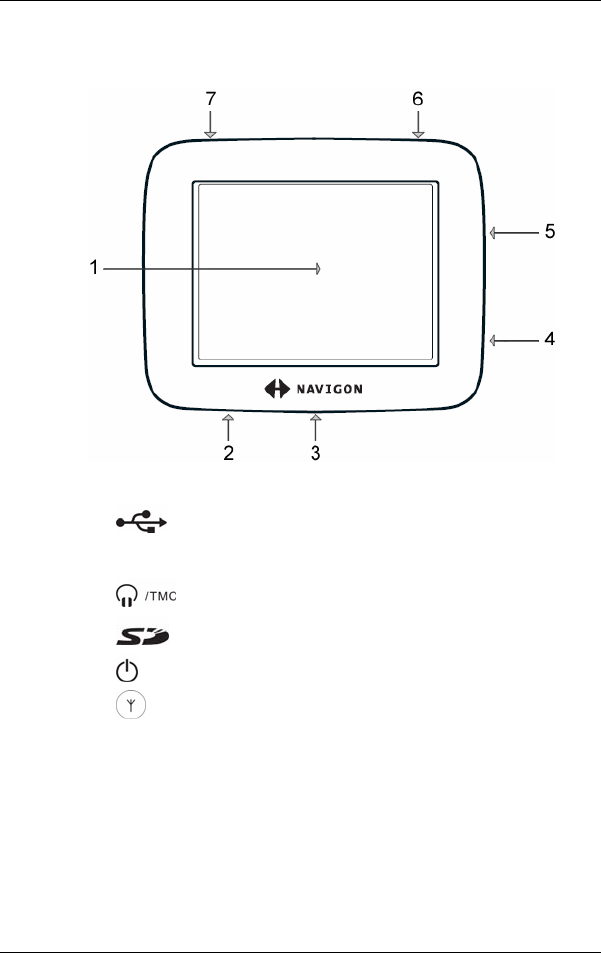
User's manual NAVIGON 5100 | 5110
- 10 - Before you begin
2.2 Description of the NAVIGON 5100 | 5110
1
Touch screen
2
Mini-USB-socket for car charger cable
3
LED
4
Headset socket (also used to connect TMC-antenna)
5
Slot for SD-memory card
6
On/Off/Standby
7
Connection for external GPS-antenna
2.3 Preparing NAVIGON 5100 | 5110 for use
2.3.1 Charging the rechargeable battery
► Connect the car charger cable to the navigation device and to the
vehicle’s cigarette lighter. (see also "
Supplying power to the
navigation device", on page
12)
The LED of the NAVIGON 5100 | 5110 lights orange during charging.
The LED lights green when the NAVIGON 5100 | 5110 is fully charged.


















