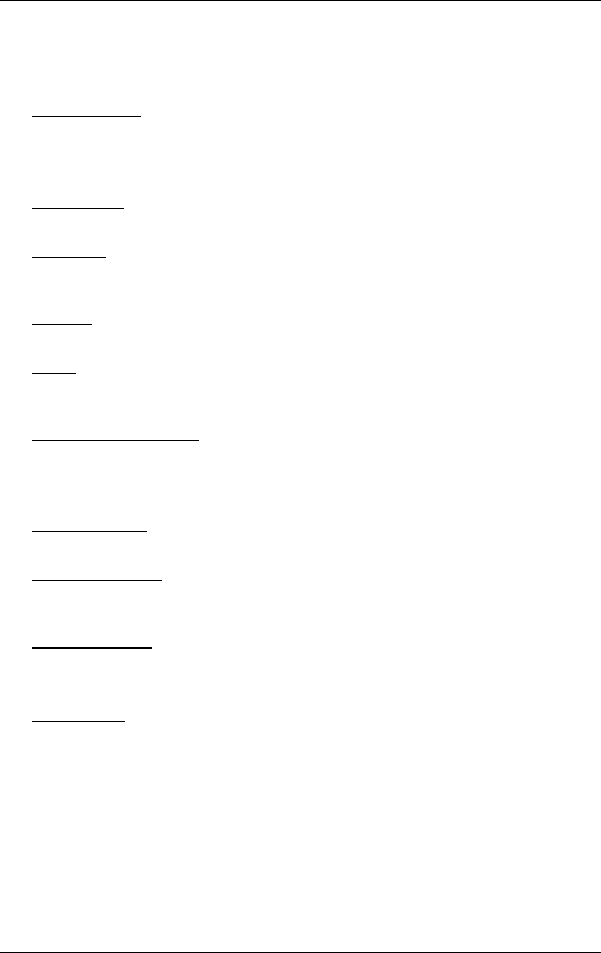
User's manual NAVIGON 5100 | 5110
- 36 - Options
For more detailed information, please refer to chapter "Saving routes"
on page
32.
Route Planning
: Opens the ROUTE PLANNING window. Here you can plan
routes, manage planned routes and start navigation to a planned route.
For more detailed information, please refer to chapter "
Routes with
stages" on page
30.
Route Profile
: Opens the ROUTE PROFILE window. Here you can view the
options for route planning and, if necessary, change them.
Simulation
: Simulates a navigation based on the displayed route. This
simulation can be performed without GPS reception. Simulation is,
however, restricted to routes of max 60 mi.
Rename
: Opens a window in which you can change the name for the selected
destination or route.
Traffic
: Opens the TRAFFIC INFORMATION window in which pending reports are
listed. For detailed information, please refer to chapter "
TMC (Traffic
Information)" on page
45.
Show Turn-by-Turn List
: Shows detailed directions for the route, including all
points at which you must turn.
For more detailed information, please refer to chapter "
Turn-by-Turn
List" on page
44.
Factory Settings
: Opens a window in which you can reset all settings to the
original factory settings.
Delete Destination
: Deletes the highlighted destination from the list (LAST
DESTINATIONS or FAVOURITES). A dialog window prompts you to confirm
deletion.
Save Destination
: Saves the specified address in the FAVOURITES list.
For more detailed information, please refer to chapter "
Saving a
destination" on page
29.
Add to Route
: Opens route planning. The address specified will be added as the
first route point of a new route.
For more detailed information, please refer to chapter "
Routes with
stages" on page
30.


















